6 parental control group edit configuration – ZyXEL Communications Parental Control Gateway HS100/HS100W User Manual
Page 161
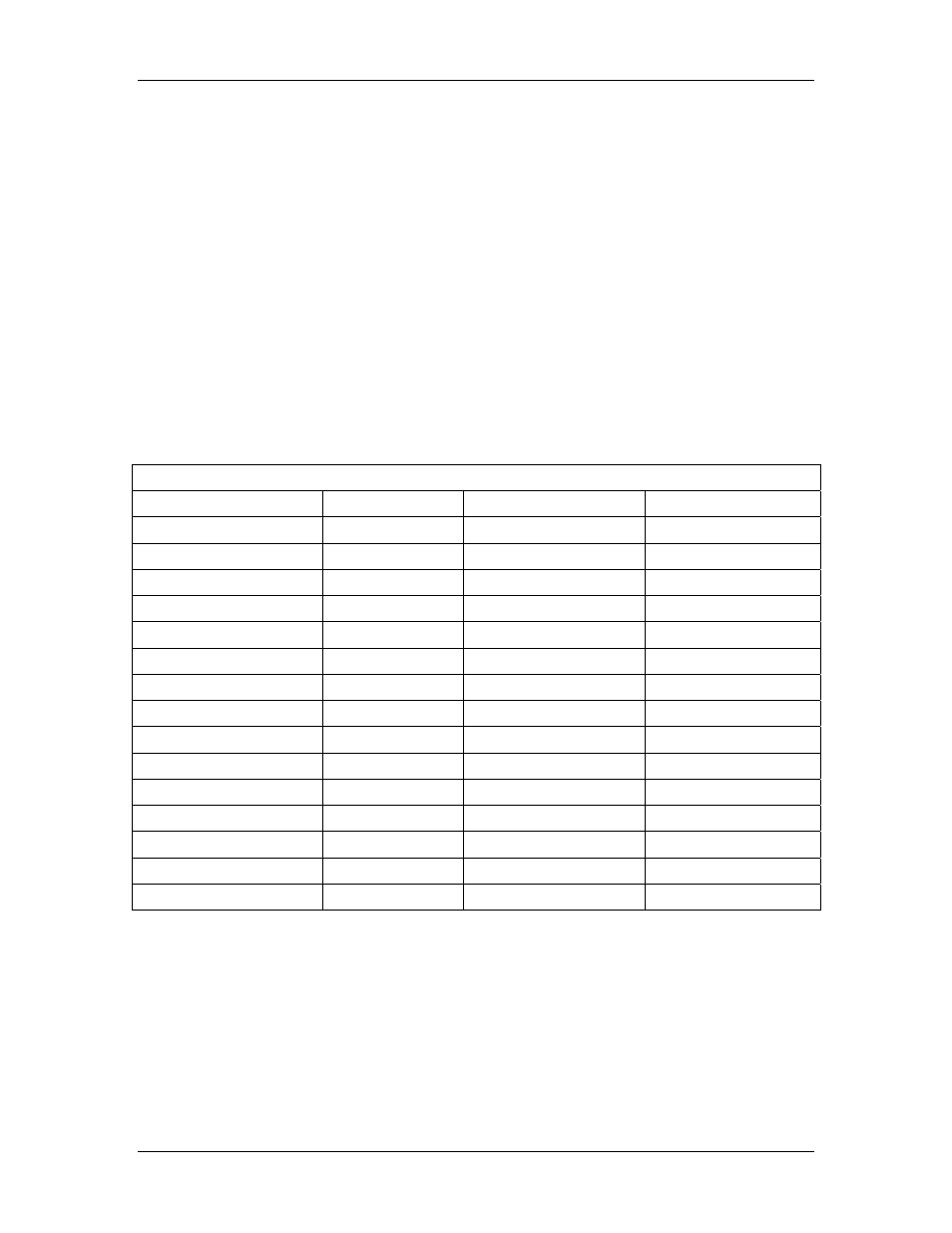
HomeSafe User’s Guide
Parental Control
12-7
3.
The HomeSafe either blocks or forwards the request based on the services you select in
the Available Services field in the Parental Control Activation Blocking screen.
Checking Content Filtering Activation
After you register for content filtering, the browser displays a registration successful web page.
This does not mean the content filtering is active yet. You need to wait up to ten minutes for the
content filtering to be activated.
Since there will be no activation notice, when content filtering is active, you should see an access
blocked message when your HomeSafe has been setup with parental control and you try to access
a restricted website or service.
12.6 Parental Control Group Edit Configuration
Select a group name and click Edit in the Group section of the Parental Control screen to
proceed to a pre-defined web content categories page for the group selected.
The following table shows the default blocked Wed page categories for each user group. The
adult user group by default has no blocked Web pages.
TABLE 12-2 DEFAULT BLOCKED WEB CATEGORIES
WEB PAGE CATEGORY
KIDS
YOUNG TEEN
MATURE TEEN
Abortion
X X
Adult/Mature
X X
Alcohol/ Tobacco
X X
X
Cult/Occult
X X
X
Gambling
X X
X
Hacking/Proxy Avoidance
X X
X
Illegal Drugs
X X
X
Illegal/ Questionable
X X
X
Intimate Apparel/Swimsuit
X
Nudity
X X
Personals/Dating
X X
Pornography
X X
X
Sex Education
X
Violence/Hate/Racism
X X
X
Weapons
X X
The screen appears as shown next. Use this screen to enable content filtering, configure URL
keyword blocking by entering, deleting and modifying keywords that you want to block.
