ZyXEL Communications Parental Control Gateway HS100/HS100W User Manual
Page 162
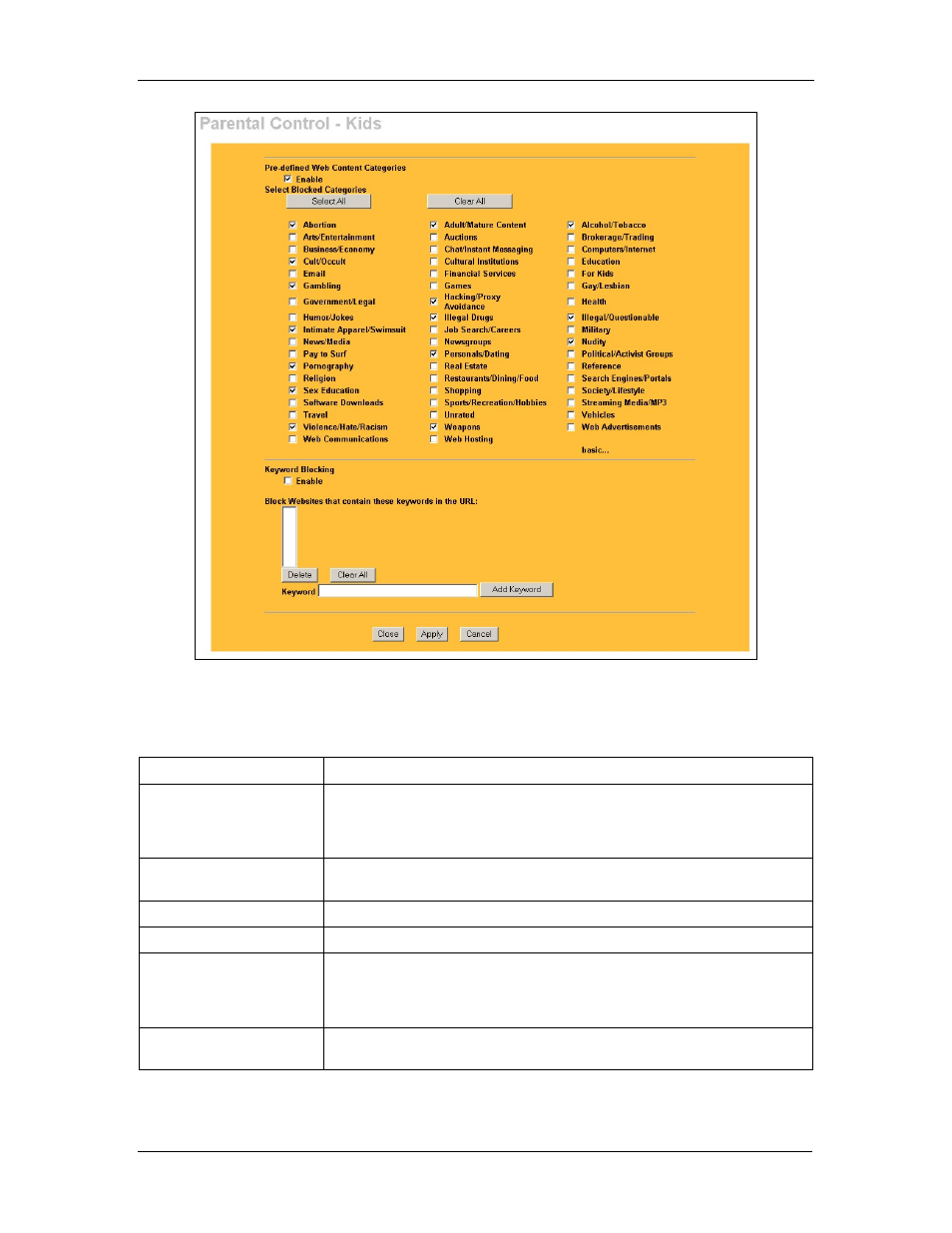
HomeSafe User’s Guide
12-8
Parental
Control
Figure 12-6 Parental Control : Filter
The following table describes the labels in this screen.
Table 12-3 Parental Control : Filter
LABEL DESCRIPTION
Pre-defined Web Content
Categories
Enable Pre-defined Web Content Categories to have the HomeSafe
check an external database to find to which category a requested web page
belongs. The HomeSafe then blocks or forwards access to the web page
depending on the configuration of the rest of this page.
Select Blocked Categories
Use this section to prevent users from accessing web pages that match the
categories that you select below.
Select All
Select this check box to restrict access to all site categories listed below.
Clear All Select this check box to clear the selected categories below.
Adult/Mature Content
Selecting this category excludes pages that contain material of adult nature
that does not necessarily contain excessive violence, sexual content, or
nudity. These pages include very profane or vulgar content and pages that
are not appropriate for children.
Pornography
Selecting this category excludes pages that contain sexually explicit
material for the purpose of arousing a sexual or prurient interest.
