3 applications for the homesafe – ZyXEL Communications Parental Control Gateway HS100/HS100W User Manual
Page 32
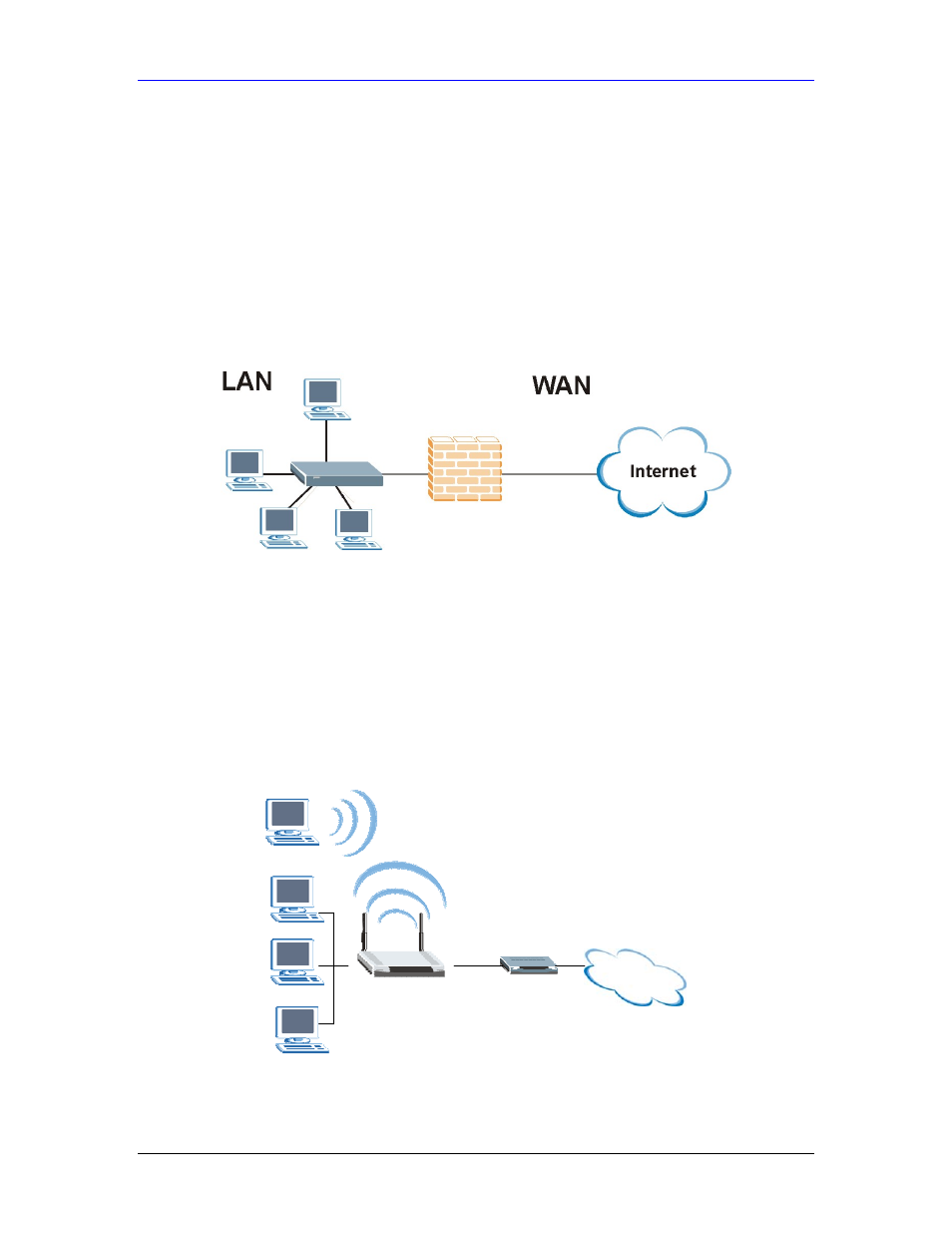
HomeSafe User’s Guide
Getting to Know Your HomeSafe
1-5
Wireless Association List (HS-100W only)
With the wireless association list, you can see the list of the wireless stations that are currently
using the HomeSafe to access your wired network.
1.3 Applications for the HomeSafe
Here are some examples of HomeSafe applications.
1.3.1 Secure Broadband Internet Access via Cable or DSL Modem
You can connect a cable modem, DSL or wireless modem to the HomeSafe for broadband
Internet access via an Ethernet or a wireless port on the modem. The HomeSafe guarantees not
only high speed Internet access, but secure internal network protection and traffic management as
well.
Figure 1-1 Secure Internet Access via Cable, DSL or Wireless Modem
1.3.2 HomeSafe Parental Control Gateway
You can control LAN user Internet access by having an administrator configure parental control
on the HomeSafe.
The parent (administrator) must create login names and passwords for each person (user) on the
network. Each person must log into the system before they can gain access to the Internet. Each
person’s account will hold the details of their access rights and privileges. The HomeSafe
enforces these access restrictions. In the following diagram, A refers to the HomeSafe and B
refers to a modem.
Figure 1-2 HomeSafe Parental Control Gateway Application
Internet
A
B
