9 parental control bypass list – ZyXEL Communications Parental Control Gateway HS100/HS100W User Manual
Page 172
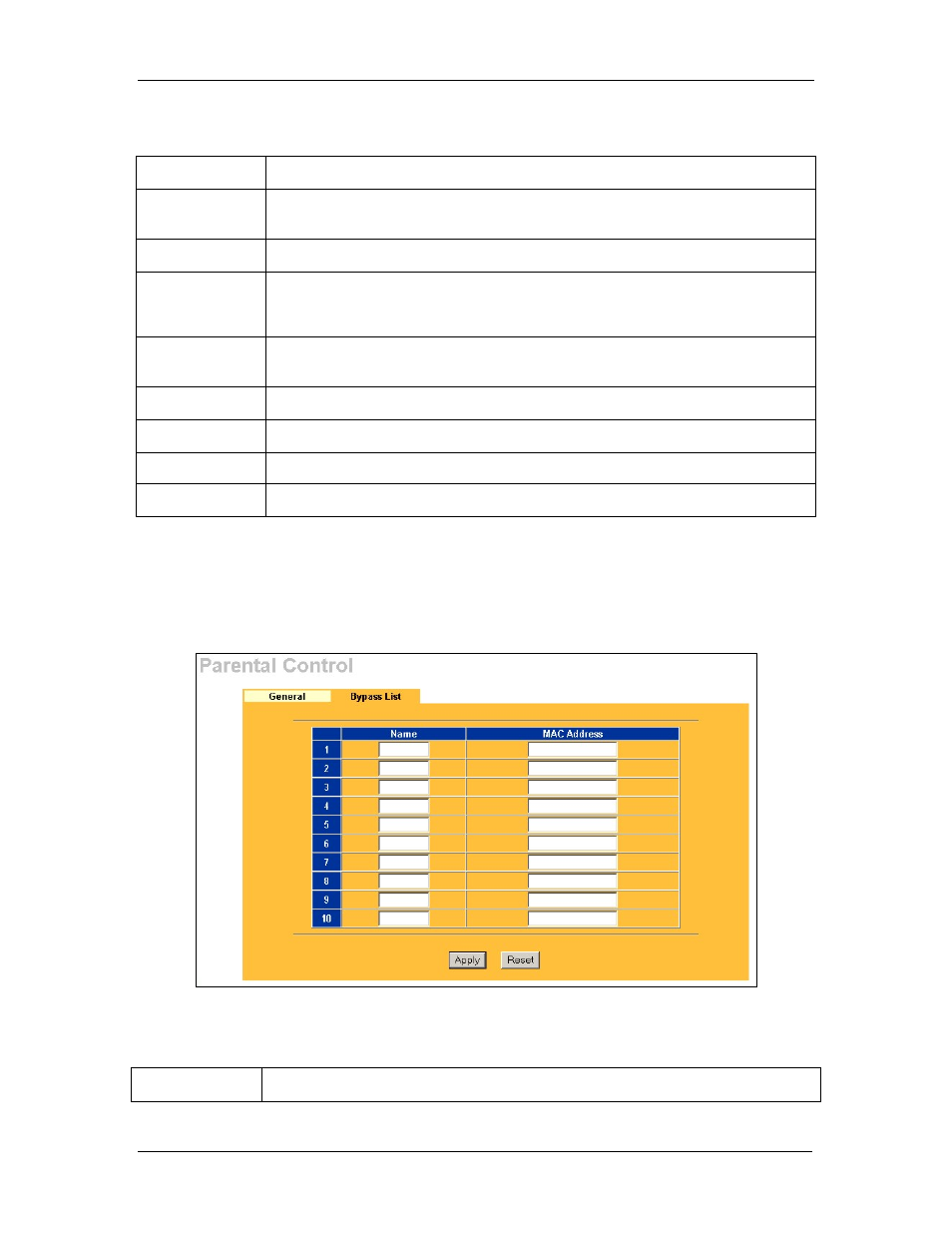
HomeSafe User’s Guide
12-18
Parental
Control
Table 12-5 Parental Control : Edit
LABEL
DESCRIPTION
Edit Customized
Services
A Customized Service is a service that is not available in the pre-defined Available
Services list and you must define using the next two fields.
Type Services are either TCP and/or UDP. Select from either TCP or UDP.
Port Number Enter a port number or a range of port numbers to define the service. For example,
suppose you want to define the Gnutella service. Select TCP type and enter a port
range from 6345-6349.
Add to Weekdays/
Add to Weekend
Click Add to Weekdays or Add to Weekend to add a service to be blocked to the
Weekdays or Weekend boxes.
Clear All Click Clear All to empty the Weekdays or Weekend boxes.
Back
Click Back to display the previous screen.
Apply
Click Apply to save the settings.
Reset
Click Reset to start configuring this screen again.
12.9 Parental Control Bypass List
Use this screen to allow a device on your LAN to bypass HomeSafe parental controls based on
the MAC address of the device. You can configure up to ten users in this list to bypass parental
controls. When the user accesses the Internet, the parental control login screen is not displayed.
Figure 12-8 Parental Control : Bypass List
Table 12-6 Parental Control : Bypass List
LABEL
DESCRIPTION
