14 mac filter – ZyXEL Communications Parental Control Gateway HS100/HS100W User Manual
Page 110
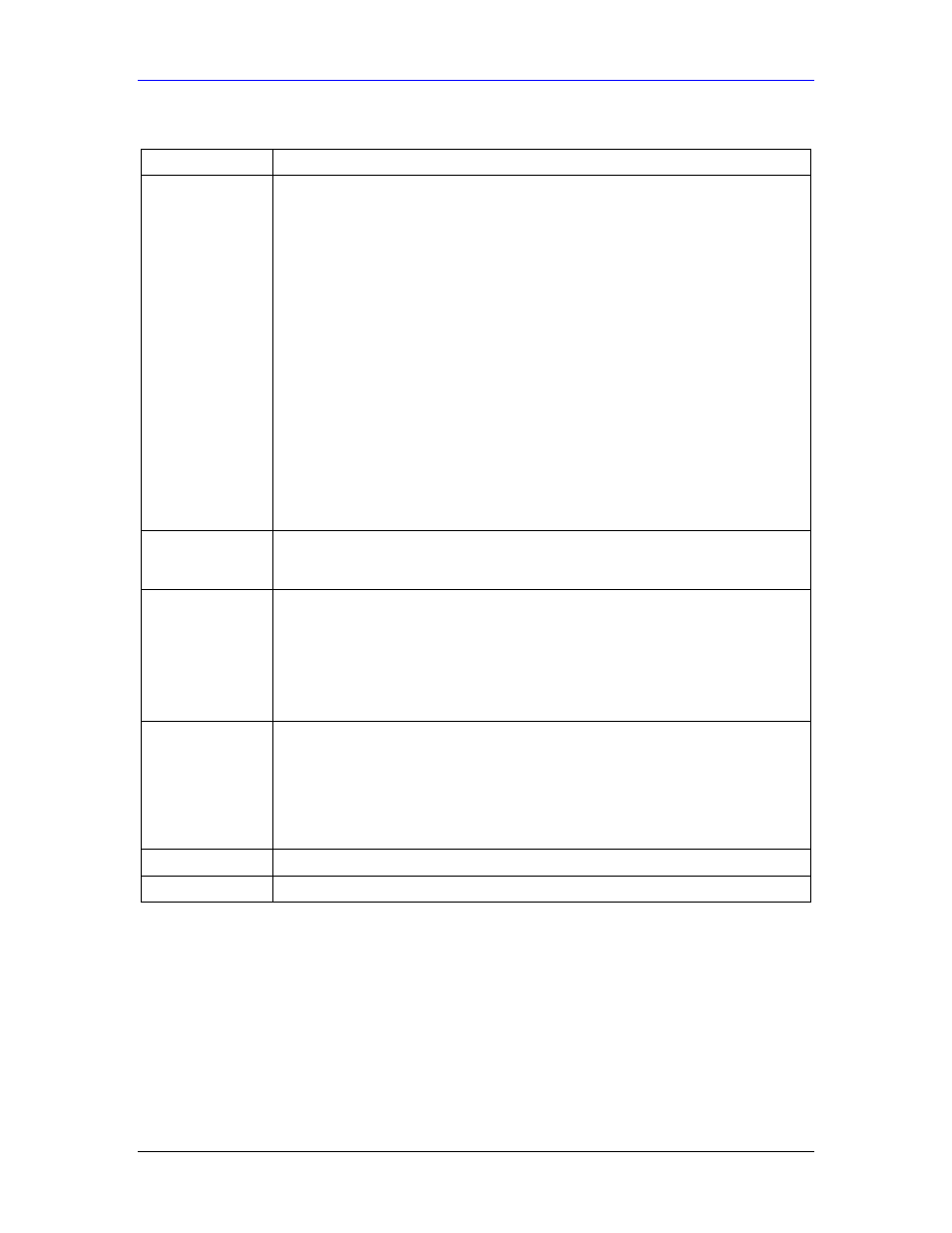
HomeSafe User’s Guide
Wireless Security
7-17
Table 7-8 WLAN : Wireless: 802.1x
LABEL DESCRIPTION
Authentication
Databases
The authentication database contains wireless station login information. The local
user database is the built-in database on the HomeSafe. The RADIUS is an
external server. Use this drop-down list box to select which database the HomeSafe
should use (first) to authenticate a wireless station.
Before you specify the priority, make sure you have set up the corresponding
database correctly first.
Select Local User Database Only to have the HomeSafe just check the built-in
user database on the HomeSafe for a wireless station's username and password.
Select RADIUS Only to have the HomeSafe just check the user database on the
specified RADIUS server for a wireless station's username and password.
Select Local first, then RADIUS to have the HomeSafe first check the user
database on the HomeSafe for a wireless station's username and password. If the
user name is not found, the HomeSafe then checks the user database on the
specified RADIUS server.
Select RADIUS first, then Local to have the HomeSafe first check the user
database on the specified RADIUS server for a wireless station's username and
password. If the HomeSafe cannot reach the RADIUS server, the HomeSafe then
checks the local user database on the HomeSafe. When the user name is not found
or password does not match in the RADIUS server, the HomeSafe will not check
the local user database and the authentication fails.
Preamble
Select a preamble type from the drop-down list menu. Choices are Long, Short or
Dynamic. The default setting is Long. See the section on preamble for more
information.
802.11 Mode
Select 802.11b Only to allow only IEEE 802.11b compliant WLAN devices to
associate with the HomeSafe.
Select 802.11g Only to allow only IEEE 802.11g compliant WLAN devices to
associate with the HomeSafe.
Select Mixed to allow either IEEE802.11b or IEEE802.11g compliant WLAN
devices to associate with the HomeSafe. The transmission rate of your HomeSafe
might be reduced.
Max. Frame Burst Enable Maximum Frame Burst to help eliminate collisions in mixed-mode networks
(networks with both IEEE 802.11g and IEEE 802.11b traffic) and enhance the
performance of both pure IEEE 802.11g and mixed IEEE 802.11b/g networks.
Maximum Frame Burst sets the maximum time, in microseconds, that the
HomeSafe transmits IEEE 802.11g wireless traffic only.
Type the maximum frame burst between 0 and 1800 (650, 1000 or 1800
recommended). Enter 0 to disable this feature. The default is 650.
Apply
Click Apply to save your changes back to the HomeSafe.
Reset
Click Reset to reload the previous configuration for this screen.
7.14 MAC Filter
The MAC filter screen allows you to configure the HomeSafe to give exclusive access to up to 32
devices (Allow Association) or exclude up to 32 devices from accessing the HomeSafe (Deny
Association). Every Ethernet device has a unique MAC (Media Access Control) address. The
MAC address is assigned at the factory and consists of six pairs of hexadecimal characters, for
example, 00:A0:C5:00:00:02. You need to know the MAC address of the devices to configure
this screen.
To change your HomeSafe’s MAC filter settings, click the WIRELESS link under ADVANCED
and then the MAC Filter tab. The screen appears as shown.
