4 igmp port group statistics command – ZyXEL Communications IES-708-22A User Manual
Page 309
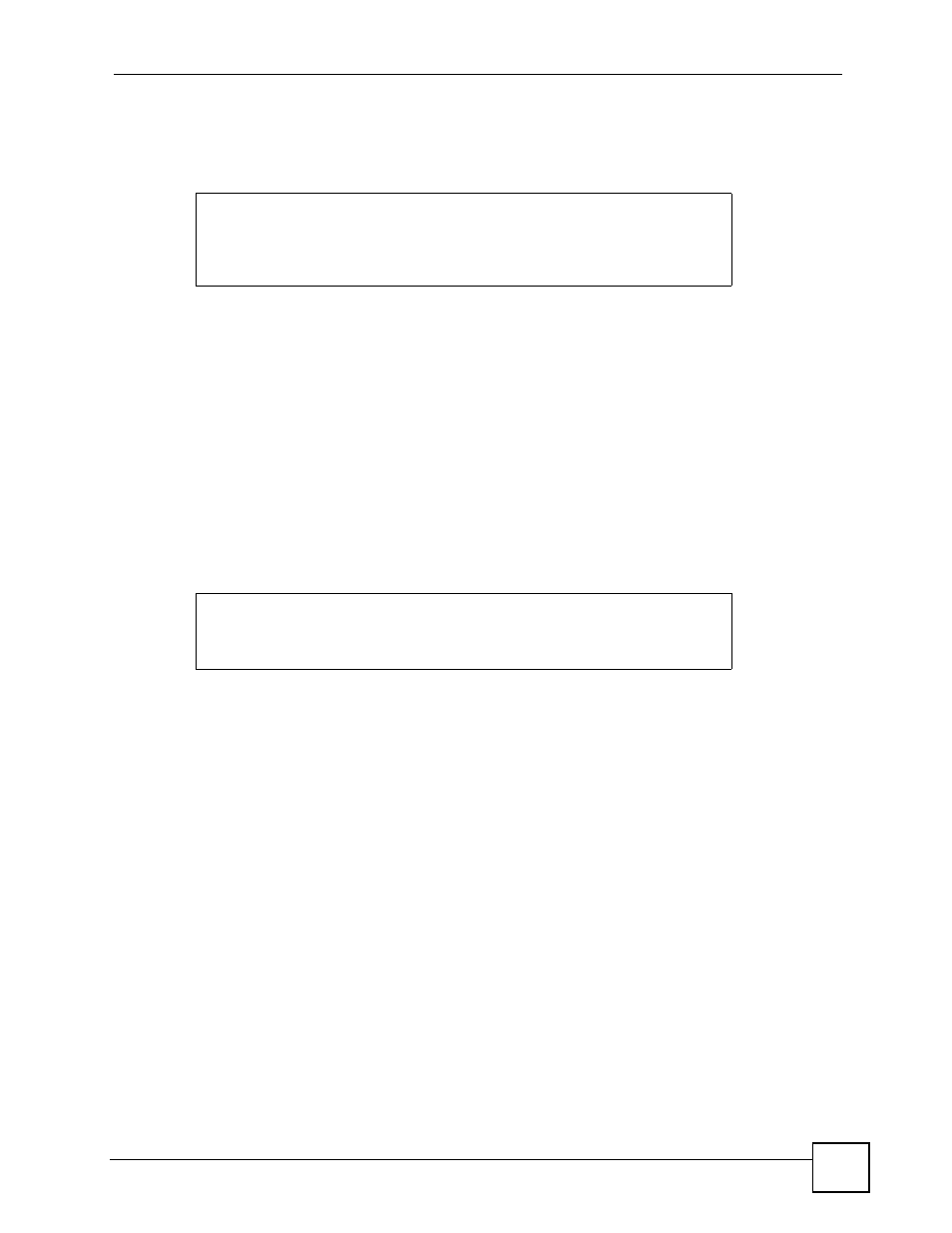
Chapter 48 IGMP Commands
IES-708-22A User’s Guide
309
This command displays the number of IGMP-related packets received on the specified port(s).
Optionally, it also clears these counters. The following figure shows the number of IGMP
packets for port 1.
48.7.4 IGMP Port Group Statistics Command
Syntax:
ras> statistics igmpsnoop port group
where
This command displays the IGMP groups a port joins. The following figure shows an example
for port 1.
ras> statistics igmpsnoop port info 1
port group_cnt query_cnt join_cnt leave_cnt
----- --------- --------- --------- ---------
1 0 0 0 0
=
You can specify a single DSL port <1>, all DSL ports <*> or a
list of DSL ports <1,3,5>. You can also include a range of ports
<1,5,6~8>.
ras> statistics igmpsnoop port group 1
port vid mcast_ip source ip
----- ---- --------------- ---------------
- ZyXEL Dimension GS-1116A (30 pages)
- ZyXEL Dimension ES-2108PWR (4 pages)
- DIMENSION ES-4024 (4 pages)
- MI-7526F (6 pages)
- ZyXEL Dimension ES-2048 (306 pages)
- DIMENSION ES-1016A (2 pages)
- ONU-6040B-21 (19 pages)
- HOMEBOUND TRIPLE PLAY DELIVERY ES-315-F (2 pages)
- IES-708-22 (6 pages)
- Version 1.03 (242 pages)
- ZyXEL Dimension ES-1552 (43 pages)
- ES-2108 (224 pages)
- ZyXEL Dimension ES-1124 (48 pages)
- 2-Slot 10GBase-CX4 10Gigabit Module EM-412 (18 pages)
- GS-105B/108B (48 pages)
- ES-4024A (128 pages)
- ETHERNET SWITCHES ES-1016 (2 pages)
- GS-4012F/4024 (363 pages)
- ZyXEL Dimension ES-2024 (195 pages)
- ZyXEL Dimension ES-2108 (277 pages)
- ZyXEL Dimension GS-3012F (237 pages)
- VES-1000 (155 pages)
- PoE-80 (23 pages)
- ES-1124 (30 pages)
- 4500 Series (7 pages)
- ES-3148 Series (362 pages)
- GS-3012F Series (300 pages)
- Ethernet-to-Fiber Media Converter MC1000-SFP-FP (34 pages)
- GS2200-24P (4 pages)
- ES-105A/108A (2 pages)
- ZyXEL Dimension GS-1016 (32 pages)
- EES-1024AF (99 pages)
- GS-4012 (462 pages)
- IES-6000 (100 pages)
- ES-315 (166 pages)
- ES-2108 Series (283 pages)
- ZyXEL Dimension ES-2024PWR (286 pages)
- GS-3012F/3012 (314 pages)
- GS-108B (48 pages)
- GS-105 (7 pages)
- GS-4012F (462 pages)
- VES-1616 (118 pages)
- A-6000 (23 pages)
- LAYER 3 ES-3124 (337 pages)
- GS-105A (2 pages)
