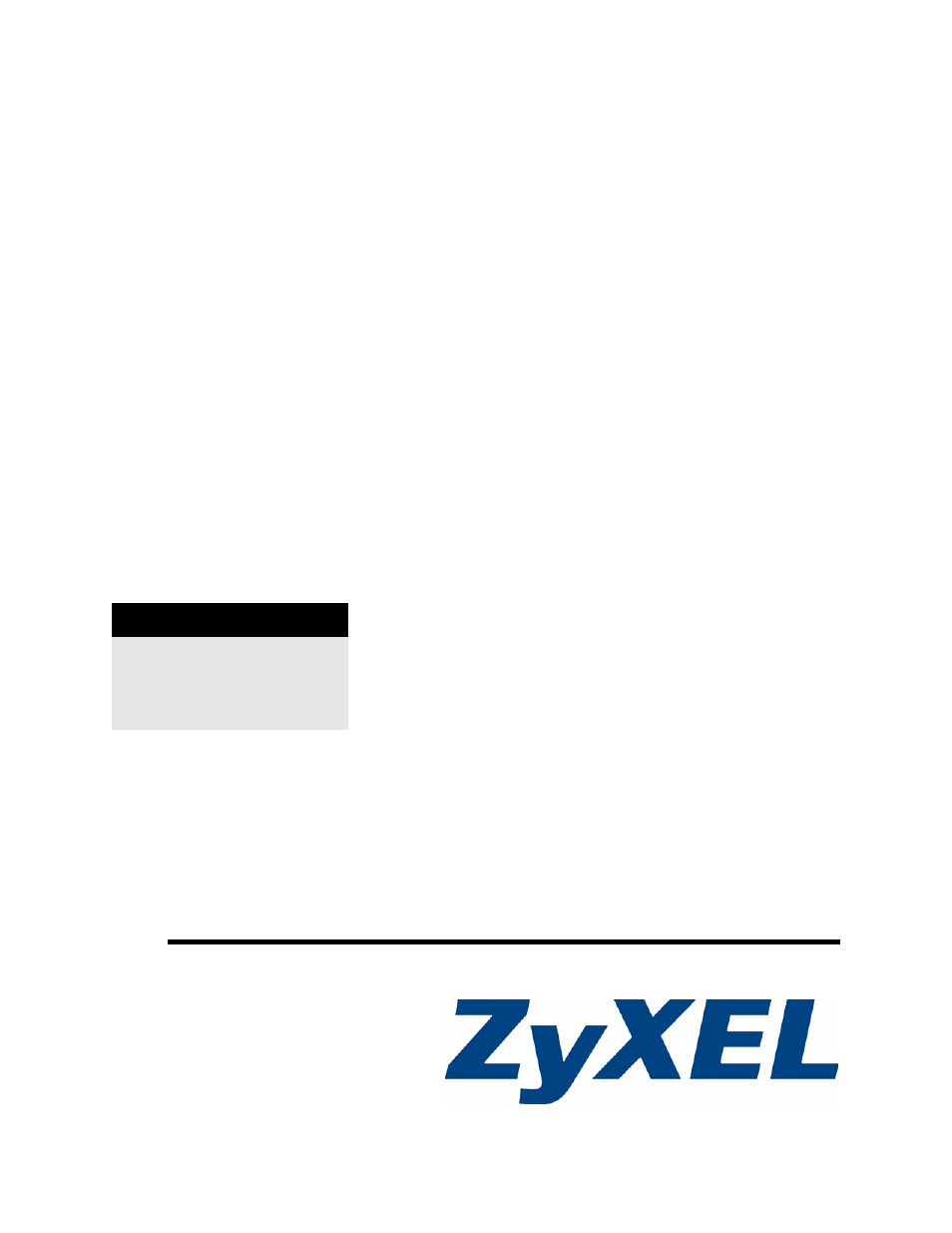ZyXEL Communications IES-708-22A User Manual
User’s guide
Table of contents
Document Outline
- User’s Guide
- Introduction
- Introducing the IES-708-22A
- 1.1 Overview
- 1.1.1 High-speed, Point-to-point Connections (STU-C/STU-R)
- 1.1.2 High-speed, Point-to-point Connections (STU-R)
- 1.1.3 High-speed Internet Access (STU-C)
- 1.2 STU-C/STU-R Mode
- 1.2.1 Checking the Current Mode
- 1.2.2 Changing the Current Mode
- 1.3 Ways to Manage the IES-708-22A
- 1.4 Good Habits for Managing the IES-708-22A
- Introducing the IES-708-22A
- Hardware
- Web Configurator
- Introducing the Web Configurator
- Initial Configuration
- Home and Port Statistics Screens
- System Information
- General Setup
- User Account
- Switch Setup
- IP Setup
- ENET Port Setup
- xDSL Port Setup
- 13.1 DSL Profiles
- 13.2 Alarm Profiles
- 13.3 Downstream and Upstream
- 13.4 Default Settings
- 13.5 xDSL Port Setup Screen
- 13.5.1 xDSL Port Setting Screen
- 13.6 Virtual Channels
- 13.6.1 Super Channel
- 13.6.2 LLC
- 13.6.3 VC Mux
- 13.6.4 Virtual Channel Profile
- 13.7 VC Setup Screen
- 13.8 Priority-based PVCs
- 13.9 PPVC Setup Screen
- 13.9.1 PPVC Setup Members Screen
- xDSL Profiles Setup
- 14.1 Configured Versus Actual SHDSL Rates
- 14.2 N-wire Mode
- 14.3 Port Profile Screen
- 14.4 ATM QoS
- 14.5 Traffic Shaping
- 14.5.1 ATM Traffic Classes
- 14.5.2 Traffic Parameters
- 14.6 Upstream Policing
- 14.7 VC Profile Screen
- 14.8 Alarm Profile Screen
- 14.8.1 Alarm Profile Map Screen
- 14.9 IGMP Filtering
- 14.10 IGMP Filter Profile Screen
- xDSL Line Data
- G.bond
- VLAN
- IGMP
- Static Multicast
- Multicast VLAN
- Packet Filtering
- MAC Filter
- Spanning Tree Protocol
- Port Authentication
- Port Security
- DHCP Relay
- DHCP Snoop
- 2684 Routed Mode
- PPPoA to PPPoE
- DSCP
- TLS PVC
- ACL
- Downstream Broadcast
- SysLog
- Access Control
- Static Routing
- Alarm
- Maintenance
- Diagnostic
- MAC Table
- ARP Table
- CLI
- Commands
- Command Examples
- Alarm Commands
- 44.1 Alarm Commands
- 44.2 General Alarm Command Parameters
- 44.3 Alarm Show Command
- 44.4 Alarm Port Show Command
- 44.5 Alarm Port Set Command
- 44.6 Alarm Tablelist Command
- 44.7 Log Format
- 44.8 Alarm History Show Command
- 44.9 Alarm History Clear Command
- 44.10 Alarm XEdit Command
- 44.11 Alarm Cutoff Command
- 44.12 Alarm Clear Command
- DHCP Commands
- 45.1 DHCP Relay Commands
- 45.1.1 Show Command
- 45.1.2 Enable Command
- 45.1.3 Disable Command
- 45.1.4 Server Set Command
- 45.1.5 Server Delete Command
- 45.1.6 Server Active Command
- 45.1.7 Relaymode Command
- 45.2 DHCP Relay Option 82 (Agent Information) Sub-option 1 (Circuit ID)
- 45.2.1 Option 82 Sub-option 1 Enable Command
- 45.2.2 Option 82 Sub-option 1 Disable Command
- 45.2.3 Option 82 Sub-option 1 Set Command
- 45.3 DHCP Relay Option 82 (Agent Information) Sub-option 2 (Remote ID)
- 45.3.1 Option 82 Sub-option 2 Enable Command
- 45.3.2 Option 82 Sub-option 2 Disable Command
- 45.3.3 Option 82 Sub-option 2 Set Command
- 45.4 DHCP Snoop Commands
- 45.4.1 DHCP Snoop Enable Command
- 45.4.2 DHCP Snoop Disable Command
- 45.4.3 DHCP Snoop Flush Command
- 45.4.4 DHCP Snoop Show Command
- 45.4.5 DHCP Counter Statistics Command
- 45.4.6 DHCP Snoop Statistics Command
- IEEE 802.1Q Tagged VLAN Commands
- 46.1 Introduction to VLANs
- 46.2 IEEE 802.1Q Tagging Types
- 46.3 Filtering Databases
- 46.3.1 Static Entries (SVLAN Table)
- 46.4 IEEE VLAN1Q Tagged VLAN Configuration Commands
- 46.4.1 VLAN Port Show Command
- 46.4.2 VLAN PVID Command
- 46.4.3 VLAN Priority Command
- 46.4.4 VLAN Set Command
- 46.4.5 VLAN Frame Type Command
- 46.4.6 VLAN CPU Show Command
- 46.4.7 VLAN CPU Set Command
- 46.4.8 Configuring Management VLAN Example
- 46.4.9 VLAN Delete Command
- 46.5 VLAN Enable
- 46.6 VLAN Disable
- 46.6.1 VLAN Show Command
- MAC Commands
- 47.1 MAC Commands Overview
- 47.2 MAC Filter Commands
- 47.2.1 MAC Filter Show Command
- 47.2.2 MAC Filter Enable Command
- 47.2.3 MAC Filter Disable Command
- 47.2.4 MAC Filter Mode Command
- 47.2.5 MAC Filter Set Command
- 47.2.6 MAC Filter Delete Command
- 47.3 MAC Count Commands
- 47.3.1 MAC Count Show Command
- 47.3.2 MAC Count Enable Command
- 47.3.3 MAC Count Disable Command
- 47.3.4 MAC Count Set Command
- IGMP Commands
- 48.1 Multicast Overview
- 48.2 IGMP Snoop Commands
- 48.2.1 IGMP Snoop Show Command
- 48.2.2 IGMP Snoop Enable Command
- 48.2.3 IGMP Snoop Disable Command
- 48.3 IGMP Filter Commands
- 48.3.1 IGMP Filter Show Command
- 48.3.2 IGMP Filter Set Command
- 48.3.3 IGMP Filter Profile Set Command
- 48.3.4 IGMP Filter Profile Delete Command
- 48.3.5 IGMP Filter Profile Show Command
- 48.4 IGMP Bandwidth Commands
- 48.4.1 IGMP Bandwidth Default Command
- 48.4.2 IGMP Bandwidth Set Command
- 48.4.3 IGMP Bandwidth Delete Command
- 48.5 IGMP Bandwidth Port Commands
- 48.5.1 IGMP Bandwidth Port Disable Command
- 48.5.2 IGMP Bandwidth Port Enable Command
- 48.5.3 IGMP Bandwidth Port Set Command
- 48.5.4 IGMP Bandwidth Port Show Command
- 48.6 IGMP Count Limit Commands
- 48.6.1 IGMP Count Disable Command
- 48.6.2 IGMP Count Enable Command
- 48.6.3 IGMP Count Set Command
- 48.6.4 IGMP Count Show Command
- 48.7 IGMP Snoop Statistics Commands
- 48.7.1 IGMP Snoop Info Statistics Command
- 48.7.2 IGMP Group Statistics Command
- 48.7.3 IGMP Port Info Statistics Command
- 48.7.4 IGMP Port Group Statistics Command
- Packet Filter Commands
- IP Commands
- Firmware and Configuration File Maintenance
- SNMP
- DSL Commands
- 53.1 DSL Port Commands
- 53.1.1 DSL Port Show Command
- 53.1.2 DSL Port Enable Command
- 53.1.3 DSL Port Disable Command
- 53.1.4 DSL Port Profile Show Command
- 53.1.5 DSL Port Profile Set Command
- 53.1.6 DSL Port Profile Delete Command
- 53.1.7 DSL Port Profile Map Command
- 53.1.8 DSL Port Name Command
- 53.1.9 DSL Port Tel Command
- 53.1.10 DSL Port Loopback Command
- 53.2 Statistics DSL Commands
- 53.2.1 DSL Statistics Show Command
- 53.2.2 DSL Port Linerate Command
- 53.2.3 DSL Port Lineinfo Command
- 53.2.4 DSL Port Lineperf Command
- 53.2.5 DSL Port 15 Minute Performance Command
- 53.2.6 DSL Port 1 Day Performance Command
- 53.3 Alarm Profile Commands
- 53.3.1 Alarm Profile Show Command
- 53.3.2 Alarm Profile Set Command
- 53.3.3 Alarm Profile Delete Command
- 53.3.4 Alarm Profile Map Command
- 53.3.5 Alarm Profile Showmap Command
- Virtual Channel Management
- 54.1 Virtual Channel Management Overview
- 54.2 Virtual Channel Profile Commands
- 54.2.1 Show Virtual Channel Profile Command
- 54.2.2 Set Virtual Channel Profile Command
- 54.2.3 Delete Virtual Channel Profile Command
- 54.3 PVC Channels
- 54.3.1 PVC Show Command
- 54.3.2 PVC Set Command
- 54.3.3 PVC Delete Command
- 54.4 Priority-based PVCs
- 54.4.1 PPVC Set Command
- 54.4.2 PPVC Member Set Command
- 54.4.3 PPVC Member Delete Command
- 54.4.4 PPVC Member Show Command
- 54.4.5 PPVC Show Command
- 54.4.6 PPVC Delete Command
- 54.5 2684 Routed Mode Commands
- 54.5.1 2684 Routed Mode Example
- 54.5.2 RPVC Gateway Set Command
- 54.5.3 RPVC Gateway Show Command
- 54.5.4 RPVC Gateway Delete Command
- 54.5.5 RPVC Set Command
- 54.5.6 RPVC Show Command
- 54.5.7 RPVC Delete Command
- 54.5.8 RPVC Route Set Command
- 54.5.9 RPVC Route Show Command
- 54.5.10 RPVC Route Delete Command
- 54.5.11 RPVC ARP Agingtime Set Command
- 54.5.12 RPVC ARP Agingtime Show Command
- 54.5.13 RPVC ARP Show Command
- 54.5.14 RPVC ARP Flush Command
- 54.6 PPPoA to PPPoE (PAE) Commands
- 54.6.1 PAE PVC Delete Command
- 54.6.2 PAE PVC Set Command
- 54.6.3 PAE PVC Show Command
- 54.6.4 PAE PVC Session Command
- 54.6.5 PAE PVC Counter Command
- 54.7 Transparent LAN Service (TLS) Commands
- 54.7.1 TLS PVC Delete Command
- 54.7.2 TLS PVC Set Command
- 54.7.3 TLS PVC Show Command
- ACL Commands
- Troubleshooting and Specifications
- Appendices and Index