ZyXEL Communications IES-708-22A User Manual
Page 163
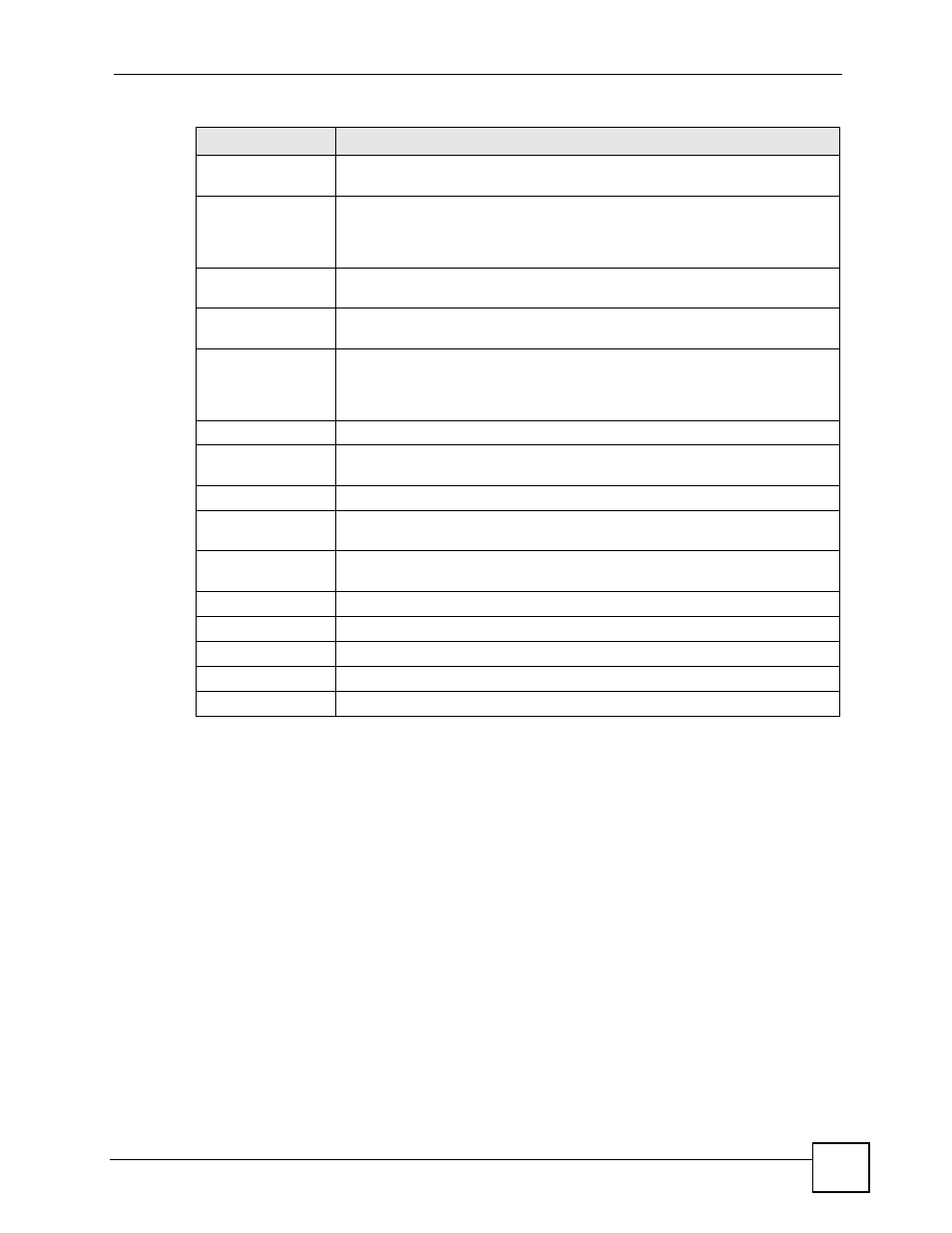
Chapter 20 Multicast VLAN
IES-708-22A User’s Guide
163
MVLAN ID
Select the VLAN ID of the multicast VLAN for which you want to configure a
range of multicast IP addresses.
Index
Select the index number of the multicast VLAN group (the range of multicast IP
addresses) you want to configure for this multicast VLAN. If you want to change
the current settings, select an index number that already exists. If you want to
add a new multicast VLAN group, select an index number that does not exist.
Start Multicast IP
Enter the beginning of the range of multicast IP addresses. The IP address must
be a valid multicast IP address, between 224.0.0.0 and 239.255.255.255.
End Multicast IP
Enter the end of the range of multicast IP addresses. The IP address must be a
valid multicast IP address, between 224.0.0.0 and 239.255.255.255.
Apply
Click Apply to save your changes to the IES-708-22A’s volatile memory. The
IES-708-22A loses these changes if it is turned off or loses power, so use the
Config Save link on the navigation panel to save your changes to the non-
volatile memory when you are done configuring.
Cancel
Click Cancel to begin configuring the fields afresh.
MVLAN ID
Select the VLAN ID of the multicast VLAN for which you want to look at or
remove the multicast IP addresses currently added to it.
Name
This field displays the name of this multicast VLAN.
State
This field shows whether this multicast VLAN is active (Enable) or inactive
(Disable).
Entry Index
This field displays the index number of each multicast VLAN group (the range of
multicast IP addresses) configured for this multicast VLAN.
Start Multicast IP
This field displays the beginning of this range of multicast IP addresses.
End Multicast IP
This field displays the end of this range of multicast IP addresses.
Select
Select this, and click Delete to remove the multicast VLAN group.
Delete
Click this to remove the selected multicast VLAN groups.
Cancel
Click Cancel to begin configuring the fields afresh.
Table 46 Advanced Application > Multicast VLAN > MVLAN Group (continued)
LABEL
DESCRIPTION
