3 isolation disable command, 4 statistics monitor command, 5 statistics port command – ZyXEL Communications IES-708-22A User Manual
Page 267
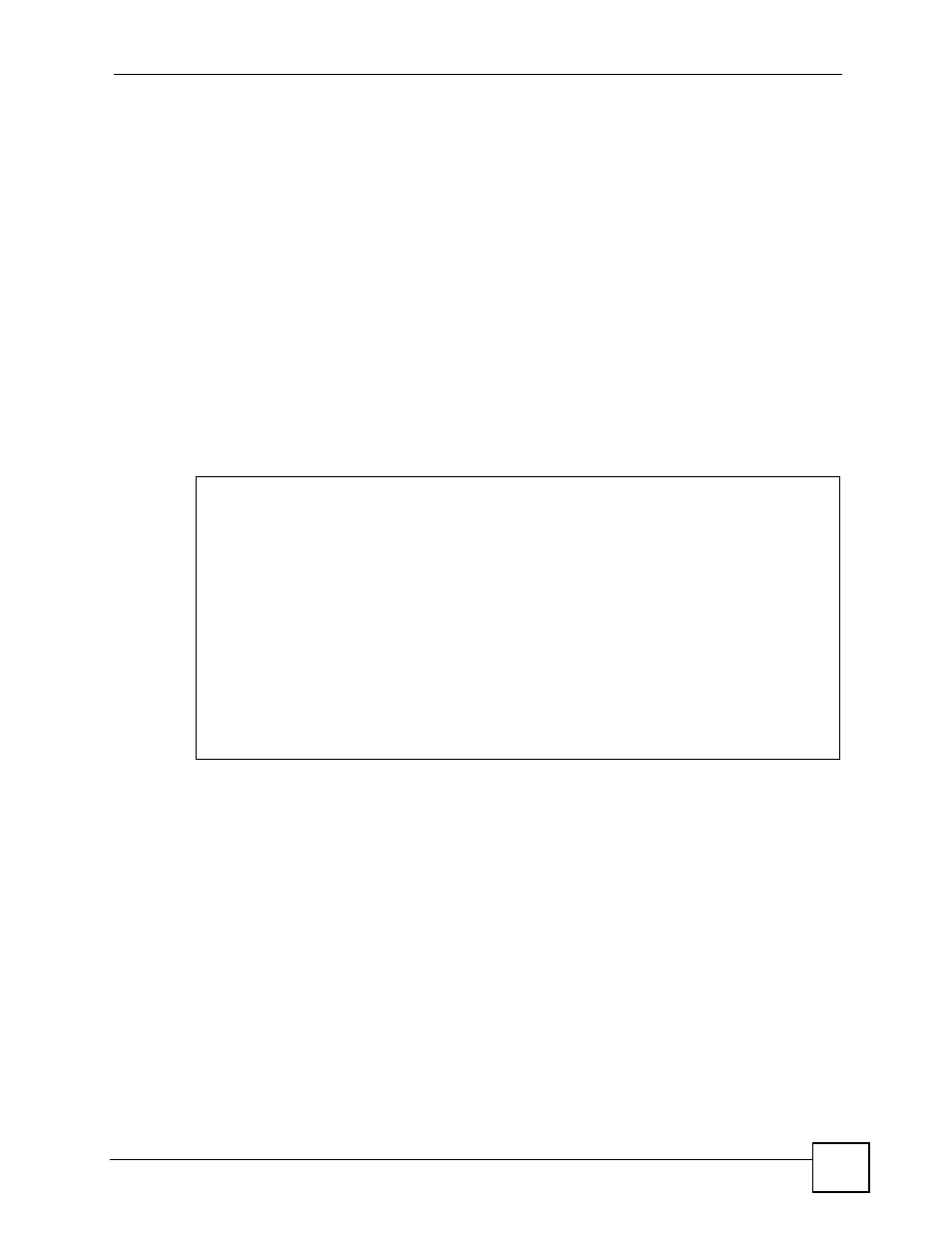
Chapter 43 Command Examples
IES-708-22A User’s Guide
267
This command turns on the subscriber isolation feature.
43.3.3 Isolation Disable Command
Syntax:
ras> switch isolation disable
This command turns off the subscriber isolation feature.
43.4 Statistics Monitor Command
Syntax:
ras> statistics monitor
This command shows the current hardware status.
An example is shown next.
43.5 Statistics Port Command
Syntax:
ras> statistics port
where
ras> statistics monitor
Hardware monitor status: enabled
nominal limit(hi) limit(lo) current min max avg status
------- --------- --------- --------- -------- -------- -------- -----
---
v1(v) 1.800 1.944 1.656 1.754 1.740 1.754 1.751 Normal
v2(v) 3.300 3.564 3.036 3.334 3.334 3.334 3.334 Normal
v3(v) 12.000 12.960 11.040 14.922 14.922 14.922 14.922
Abnormal
limit(hi) limit(lo) current min max avg status
--------- --------- --------- --------- --------- --------- --------
t1(c) 97.000 -10.000 38.000 37.000 40.000 37.000 Normal
t2(c) 97.000 -10.000 35.000 34.000 37.000 34.000 Normal
t3(c) 97.000 -10.000 37.000 36.000 39.000 36.000 Normal
=
You can specify a single port <1>, all ports <*> or a list of ports
<1,3,enet1>. You can also include a range of ports
<1,5,6~8,enet1>.
=
The VPI and VCI of an individual PVC.
[clear]
=
Use
clear
to have the IES-708-22A set the specified port(s) or
PVC’s counters back to zero.
