6 virtual channels – ZyXEL Communications IES-708-22A User Manual
Page 107
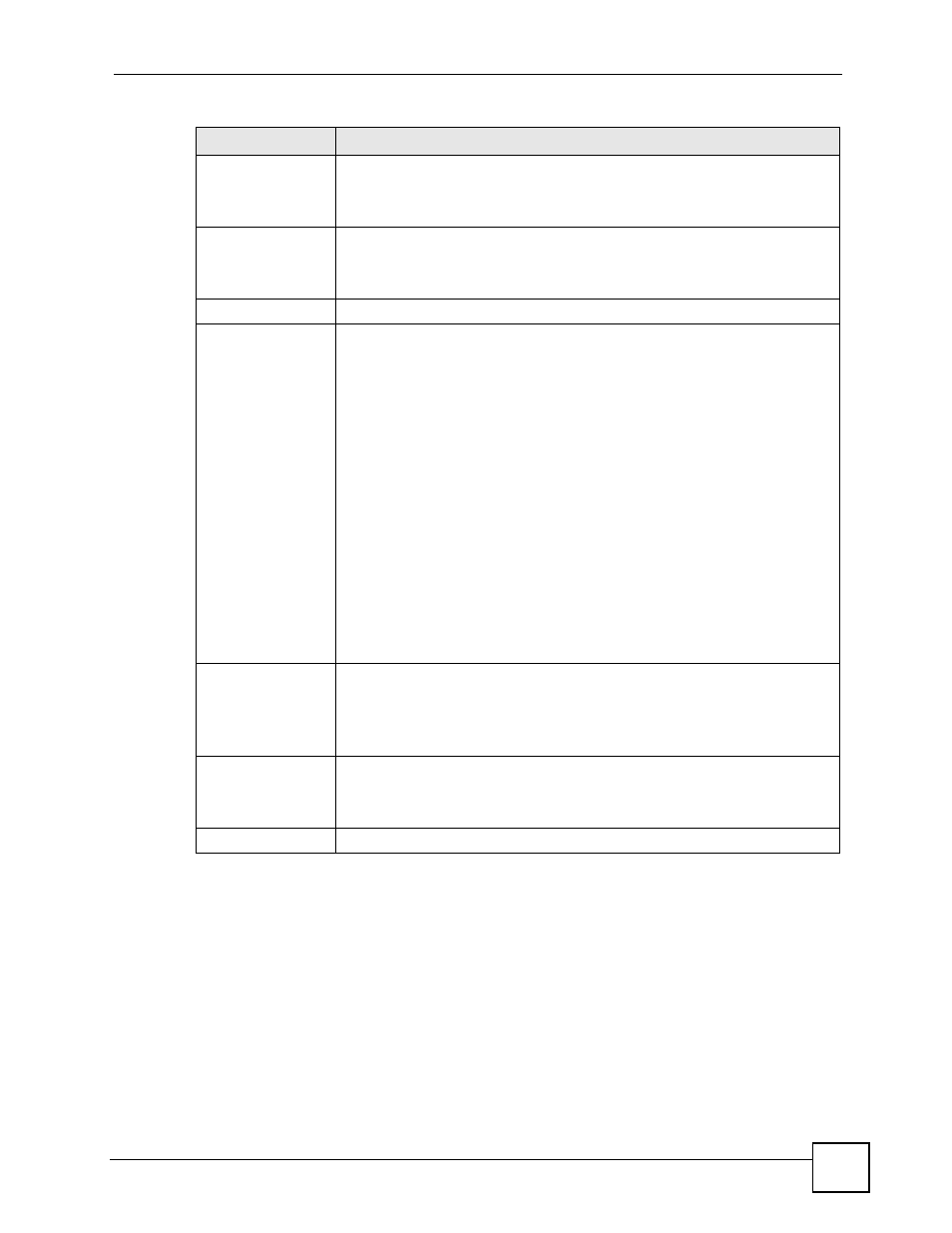
Chapter 13 xDSL Port Setup
IES-708-22A User’s Guide
107
13.6 Virtual Channels
Defining virtual channels (also called Permanent Virtual Circuits or PVCs) allows you to set
priorities for different services or subscribers. You can define up to eight channels on each
DSL port and use them for different services or levels of service. You set the PVID that is
assigned to untagged frames received on each channel. You also set an IEEE 802.1p priority
for each of the PVIDs. In this way you can assign different priorities to different channels (and
consequently the services that get carried on them or the subscribers that use them).
For example, you want to give high priority to voice service on one of the DSL ports.
Stur Alarm Profile
Select an alarm profile to define the thresholds that trigger an alarm on the port
when exceeded. This alarm profile is for the STU-R (SHDSL Termination Unit -
Remote) end point. Use the Alarm Profile screen to configure alarm profiles.
IGMP Filter Profile
(STU-C mode only) The IGMP filter profile defines which multicast groups a port
can join. Select a profile of IGMP filter settings to assign to this port. Use the
IGMP Filter Profile screen to configure IGMP filter profiles (see
SHDSL feature
Power Backoff
Power backoff calculates how much power is needed for the connection. This
allows the STU-C and STU-R to use only enough power for the port’s maximum
transmission rate (configured in the DSL profile). You can normally just leave
the default setting (normal_epl). You only need to use this if the STU-R does
not support EPL or you need to configure the port to use a specific power
backoff setting.
Select normal_epl to use power backoff with EPL (Estimated Power Loss).
Each end calculates an EPL and uses it in determining a power backoff value
for the other end to use.
Select forced_epl to use forced power backoff with EPL. The STU-C calculates
an EPL and uses it in determining the power backoff values for both ends. This
can be used when the STU-R device does not support EPL.
Select forced_no_epl to use forced power backoff without EPL. The STU-C
uses the value you specify in determining the power backoff values for both
ends. This can be used when you have prior knowledge about the physical line
(loop).
Set the power backoff value (0~31 in dBm).
When using normal_epl or forced_epl, this sets the maximum power backoff
value.
When using forced_no_epl, this sets the power backoff value.
PMMS
Specify how the target noise margin value is acquired.
Select normal to have each end of the connection determine the target noise
margin to be used by the other end.
Select forced to set the upstream and downstream parameters according to the
target noise margin value set in the DSL profile.
Apply
Click Apply to save your changes to the IES-708-22A’s volatile memory. The
IES-708-22A loses these changes if it is turned off or loses power, so use the
Config Save link on the navigation panel to save your changes to the non-
volatile memory when you are done configuring.
Cancel
Click Cancel to begin configuring the fields again.
Table 19 Basic Setting > xDSL Port Setup > xDSL Port Setting (continued)
LABEL
DESCRIPTION
