ZyXEL Communications IES-708-22A User Manual
Page 106
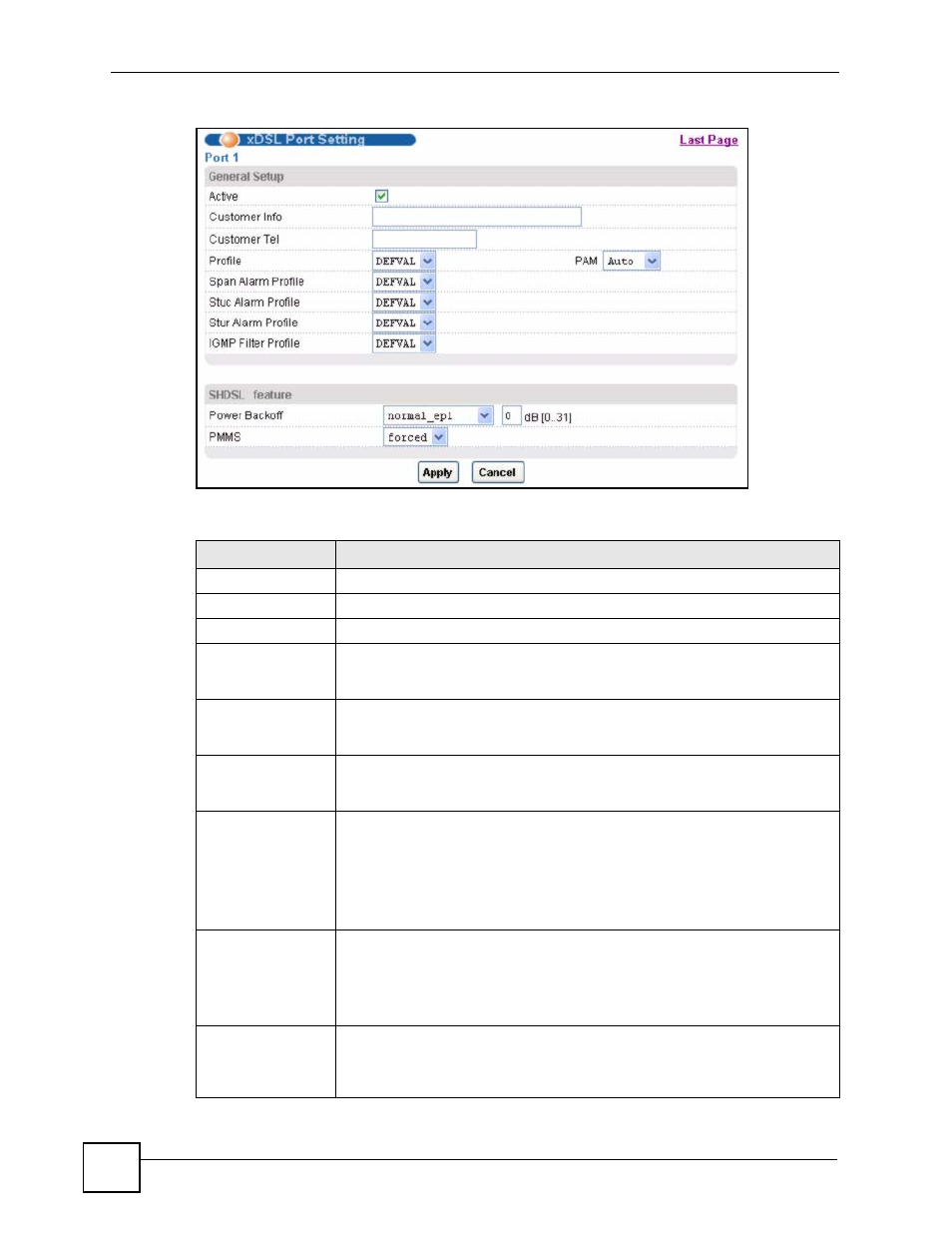
Chapter 13 xDSL Port Setup
IES-708-22A User’s Guide
106
Figure 44 Basic Setting > xDSL Port Setup > xDSL Port Setting
The following table describes the labels in this screen.
Table 19 Basic Setting > xDSL Port Setup > xDSL Port Setting
LABEL
DESCRIPTION
Last Page
Click this to return to the previous screen.
General Setup
Active
Select this check box to turn on this DSL port.
Customer Info
Enter information to identify the subscriber connected to this DSL port. You can
use up to 31 printable English keyboard characters (including spaces and
hyphens).
Customer Tel
Enter information to identify the telephone number of the subscriber connected
to this DSL port. You can use up to 15 English keyboard characters (including
spaces and hyphens).
Profile
Select a profile of DSL settings (such as the transfer rate, wire pair and signal to
noise ratio settings) to assign to this port. Use the Port Profile screen to
configure port profiles (see
)
Span Alarm Profile
Select an alarm profile to define the thresholds that trigger an alarm on the port
when exceeded. This alarm profile is for the whole span. This is the entire
connection including any SHDSL regenerators that might be located between
the STU-C (SHDSL Termination Unit - Central) and STU-R (SHDSL Termination
Unit - Remote) end points. An SHDSL regenerator amplifies the SHDSL signal
in order to increase the connection distance. Use the Alarm Profile screen to
configure alarm profiles. (See
).
PAM
Specify the type of Trellis Coded Pulse Amplitude Modulation (TC-PAM) the
IES-708-22A uses.
Auto: The IES-708-22A selects the type of TC-PAM automatically.
PAM16: The IES-708-22A uses 16-TCPAM.
PAM32: The IES-708-22A uses 32-TCPAM.
Stuc Alarm Profile
Select an alarm profile to define the thresholds that trigger an alarm on the port
when exceeded. This alarm profile is for the STU-C (SHDSL Termination Unit -
Central) end point. Use the Alarm Profile screen to configure alarm profiles.
