4 dhcp counter screen – ZyXEL Communications IES-708-22A User Manual
Page 187
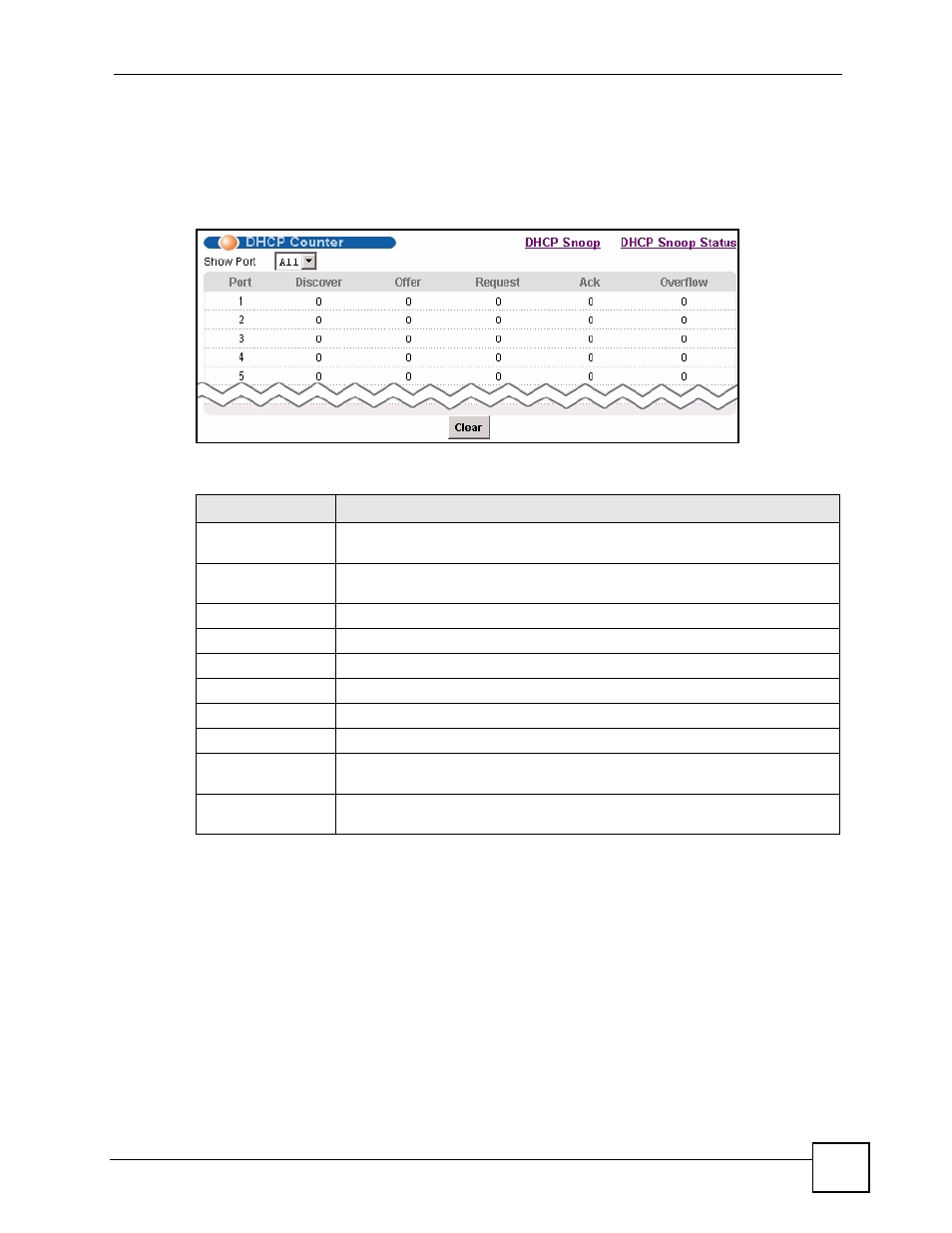
Chapter 27 DHCP Snoop
IES-708-22A User’s Guide
187
27.4 DHCP Counter Screen
Use this screen to look at a summary of the DHCP packets on each port. To open this screen,
click Advanced Application > DHCP Snoop > DHCP Counter.
Figure 93 Advanced Application > DHCP Snoop > DHCP Counter
The following table describes the labels in this screen.
Table 59 Advanced Application > DHCP Snoop > DHCP Counter
LABEL
DESCRIPTION
DHCP Snoop
Click DHCP Snoop to open the screen where you can activate or deactivate
DHCP snooping on each port (see
DHCP Snoop Status Click DHCP Snoop Status to open the screen where you can look at or clear
the current DHCP snooping table on each port (see
Show Port
Select a port for which you wish to view information.
Port
This field displays the selected DSL port number(s).
Discover
This field displays the number of DHCP Discover packets on this port.
Offer
This field displays the number of DHCP Offer packets on this port.
Request
This field displays the number of DHCP Request packets on this port.
Ack
This field displays the number of DHCP Acknowledge packets on this port.
Overflow
The DHCP server can assign up to 32 IP addresses at one time to each port.
This field displays the number of requests from DHCP clients above this limit.
Clear
Click Clear to delete the information the IES-708-22A has learned about DHCP
packets. This resets every counter in this screen.
