Appendix 2.1 pcnc classification of alarms, A2 - 2, No. contents stop mode output how to reset – Yaskawa PC NC User Manual
Page 213
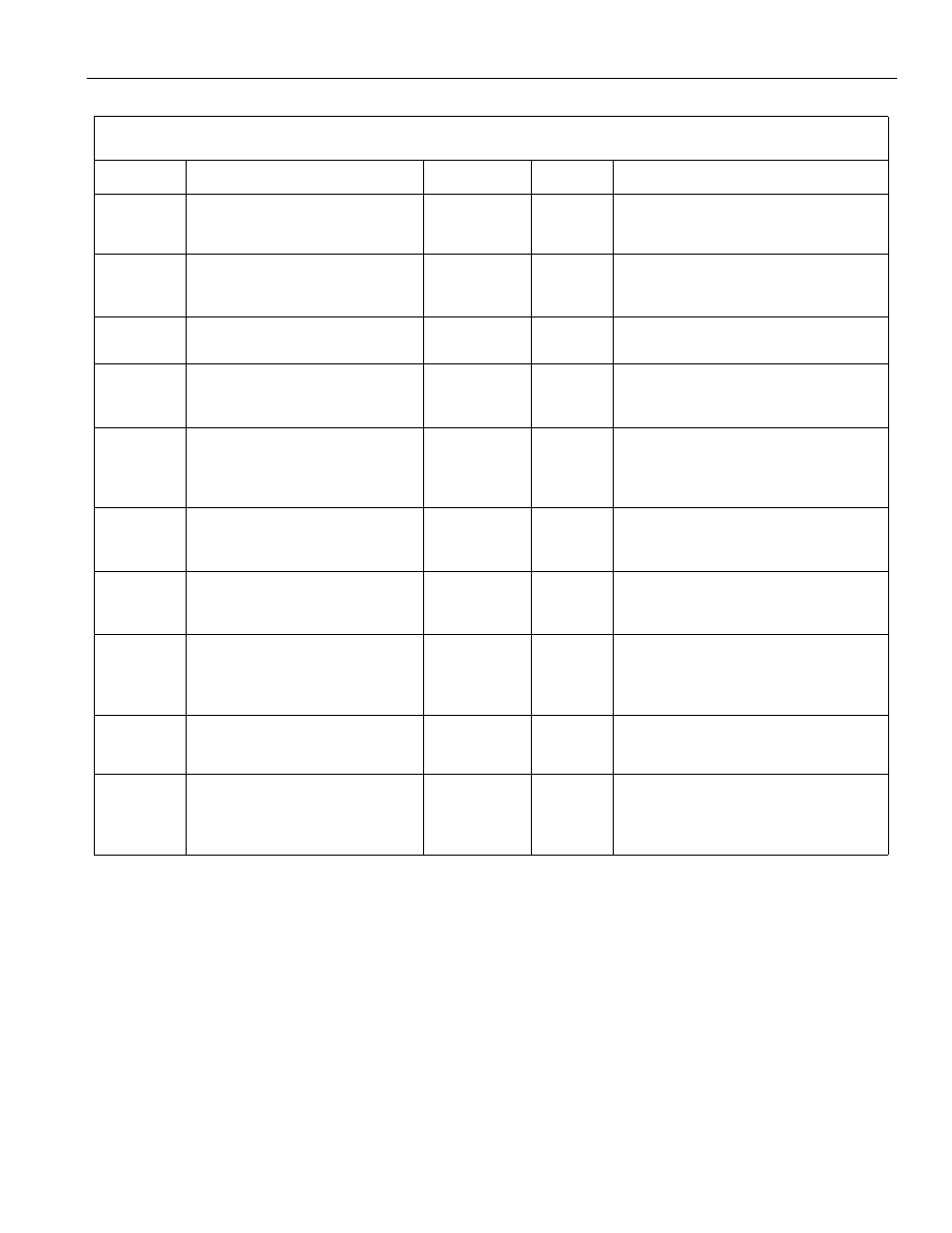
A2 - 2
YASNAC PCNC Operating Manual Appendix 2: Alarm Tables
APPENDIX 2.1 PCNC CLASSIFICATION of ALARMS
No.
Contents
Stop Mode
Output
How to Reset
0000 - 0049
Errors related with edit and
operation. Occuring in the
background mode also.
Block Stop
Input error
alarm
RESET
0050 - 0099
Errors related with edit and
operation. Not occuring in
the background mode.
Block Stop
Input error
alarm
RESET
Power OFF for #0050 and # 0051
0100 - 0499
Program Error
(occuring in a series)
Block Stop
Input error
alarm
RESET
1000 - 1099
Program Error
(occuring over multiple series)
DNC, COMS total, etc….
Block Stop
Input error
alarm
RESET
2000 - 2199
Machine related error
OT, reference point return, machine
ready, in-position, etc…….
Stop after
deceleration, or
immediate stop
Alarm
Reset operation after removing the cause.
With the alarm caused by the mahine ready
signal, if it occurs in the first power ON opera-
tion, it is automatically reset.
3000 - 3299
Servo and spindle related alarm
ESP, CPU, mutual monitoring in NC.
Immediate stop
or servo off
Alarm
Reset after removing the cause. With the
SVOFF alarm, it is automatically reset by the
SVON.
8000 - 8049
Memory check error ( ROM,RAM )
Watchdog timer error
Offline error
Immediate stop
or servo off
Alarm
For maintenance
CPU Halt
Switching to the special maintenance screen
9000 - 9049
Errors related with edit and operation.
Occuring in the background mode also.
Not Stopped
Back-
ground
error
output
RESET or with reset softkey.
BAT.
indication
BAT.AXIS
Battery error
Encoder Alarm
Not Stopped
No output
Changing the battery
Warning
Message
Key operation error, edit operation
error ( Not serious operation error )
Not Stopped
Warning
Next key operation
