6 setup menu, 1 workshift screen, Figure 3.6.1.1. the setup workshift screen – Yaskawa PC NC User Manual
Page 114
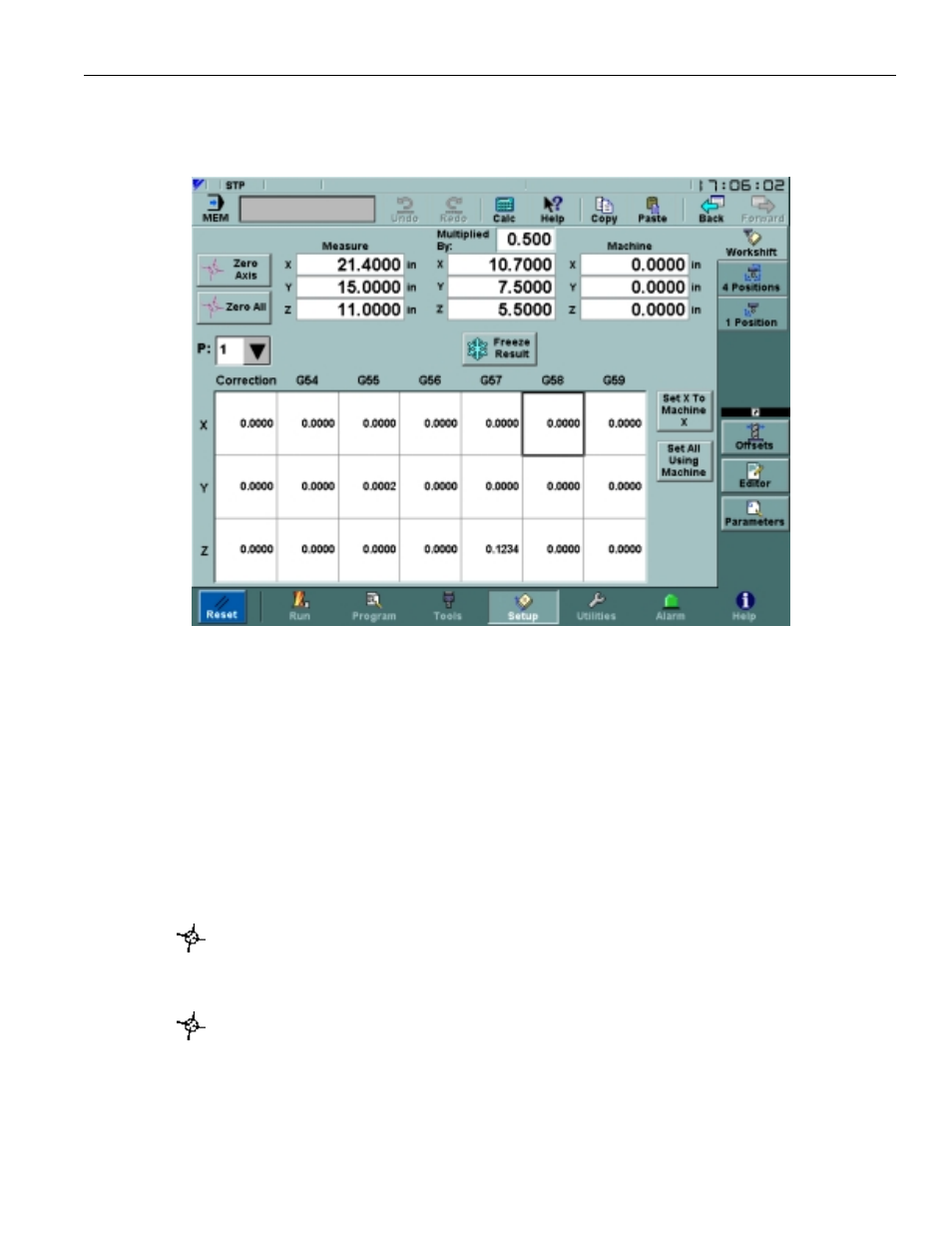
3 - 57
YASNAC PCNC Operating Manual
Chapter 3: HMI Process Operation
3.6 SETUP MENU
3.6.1 Workshift Screen
FIGURE 3.6.1.1. The Setup Workshift Screen
The Setup:Workshift screen is dual-purpose. Components in the upper half of the screen can be
used to find the center of a part or determine an origin for a coordinate system. In addition, the
components in the lower half of the screen can be used to view and edit workpiece coordinate sys-
tems.
At the top of the Setup:Workshift screen, Measure and Machine positions are displayed. For more
information on these components, see “Position Display” on page 19. The Machine position is not
directly editable, but it is possible to edit the Measure position and any or all of its axes may be set
to zero.
The Zero Axis button is used to set an individual axis in the Measure position to zero. To
do this, click on an axis in the position display to select it. Next, click on the Zero Axis
button to set the value to zero.
The Zero All button is similar to the Zero Axis button, but it sets all axes to zero and does
not require an individual axis to be selected.
