Yaskawa PC NC User Manual
Page 170
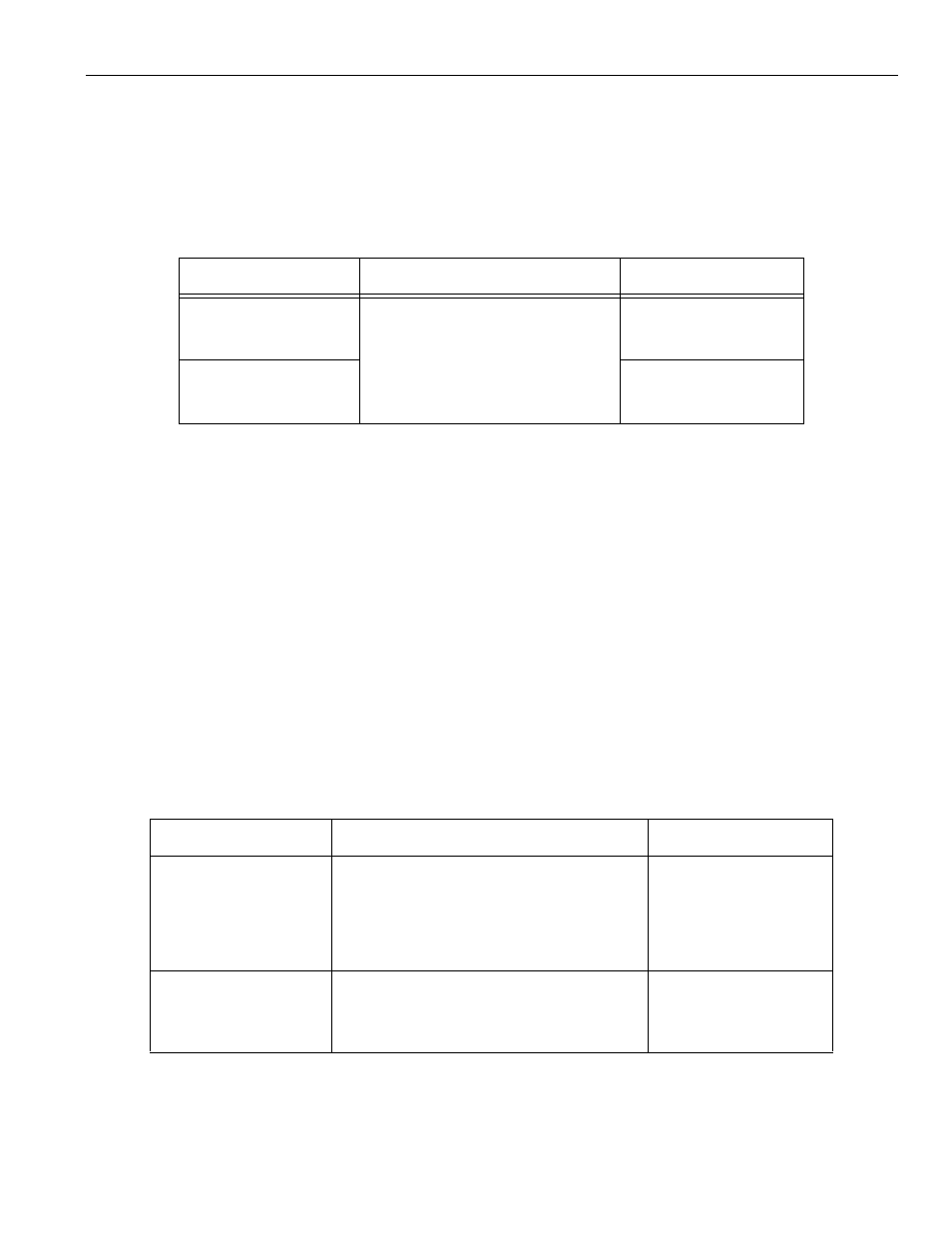
4 - 8
YASNAC PCNC Operating Manual
Chapter 4: Maintenance
(6) Alarm No.: 3001 (Control Not Ready)
The PCNC executes self-diagnosis after power ON. If positioning error checked during this
self-diagnosis exceeds the values set for parameters pm 1321 (1st axis) to pm1325 (5th
axis), this alarm occurs.
(7) Alarm Nos.: 3041 to 3048 (Excessive Follow-up Error)
If the follow-up error between the command values and the actual position values exceeds
120% of the error in rapid traverse (100%) operation, this alarm occurs. Check the values
set the for parameters pm1671 to pm1675, pm1681 to pm1685 and contact the machine
tool builder or your Yaskawa representative.
(8) Alarm No.: 3051 (Excessive Follow-up Error: Spindle)
If the follow-up error between the command values and the actual position values exceeds
the value set for parameter pm1351, this alarm occurs. Check the values set the for para-
meters pm1351 and contact the machine tool builder or your Yaskawa representative.
(9) Alarm Nos.: 3061 to 3068 (Overload)
Note: In other cases, contact your Yaskawa representative.
Table 4.1.5.5: Troubleshooting - Alarm No.: 3001 (Control Not Ready)
CAUSE CHECK
ITEM
COUNTERMEASURES
Machine (axes) have moved.
Select the error pulse display screen
from the present position display
screen in the common process and
check the error pulse value.
Contact machine tool
builder or your Yaskawa
representative.
PG signal remains output.
PG or AC servo must be
changed. Contact your
Yaskawa Presentative.
Table 4.1.5.6: Troubleshooting - Alarm Nos.: 3061 to 3068 (Overload)
CAUSE CHECK
ITEM
COUNTERMEASURES
Cutting conditions
Check if the alarm has occurred during machining.
Turn OFF the power and
allow the servomotors to
cool. After that, change the
machining conditions to
lighter conditions and
restart the operation.
Guideways are not
lubricated properly
causing heavy
axis movements.
Check the guideways if they are lubricated properly.
Contact the
machine
tool builder.
