8 alarm menu, 1 nc alarm screen, Figure 3.8.1.1. the nc alarm screen – Yaskawa PC NC User Manual
Page 153: Causing a macro alarm
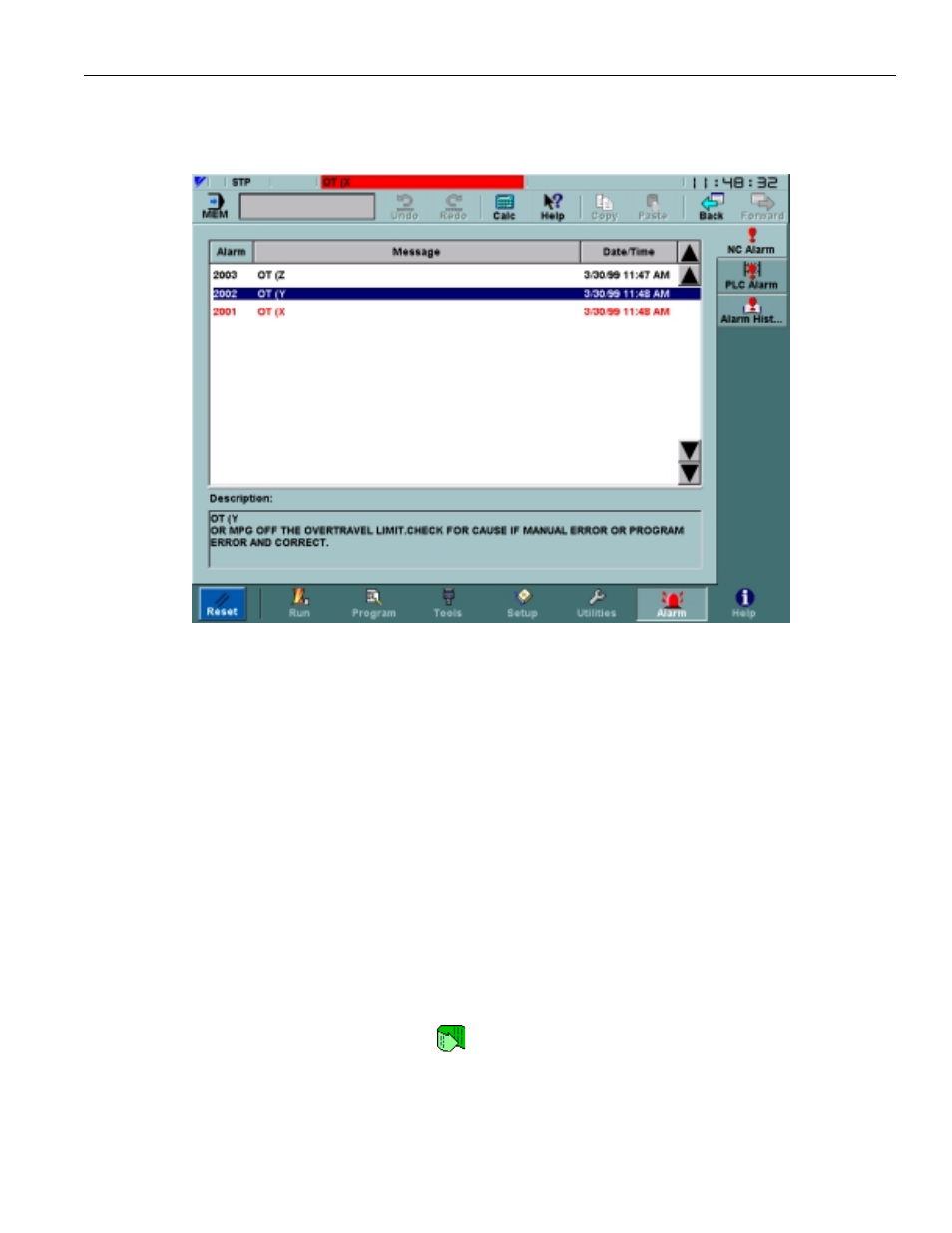
3 - 96
YASNAC PCNC Operating Manual
Chapter 3: HMI Process Operation
3.8 ALARM MENU
3.8.1 NC Alarm Screen
FIGURE 3.8.1.1. The NC Alarm Screen
The Alarm:NC Alarm screen, shown in Figure 3.8.1.1 on page 96, displays active alarms. For
each active alarm it shows the 4-digit alarm number, alarm message and time signalled. From this
table, additional data may be accessed to help determine the cause the problem and possible solu-
tions. Selecting an alarm causes more information to be displayed in the Description area below
the table. By default, the alarms are sorted and displayed in chronological order with the most
recent alarm first. Pressing any of the buttons at the top of the table (i.e., Alarm, Message or
Time) will sort the table using the value associated with the button. The button at the top of the
column used for sorting is displayed in a different color than the buttons at the top of the other col-
umns.
Causing a macro alarm:
• Go to the Program:Editor screen and create and save the following program:
O00019 (make macro alarm)
#3000=5000(MACRO ALARM TEST)
M30
• Set this program to be the current
program.
• Execute the program by hitting Cycle Start.The icon for the Alarm menu will turn red, and
a short description of the alarm will appear in the Status Bar at the top of the screen.
