Event viewer, Machinist, Ez s.m.a.r.t – Yaskawa PC NC User Manual
Page 121: Operator, Keyboard, Modem, Can be used to configure and install modems, Manager, Mouse, Network
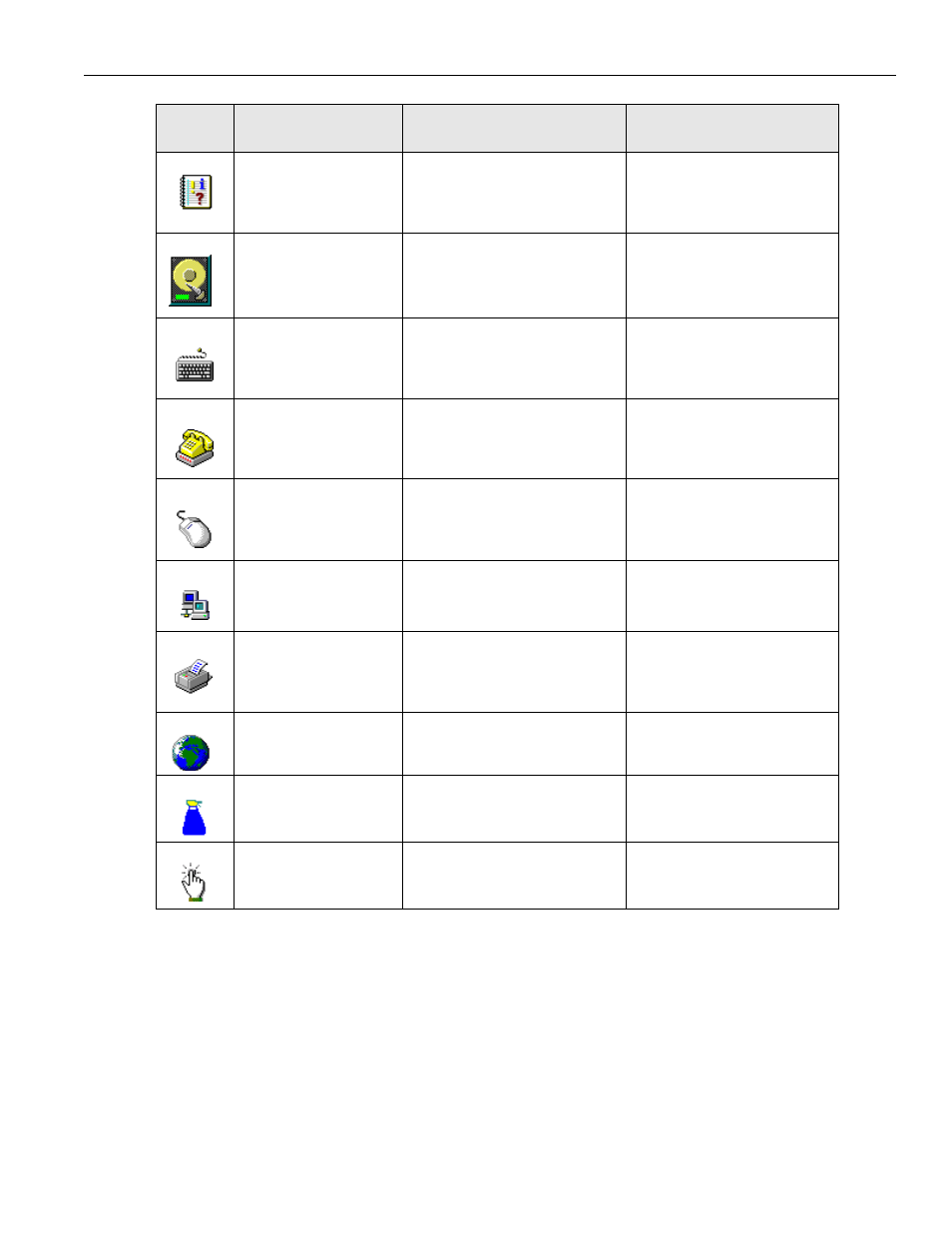
3 - 64
YASNAC PCNC Operating Manual
Chapter 3: HMI Process Operation
Event Viewer
Event Viewer is a tool to
troubleshoot various hardware
and software problems or
monitor server security events.
Machinist
EZ S.M.A.R.T.
Self-monitoring analysis and
reporting technology. Can be
used to predict hard drive
problems.
Operator
Keyboard
Used to change such keyboard
settings as repeat rate and
keyboard type.
Machinist
Modem
Can be used to configure and
install modems.
Manager
Mouse
Used to set mouse parameters
such as double click speed and
cursor icons.
Machinist
Network
This is used to view and
configure network protocols,
services, and adapters.
Manager
Printers
A shortcut to the printer setup
program, where accessible
printers and their properties can
be viewed or edited.
Machinist
Regional Settings
Changes regionally dependent
items such as currency, date and
time display.
Machinist
Touch Screen Cleaning
Used to switch to a screen that
does not respond to touch, so that
the screen may be cleaned.
Operator
Touch Screen
Calibration for the touch screen.
Operator
Table 3.7.2.1: User Levels Required for PC Settings Functions
Icon
Name
Function
Minimum Required User Level
