Using the stop button in server control panel, Placing a k2 media server in service, Placing – Grass Valley K2 Summit Storage Area Network v.7.1 User Manual
Page 408: Using the stop, Button in server control panel
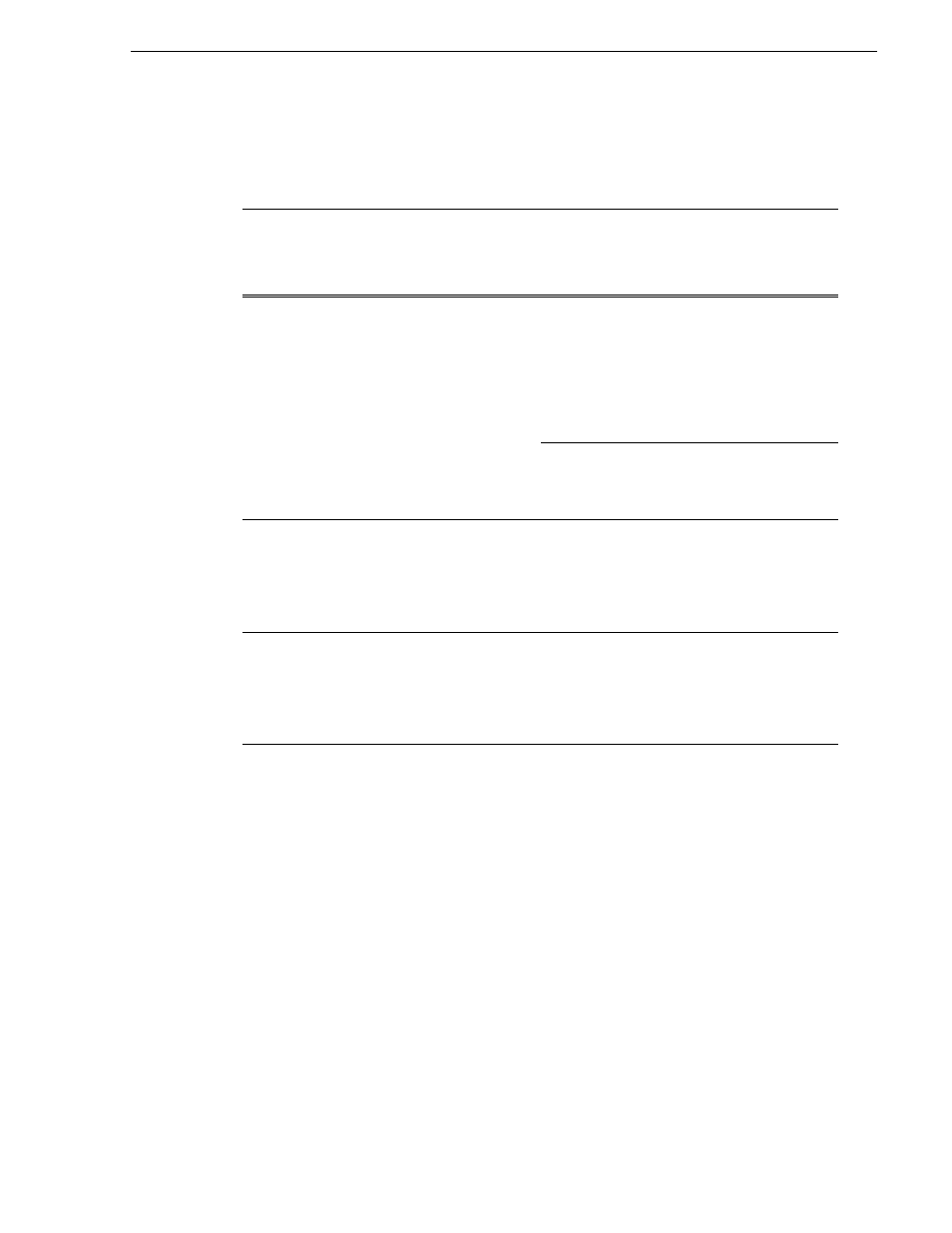
26 October 2009
K2 Storage Area Network Installation and Service Manual
408
Using the Stop button in Server Control Panel
Using the Stop button in Server Control Panel
In Server Control Panel, the following behaviors occur when using the Stop button.
For Nearline K2 SANs, the Server Control Panel is not available from the K2 System
Configuration application.
Placing a K2 Media Server in service
This procedure applies to K2 Media Servers that have the role of media file system
and metadata server.
When you put a K2 Media Server in service it is capable of taking the role of media
file system and metadata server.
To place a K2 Media Server in service, do the following:
1. In the K2 System Configuration application tree view, select the K2 SAN.
2. Select
Server Control Panel
. The Server Control Panel opens.
3. For the K2 Media Server that you want to place in service, click the
Start
button.
On a system with this
configuration of
media file system/
metadata K2 Media
Servers…
With server(s) in this
state…
When you click
the Stop button
on this server…
The following behavior
occurs.
Redundant servers
Both primary and
backup are in service
(online)
Primary
The server automatically
powers itself down. This
causes a failover event to
occur and the backup server
becomes primary. When
you restart the former
primary server, it comes up
out of service.
Backup
The server automatically
powers itself down. When
you restart the server, it
comes up out of service.
Redundant servers
Only the primary is in
service. The other
server is either shut
down or it is powered
on but out of service.
Primary
The media file system
services stop, but the server
continues to run. It does not
automatically shut down.
The server is now out of
service.
One (non-redundant)
server
The server is in service
Primary (the only
server)
The media file system
services stop, but the server
continues to run. It does not
automatically shut down.
The server is now out of
service.
