Modifying k2 san settings, Accessing k2 san features, About siteconfig and k2config settings – Grass Valley K2 Summit Storage Area Network v.7.1 User Manual
Page 394
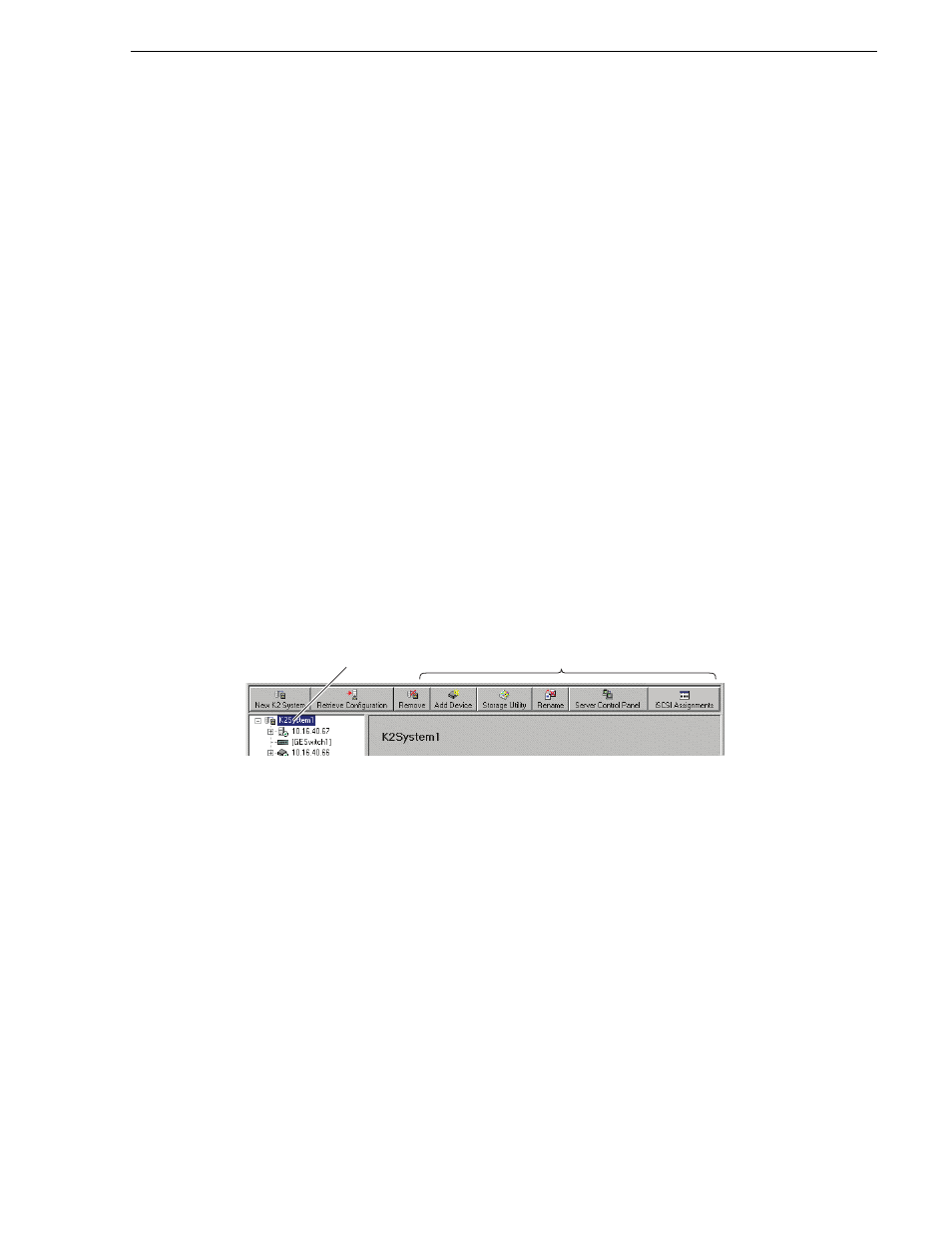
26 October 2009
K2 Storage Area Network Installation and Service Manual
394
Modifying K2 SAN settings
Modifying K2 SAN settings
Use the procedures in this section when changing or viewing settings on an existing
K2 SAN. These are the settings that define the K2 SAN. Procedures are as follows:
•
“Accessing K2 SAN features” on page 394
•
“About SiteConfig and K2Config settings” on page 394
•
“Renaming a K2 SAN” on page 396
•
“Adding devices to a K2 SAN” on page 396
•
“Removing a K2 SAN” on page 398
•
“Accessing a K2 SAN from multiple PCs” on page 399
•
“Reconnecting to a K2 SAN” on page 400
•
“Taking a K2 SAN offline” on page 400
•
“Bringing a K2 SAN online” on page 400
•
“Viewing iSCSI assignments” on page 400
Accessing K2 SAN features
In the K2 Configuration Application, features for modifying K2 SAN settings are as
follows:
About SiteConfig and K2Config settings
Many settings and operations, such as network settings, adding/removing devices,
and software versions, are managed by both the SiteConfig application and the K2
System Configuration (K2Config) application. Each application has its own XML file
in which information is stored. You can keep the applications in synch by using an
orderly task flow as you configure the K2 SAN.
When doing initial installation and configuration tasks, you can export/import system
information from one application’s XML file to the other application’s XML file. You
can also merge from K2Config into an existing SiteConfig system description. These
export/import/merge features support a one-time process in which a system as
described in the XML file of one application is imported into the XML file in the other
application. The target XML must not already contain the system being imported.
Select the K2
Storage System...
To make these
features available.
