Kofax Getting Started with Ascent Xtrata Pro User Manual
Page 80
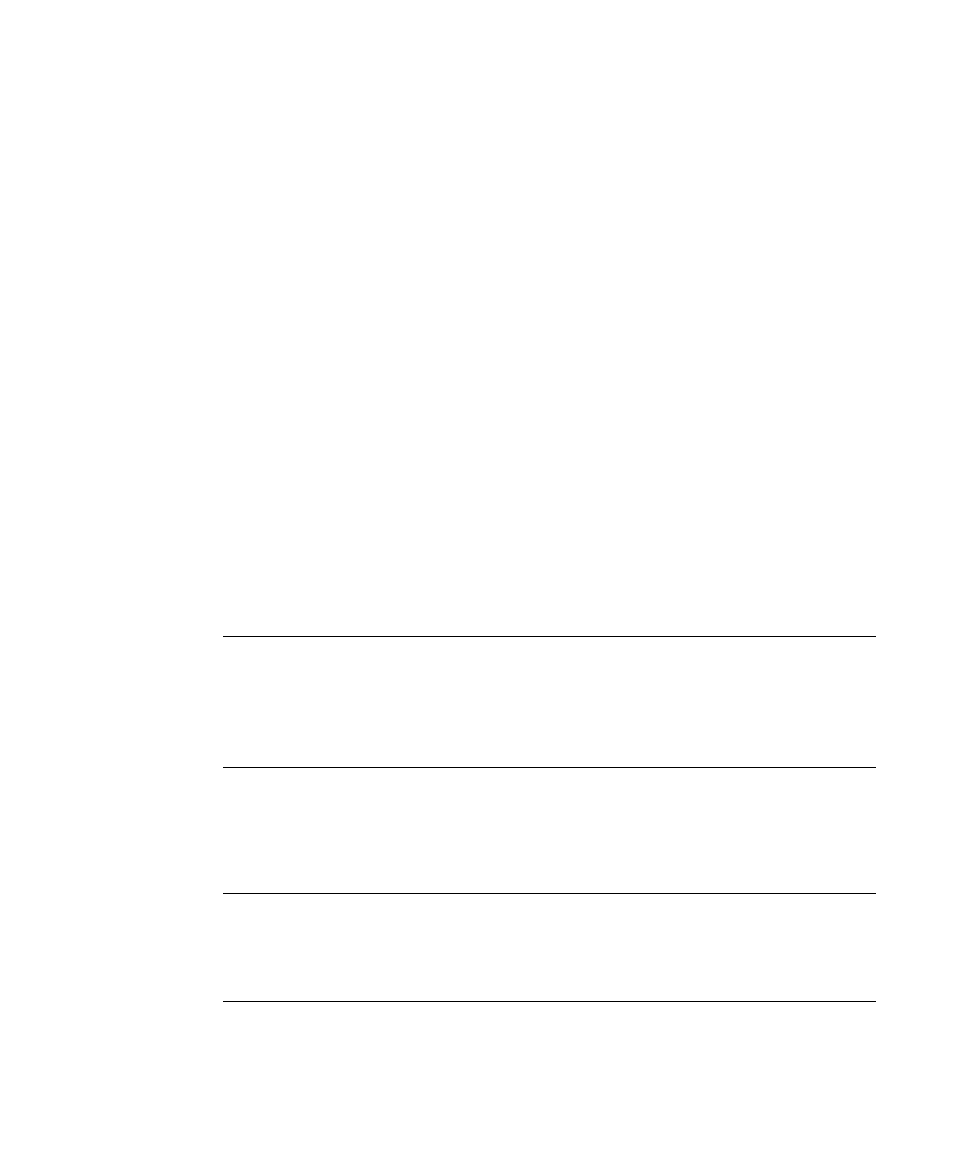
Classification
Ascent Xtrata Pro User's Guide
61
classifying them and regardless if they would belong to another class and after
the third page is added, the current document is closed; it contains three pages
now. The next page of the multi page document is processed until all pages of
the multi page document are processed.
If the value is set to zero and a page of a processed multi page document is
classified to this class, then a new document is created and the page is added.
The next page of the multi page document is added to the current document
when it is either unclassified or classified to a class that has the option ‘Middle
page’ (‘Last page’) selected and the selected ‘Corresponding first page’ is
identical to the class to which the first page of the current document was
classified to. When a processed page of the multi page document to another class
that is not a middle or last page of the current document, then the current
document is closed and the current page is added to a new document. After all
pages of the multi page document are processed the next multi page document
within the batch is performed.
If Middle page or Last page is selected, then the list for “Corresponding first
page” is enabled, allowing a class for the middle or last page to be specified. If
this is done, then a middle page (or last page) is added to the currently processed
document, when the first page of the current document was classified to the class
that is selected for the option ‘Corresponding first page.’ Otherwise, the
document is closed and the middle (or last) page is added to a separate new
document.
Important
If you define a middle or last page for a first page then the option
‘Fixed page length’ for the first page must be set to ‘0’ (unlimited) as this option
has priority over other settings. If ‘Fixed page length’ is set to 1 or higher then the
settings for middle or last page will never be taken into account as for a fixed
page length the pages are added without classifying them.
If
document. For a last page, it works the same way except that the document is
closed after the page was added and a new document is started for the next
processed page of the multi page document.
Note
If you define a middle or last page for a first page for which a fixed page
length is defined, these settings will not be taken into account as the option ‘fixed
page length’ has priority over the other settings. For the middle page respectively
the last page single page documents.
