Kofax Getting Started with Ascent Xtrata Pro User Manual
Page 185
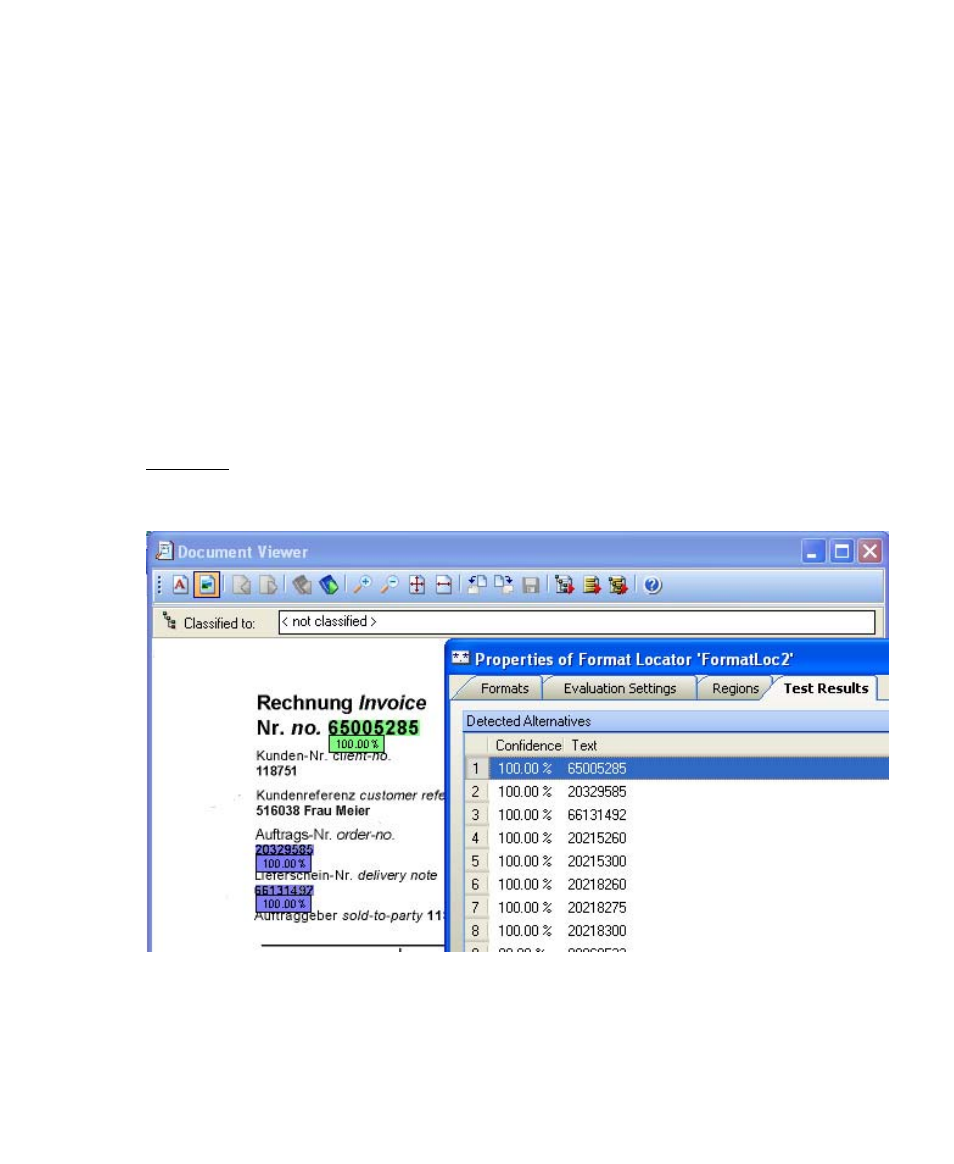
Chapter 4
166
Ascent Xtrata Pro User's Guide
You can add keywords from the viewer by clicking the words on the document or
add them by typing the words to the text field. You can also use predefined words by
clicking the arrow next to the keyword field and selecting a dictionary.
For each keyword, you can define various properties (weight, relation, and distance).
If a dictionary is used, the “Search dictionary exact” option becomes available. Select
this to force an exact match between found words and words in the dictionary.
Multiple keywords can be added. All keywords apply to all formats in the Format
Locator. All formats are located and saved as alternatives. The keywords are then
used to evaluate all those alternatives no matter which of the formats generated
them.
When you test the settings of a locator, the found keywords will be highlighted on
the document in the viewer.
Example 2
The following example illustrates the usage of formats and keywords:
Figure 4-34. Locate an 8-Digit Number (Without Keyword)
- AP Automation (12 pages)
- AP Automation (18 pages)
- TotalAgility AP Automation (43 pages)
- SupplierExpress (80 pages)
- SupplierExpress (94 pages)
- SupplierExpress (6 pages)
- Capture (10 pages)
- Capture (14 pages)
- Capture (44 pages)
- Capture (12 pages)
- TotalAgility (28 pages)
- Export Connector 1.0.0 (12 pages)
- Export Connector 1.0.0 (6 pages)
- Export Connector 1.0.0 (10 pages)
- Export Connector 8.0.0 (14 pages)
- Export Connector 8.0.0 (8 pages)
- Export Connector 8.0.0 (16 pages)
- Export Connector 8.1.0 (12 pages)
- Export Connector 8.1.0 (16 pages)
- Export Connector 8.2.1 (26 pages)
- Export Connector 8.2.1 (6 pages)
- Capture Export Connector (30 pages)
- Capture Export Connector (18 pages)
- Release Script (24 pages)
- Ascen 7.0 Release Script (32 pages)
- Ascen 7.0 Release Script (48 pages)
- Ascen 7.0 Release Script (36 pages)
- Ascent Captur (30 pages)
- Export Connector for Fax 1.1.0 (10 pages)
- Export Connector for Fax 1.1.0 (8 pages)
- Export Connector 8.2.0 (10 pages)
- Export Connector for TotalAgility 1.1.0 (10 pages)
- Export Connector 8.3.0 for Microsoft SharePoint (18 pages)
- Capture Export Connector for Documentum 6.7 (18 pages)
- Export Connector 7.6.0 (8 pages)
- DM API (528 pages)
- Export Connector 8.2.0 for IBM FileNet Content Manager (30 pages)
- Ascen 7.0 Release Script for FileNet Panagon Content Services 5.2-5.4 (30 pages)
- Export Connector 8.1.0 for FileNet Content Manager (8 pages)
- Ascen 7.1 Release Script for FileNet Content Manager 4.0 (48 pages)
- Ascen 7.5 Release Script for FileNet Content Manager 4.5 (42 pages)
- Capture 8.0 Release Script for FileNet Content Manager 5.0 (30 pages)
- Ascen 7.0 Release Script for Hummingbird DM 5.0-5.1 (46 pages)
- Ascen 7.5 Release Script for Hummingbird DM 6.0 (45 pages)
