Selection of month and year – Kofax Getting Started with Ascent Xtrata Pro User Manual
Page 615
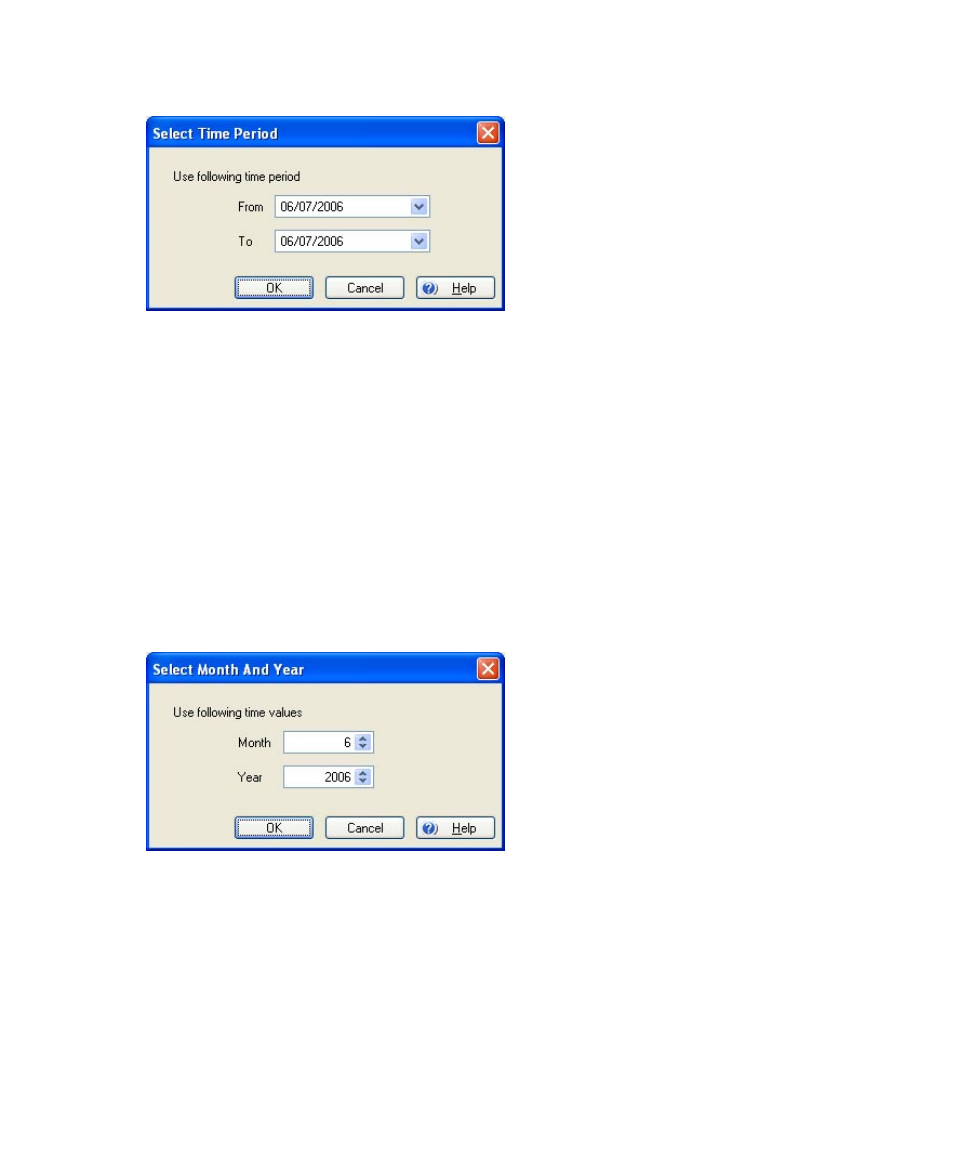
Chapter 10
596
Ascent Xtrata Pro User's Guide
Figure 10-8. Selection of time period
Selection of Month and Year
You can specify a date range (to the nearest month) for the reports by selecting the
From and To options and specifying the dates in the Select Time Period dialog box.
After the dates are changed, click OK to refresh the report with the new data
selection.
To specify both a starting and ending month, select both ”From” and ”To.” To
include all the data up to and including a specific month, select only ”To.” Finally, to
include all data after and including a specific month, select only ”From.” After the
dates are changed, click OK to refresh the report with the new data selection.
Figure 10-9. Selection of month and year
See also other documents in the category Kofax Tools:
- AP Automation (12 pages)
- AP Automation (18 pages)
- TotalAgility AP Automation (43 pages)
- SupplierExpress (80 pages)
- SupplierExpress (94 pages)
- SupplierExpress (6 pages)
- Capture (12 pages)
- Capture (10 pages)
- Capture (14 pages)
- Capture (44 pages)
- TotalAgility (28 pages)
- Export Connector 1.0.0 (10 pages)
- Export Connector 1.0.0 (12 pages)
- Export Connector 1.0.0 (6 pages)
- Export Connector 8.0.0 (16 pages)
- Export Connector 8.0.0 (14 pages)
- Export Connector 8.0.0 (8 pages)
- Export Connector 8.1.0 (12 pages)
- Export Connector 8.1.0 (16 pages)
- Export Connector 8.2.1 (6 pages)
- Export Connector 8.2.1 (26 pages)
- Capture Export Connector (30 pages)
- Capture Export Connector (18 pages)
- Release Script (24 pages)
- Ascen 7.0 Release Script (36 pages)
- Ascen 7.0 Release Script (32 pages)
- Ascen 7.0 Release Script (48 pages)
- Ascent Captur (30 pages)
- Export Connector for Fax 1.1.0 (10 pages)
- Export Connector for Fax 1.1.0 (8 pages)
- Export Connector 8.2.0 (10 pages)
- Export Connector for TotalAgility 1.1.0 (10 pages)
- Export Connector 8.3.0 for Microsoft SharePoint (18 pages)
- Capture Export Connector for Documentum 6.7 (18 pages)
- Export Connector 7.6.0 (8 pages)
- DM API (528 pages)
- Export Connector 8.2.0 for IBM FileNet Content Manager (30 pages)
- Ascen 7.0 Release Script for FileNet Panagon Content Services 5.2-5.4 (30 pages)
- Export Connector 8.1.0 for FileNet Content Manager (8 pages)
- Ascen 7.1 Release Script for FileNet Content Manager 4.0 (48 pages)
- Ascen 7.5 Release Script for FileNet Content Manager 4.5 (42 pages)
- Capture 8.0 Release Script for FileNet Content Manager 5.0 (30 pages)
- Ascen 7.0 Release Script for Hummingbird DM 5.0-5.1 (46 pages)
- Ascen 7.5 Release Script for Hummingbird DM 6.0 (45 pages)
