Kofax Getting Started with Ascent Xtrata Pro User Manual
Page 452
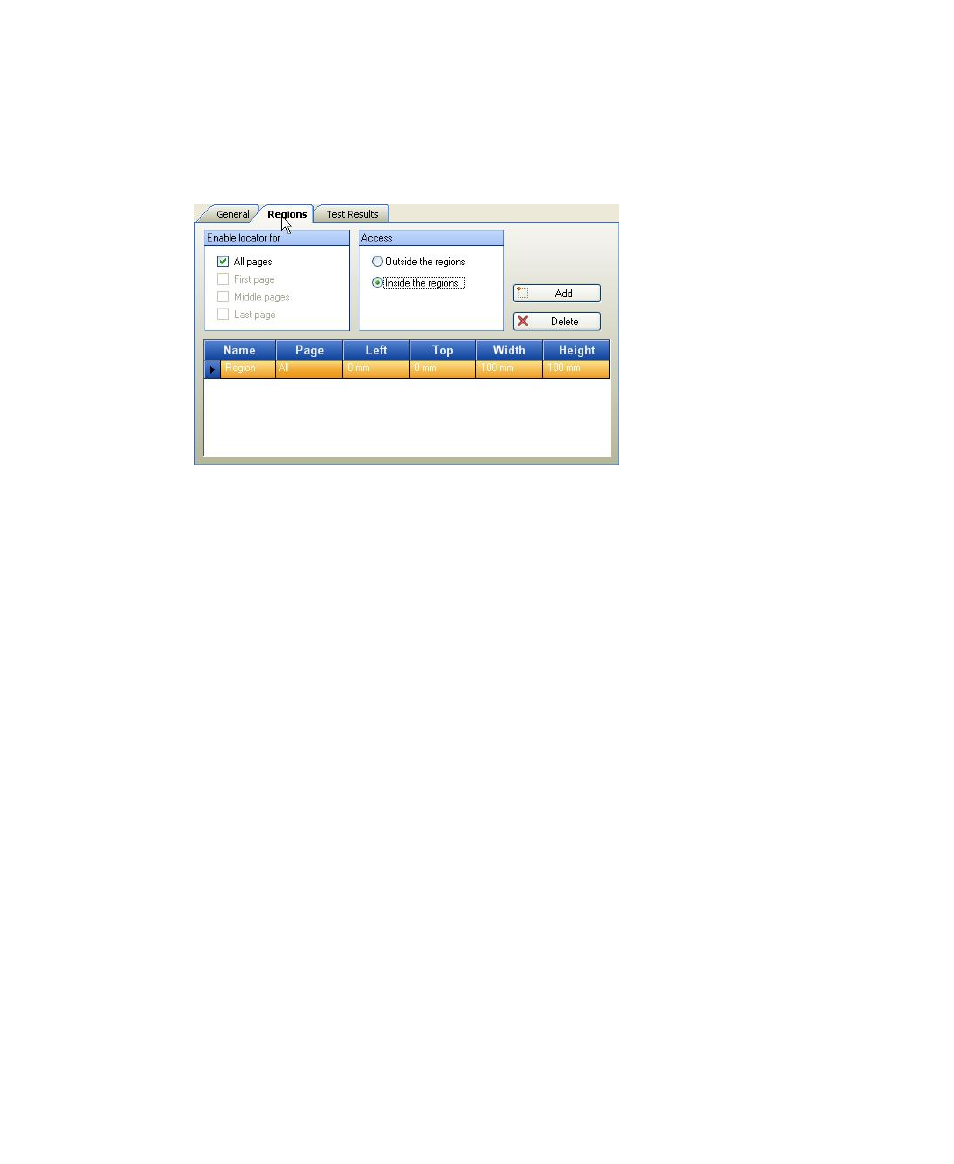
Project Builder User Interface
Ascent Xtrata Pro User's Guide
433
Instead of drawing a region you can click “Add” to create a new region with default
parameters. The region can then be adjusted with the mouse or by changing the
values in the list.
Figure 6-88. Classification Locator Properties – Regions Tab
Enable locator for
Locators can be restricted to specific pages of the document using this option. Any
regions that have been defined can be independently defined for one or more specific
pages.
All pages
This option is selected by default. That means the region settings apply to all
pages of the document. If the “All pages” option is selected, the other page
options are disabled.
First page:
If selected, the locator algorithm operates only on the first page, keep in mind
that in this case locator regions have to be defined for the first page.
Middle pages:
If selected, the locator algorithm operates on all pages between the first and last
page. If this option is selected, recognition is only performed for documents with
at least three pages.
Last page:
If selected, the locator algorithm operates on the last page. If the document
consists only of one page, the first page is also the last page.
