Training set (extraction) panel – Kofax Getting Started with Ascent Xtrata Pro User Manual
Page 299
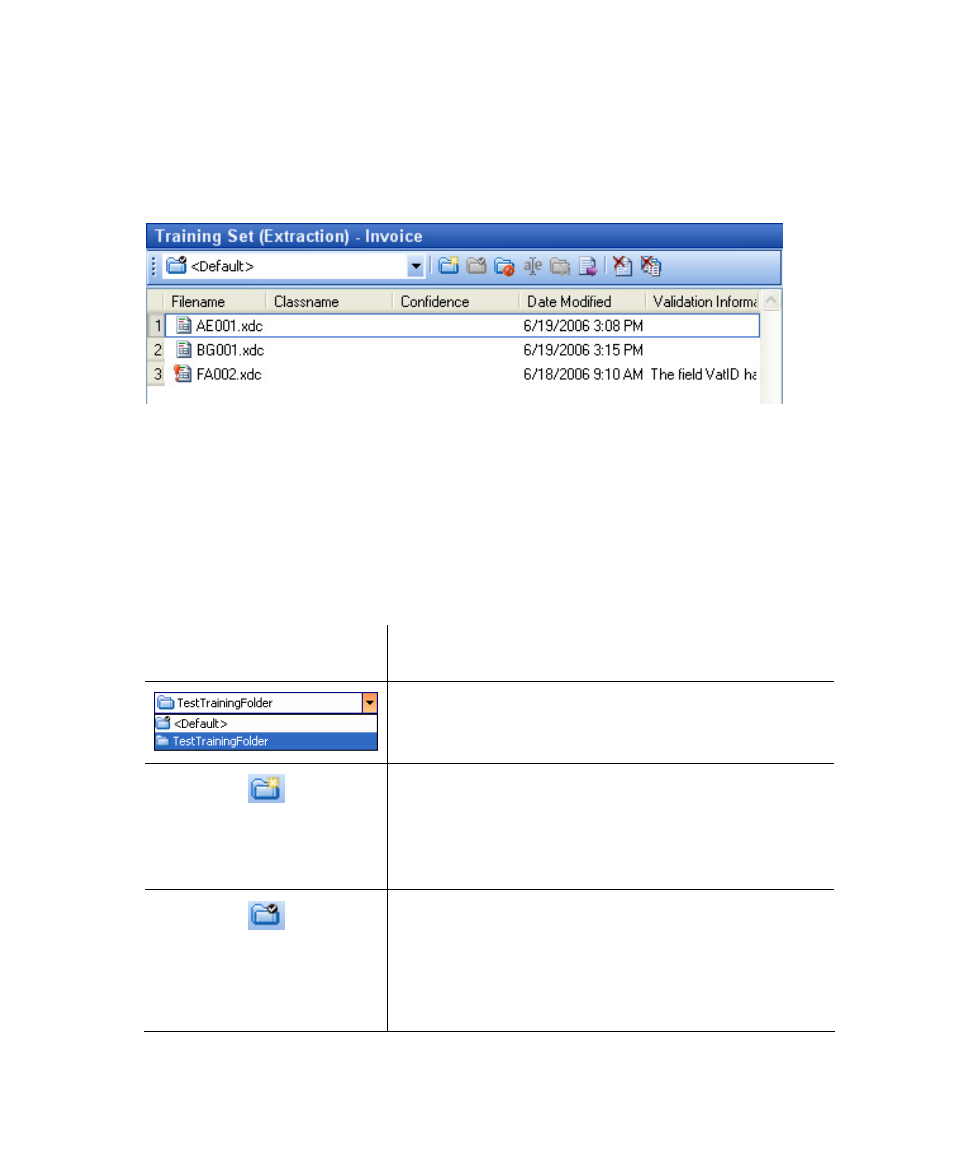
Chapter 6
280
Ascent Xtrata Pro User's Guide
Training Set (Extraction) Panel
When Training Set (Extraction) is chosen from the File Lists toolbar, all the files in the
training set for the currently selected class are shown in the file list
Figure 6-6. Training Set Extraction Panel for Class Invoice
Training Set (Extraction) Toolbar
The Training Set (Extraction) toolbar provides access to several major features of the
Training Set (Extraction) panel.
Table 6-13. Training Set Extraction Toolbar
Toolbar Buttons
Description
Folders – use this list to select a folder you want to
use.
New Training Folder – displays the New Folder
dialog box where you can enter the name of the
folder. A new folder is added for the currently
selected class. You may use this for organizing the
training documents.
Set as Default – use to set the currently selected
training folder as the default training folder.
When you add a document from the test folder to the
training set of a class, the document will always be
added to the default training set.
