Instruction classifier, Concept – Kofax Getting Started with Ascent Xtrata Pro User Manual
Page 115
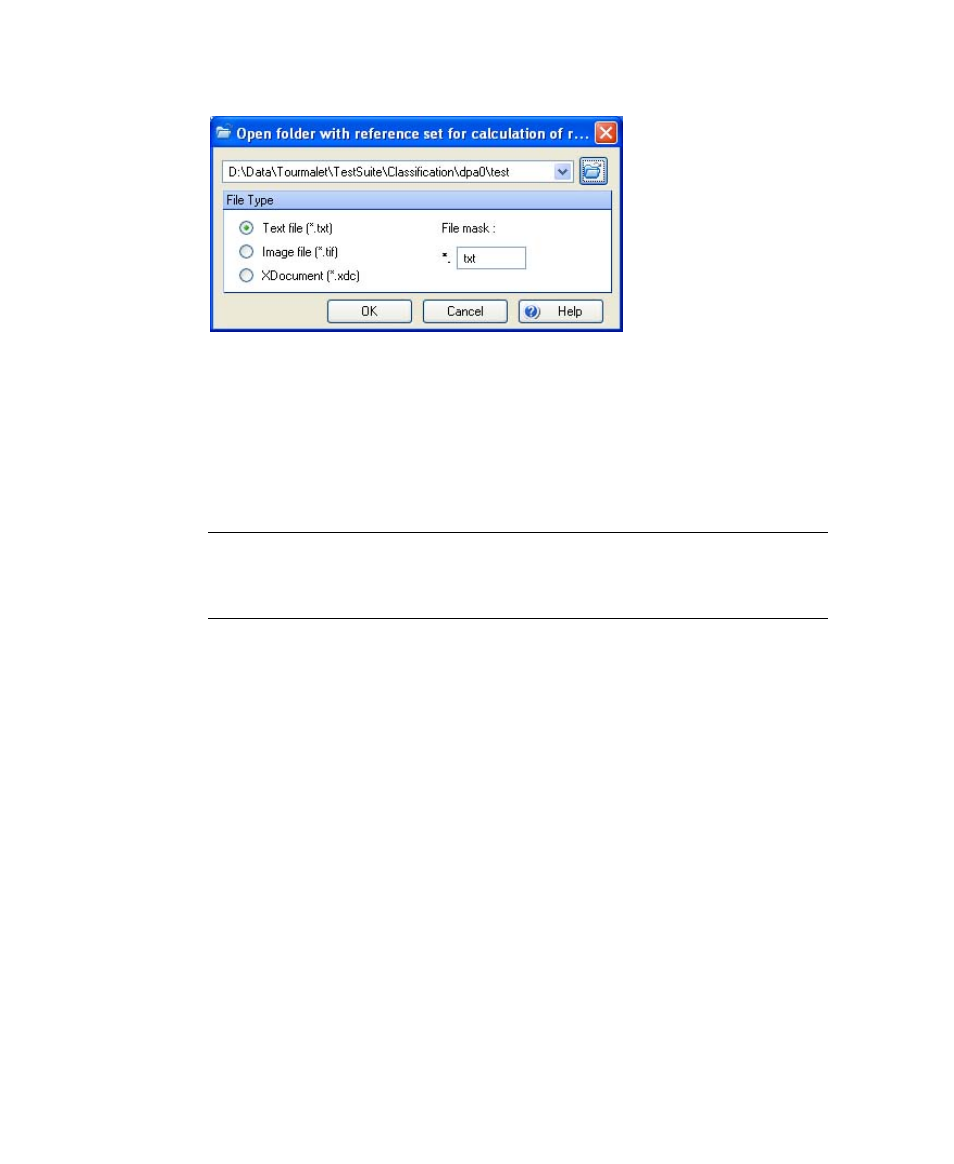
Chapter 3
96
Ascent Xtrata Pro User's Guide
Figure 3-24. Open folder with reference set Dialog Box
2
Select the root folder of your reference set. The reference set must have a
directory structure that is identical to the class hierarchy. The directory names
must match the class names and are case sensitive. The test documents should
be inside the appropriate class folders as text files (*.txt), image files (*.tif), or
as XDoc (*.xdc) files.
Note
If you select text documents, then content classification is performed.
For tif files, layout classification is performed, and both classifiers are used
for XDocuments.
3
Select the appropriate file type and specify the path of the base folder of your
reference set.
4
Click OK. A progress dialog box displays while all documents of the training
set are classified. When classification is finished, the result matrix displays the
calculated results.
Instruction Classifier
Concept
In addition to the type of self-learning content classification provided by the
Adaptive Feature Classifier, explicit instructions can be added to classes to handle
exceptions. Instructions are defined as words and phrases that can be combined
