Advanced zone locator, Concept, Properties – Kofax Getting Started with Ascent Xtrata Pro User Manual
Page 161
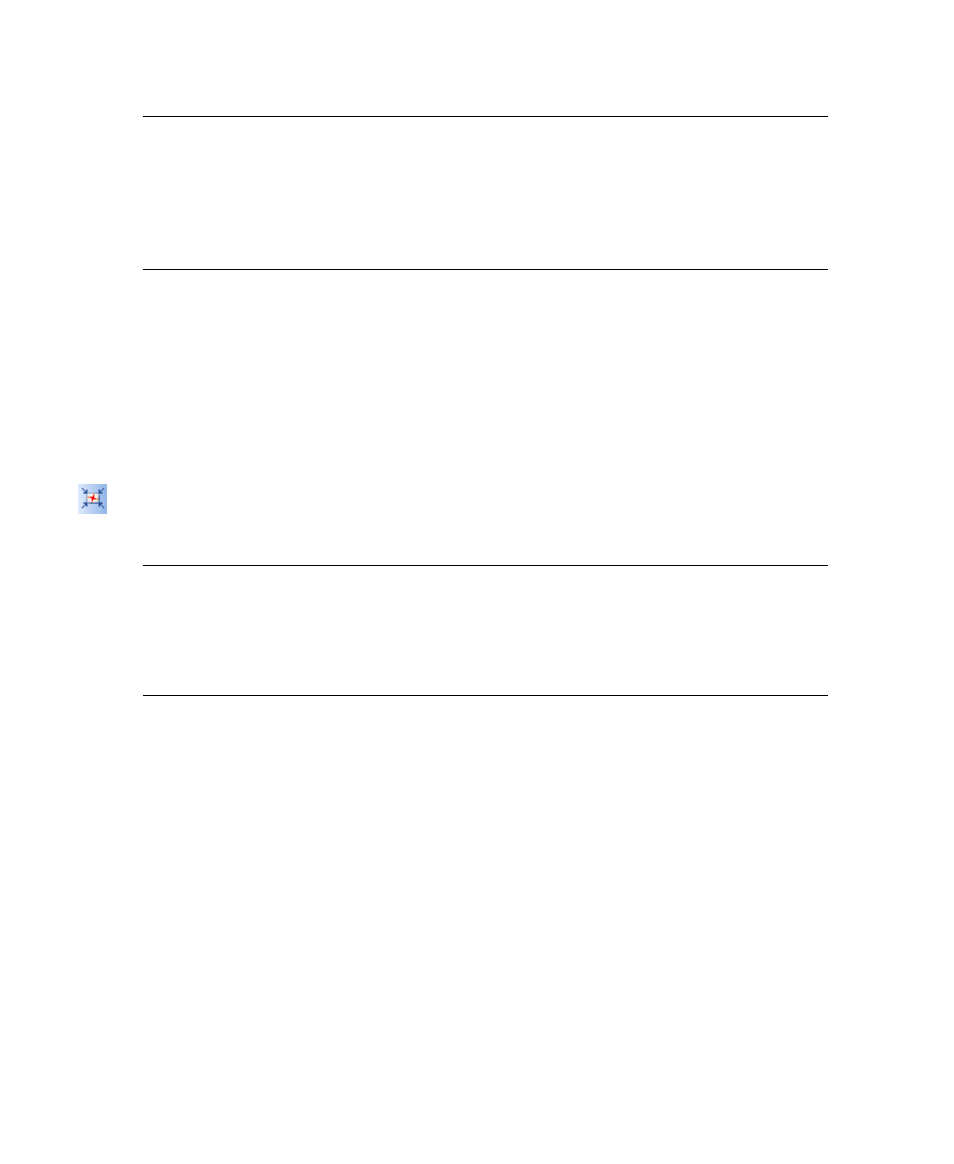
Chapter 4
142
Ascent Xtrata Pro User's Guide
Note Each database field must be mapped with some locator and at least one zip
and one city field should be mapped with a valid locator field, as fuzzy address
correction is based upon the zip and city. If any field except city or zip has a
confidence lower than 70%, it will not be considered in calculating the overall
confidence of the result. Each individual field’s confidence can be seen in the Field
Extraction results.
Advanced Zone Locator
The following sections describe the concept of the Advanced Zone Locator and show
how to add and set up the locator.
Concept
The Advanced Zone Locator extracts a document’s content from one or several
predefined zones. Predefined zones are physically fixed positions on forms that are
defined by their coordinates on a reference form.
Note
You can easily migrate a project that uses the “old” Zone Locator to a project
with the Advanced Zone Locator. To do this, open the project and then click Tools |
Upgrade Zone Locators from the main menu. It is recommended that you use the
Advanced Zone Locator, because it provides a number of additional options, but the
old Zone Locator can still be used.
Properties
The following sections describe how to set up the Advanced Zone Locator and how
to configure background removal.
X
To add and configure an Advanced Zone Locator
1
Select Show Extraction Design from the Mode toolbar.
2
Add a new locator of type “Advanced Zone Locator”.
3
Display the Advanced Zone Locator properties dialog box to the General tab.
4
Specify a reference document on which the zones are to be defined.
