Kofax Getting Started with Ascent Xtrata Pro User Manual
Page 345
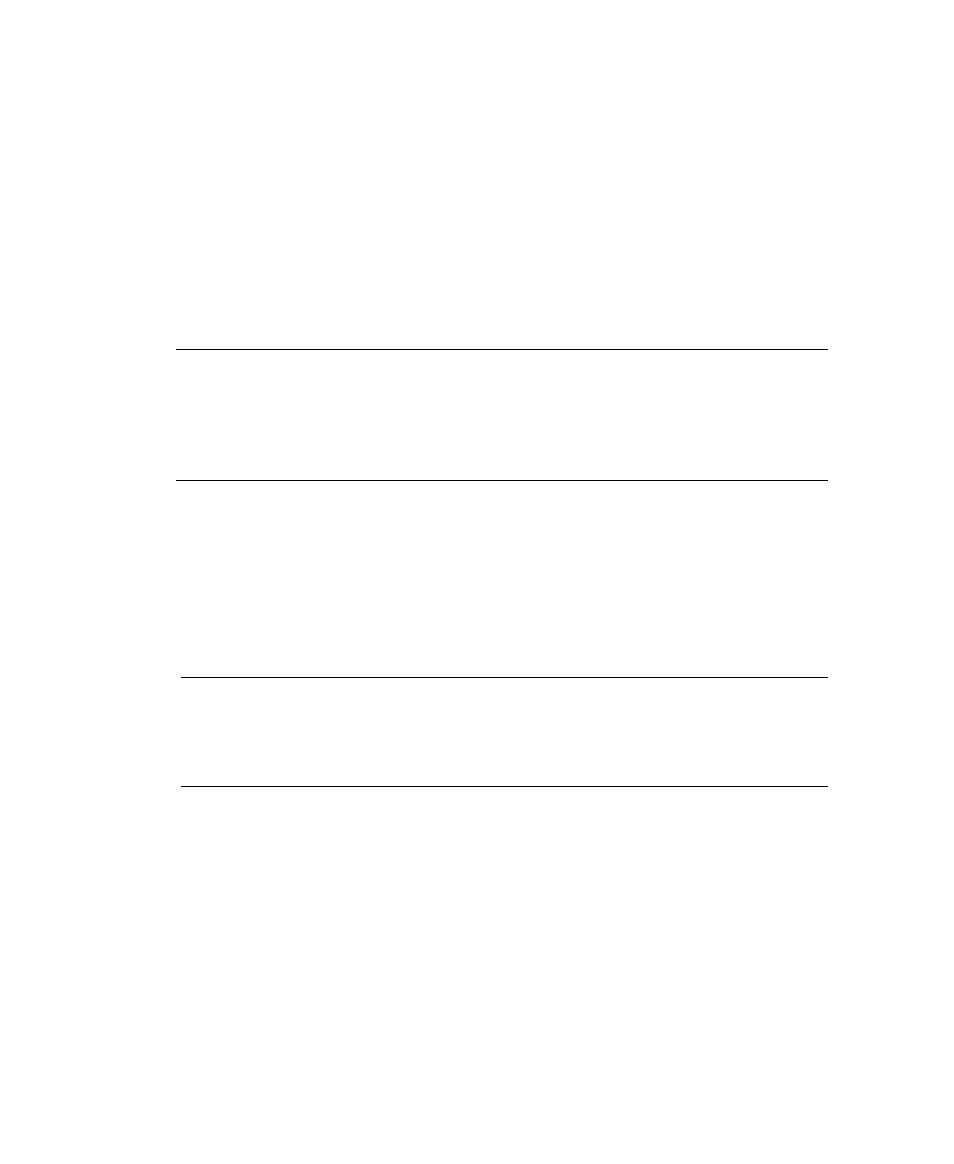
Chapter 6
326
Ascent Xtrata Pro User's Guide
Field present on document / Not present on document
Select “Field present on document” from the context menu if the field in the
database is to be used for matching and select “Not present on document” if not.
Often databases contain additional fields like internal customer IDs or contact
names that are not present on the document, but you would like to treat as an
index field value. If you indicate that a field is not on the document, the field
value will be available in the locator result, but will not be used for matching.
Alternatively you can activate/deactivate each database field using the check
box in the second line of the list.
Note
Database location matches the document with all the records in the
database. The more items in the document that match a single database record,
the higher the matching confidence will be. The more fields are searched in the
database, the lower the confidence will be in general if some items that are
searched are not present on the document.
Automatic update from import file
If this option is selected, the index will automatically be updated any time the
source file has a newer file date than the generated index. The update is
performed by Ascent Xtrata Pro Server. The index file is searched in the absolute
path specified for the referenced index file. You have to make sure that the
Server has access to this file for this option to work. This is especially useful
when your database is updated regularly and is located on the network.
Note
If you have this option enabled, and the database is on a local folder, you
have to take care if you use the project file on another computer. In such cases,
either disable the option and import the database manually or copy the database
to the same path on the new computer.
Load database in memory
If this option is selected, the database is loaded into memory. This option is
recommended if enough memory is available since it will speed up performance
by a factor of 10 or greater. An address database with 1 million entries (3 fields)
occupies about 100 MB of memory.
If this option is not selected, the index will be partially stored on disk, allowing
for operation of the system with less memory requirements, but at the cost of
speed.
Buttons
