Allow batch editing, Allow online learning, Support acis (validation module) – Kofax Getting Started with Ascent Xtrata Pro User Manual
Page 543
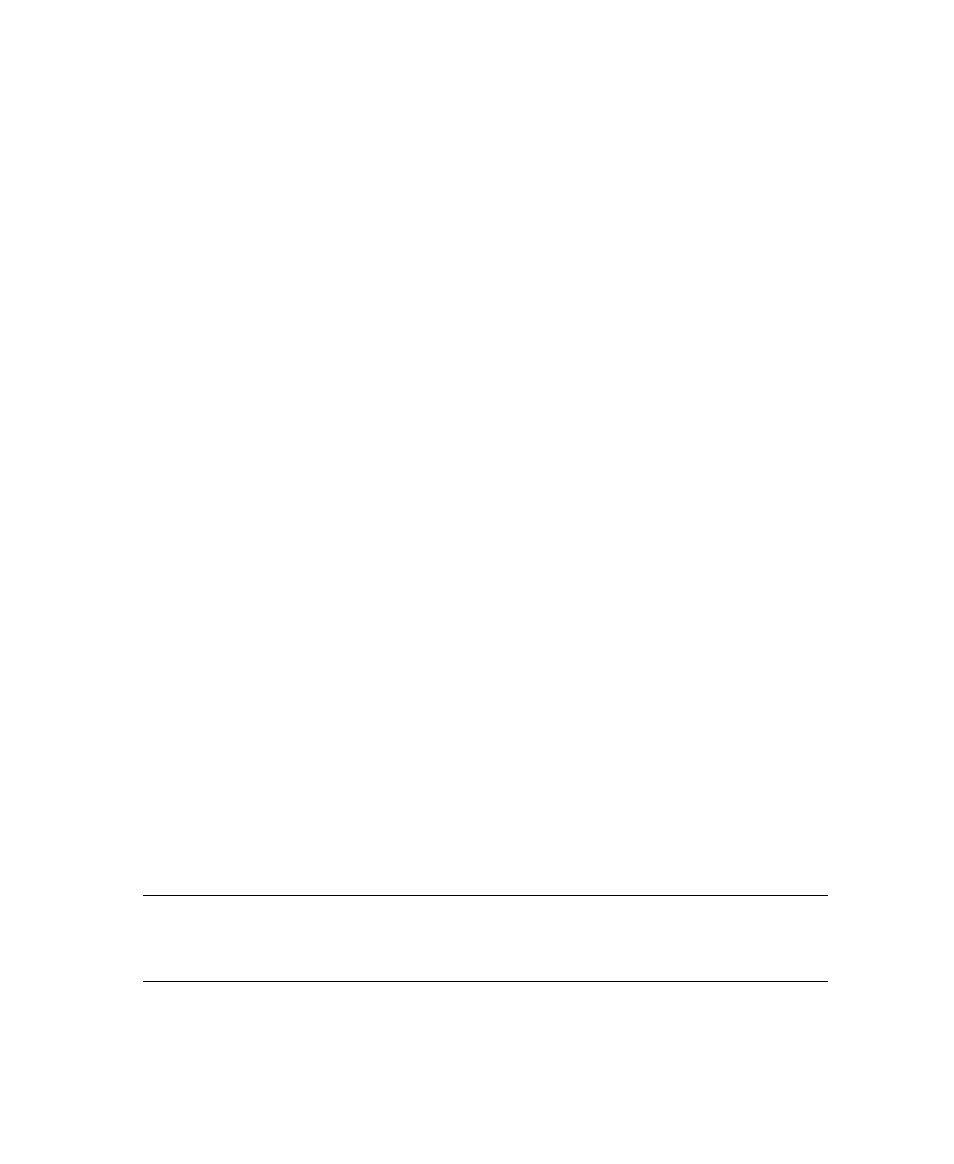
Chapter 7
524
Ascent Xtrata Pro User’s Guide
For testing on a local system, it may be useful to deactivate the option. This is
especially true if you have a big databases and publish the project very often, as a lot
of disk space will be wasted.
Allow Batch Editing
You can allow Batch Editing for a batch by selecting this option. If this option is
selected, batch editing features, such as managing documents and folder structures
can be performed.
By default the “Allow delete during batch editing” option is selected when you
enable batch editing. To prohibit accidental deletions, you can disable this option.
Drag and drop functionality is provided, but multi-selection is not allowed.
Allow Online Learning
If this option is selected, documents in batches associated with this batch class can be
marked for online learning.
In addition, a release script must be assigned to each document class by using the
Release Scripts dialog box in Ascent Capture.
Online learning makes it possible for you to send documents to a designated folder
where they can be used to train your project for improved classification and
extraction.
Support ACIS (validation module)
If you want to use Ascent Capture Internet Server with your batch class, you need to
select this option.
If enabled, all necessary files are copied to the batch directory, and the complete
batch folder is transferred to the remote client so that Ascent Xtrata Pro Validation
can be used at the remote site.
Note
Do not use this feature for large projects or when you have a lot of batches that
contain only a few documents, since the complete project file has to be copied to each
batch.
