Show field contents in batch tree, Online learning – Kofax Getting Started with Ascent Xtrata Pro User Manual
Page 595
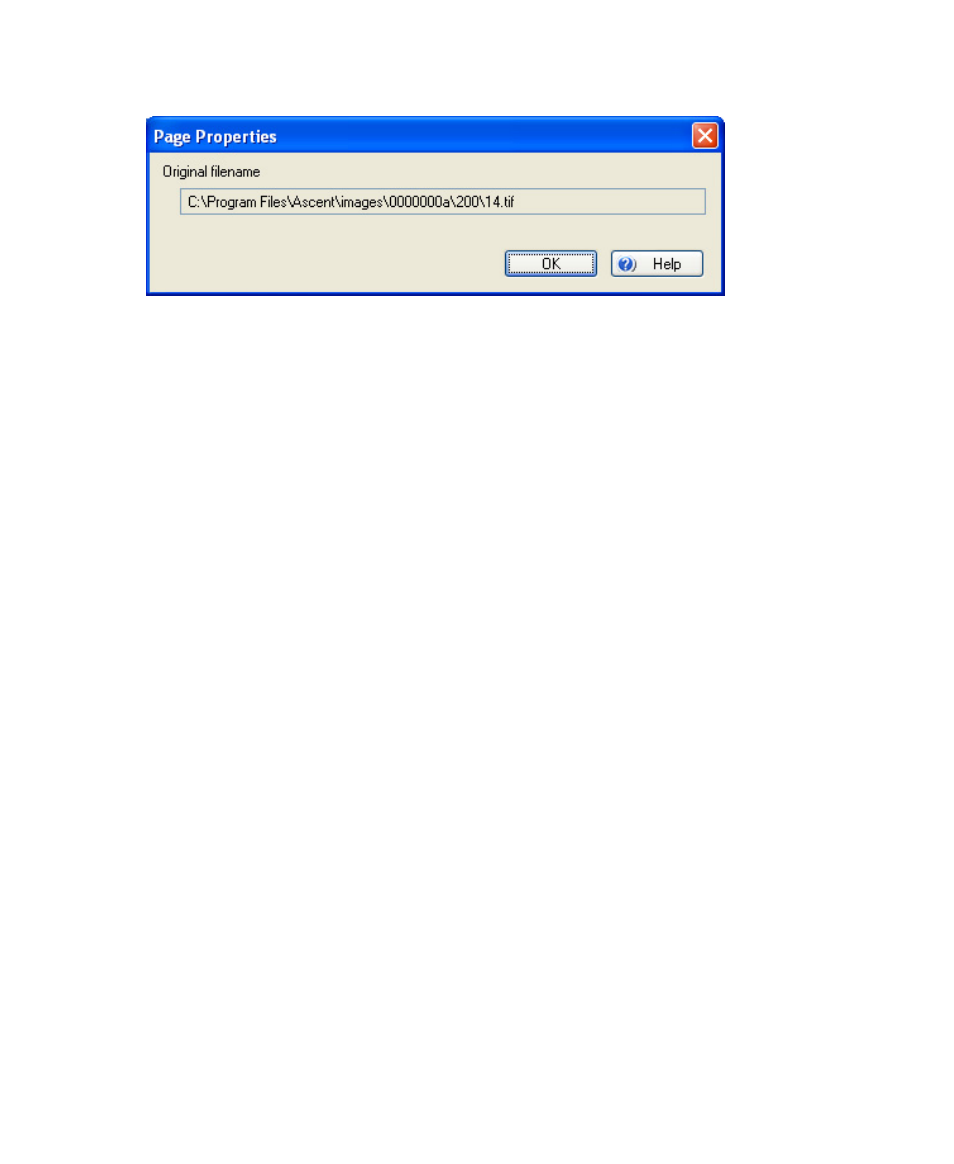
Chapter 9
576
Ascent Xtrata Pro User's Guide
Figure 9-25. Page Properties Dialog Box
Show Field Contents in Batch Tree
The contents of a field, for example a customer name or customer ID, can be
displayed in the batch tree instead of the document or folder class name. This makes
it easier to identify specific documents or folders in the batch tree.
In order to see the contents of a field in the batch tree, the ’Use As Display Field’
option must be set in the Synchronization tool for the corresponding document or
folder class.
For details see Synchronization Step 2: Assign extraction fields to Ascent Capture
index fields, then define display fields for validation.
Online Learning
During validation, you can mark a document for online learning. The marked
document is saved in a designated location, and can later be opened in Project
Builder to train or optimize the project. For further details see Setup a Batch Class in
Ascent Capture – Using Release Script.
To be able to return a document from the Validation module, the online learning
option must be enabled in the Synchronization tool. Online learning is also available
if you use Ascent Xtrata Pro Validation via Ascent Capture Internet Server (ACI
Server).
When you mark a document for online learning, a dialog box is displayed where you
can indicate whether the document should be for classification or extraction training.
You can also add a comment giving the reason the document was returned.
