Kofax Getting Started with Ascent Xtrata Pro User Manual
Page 442
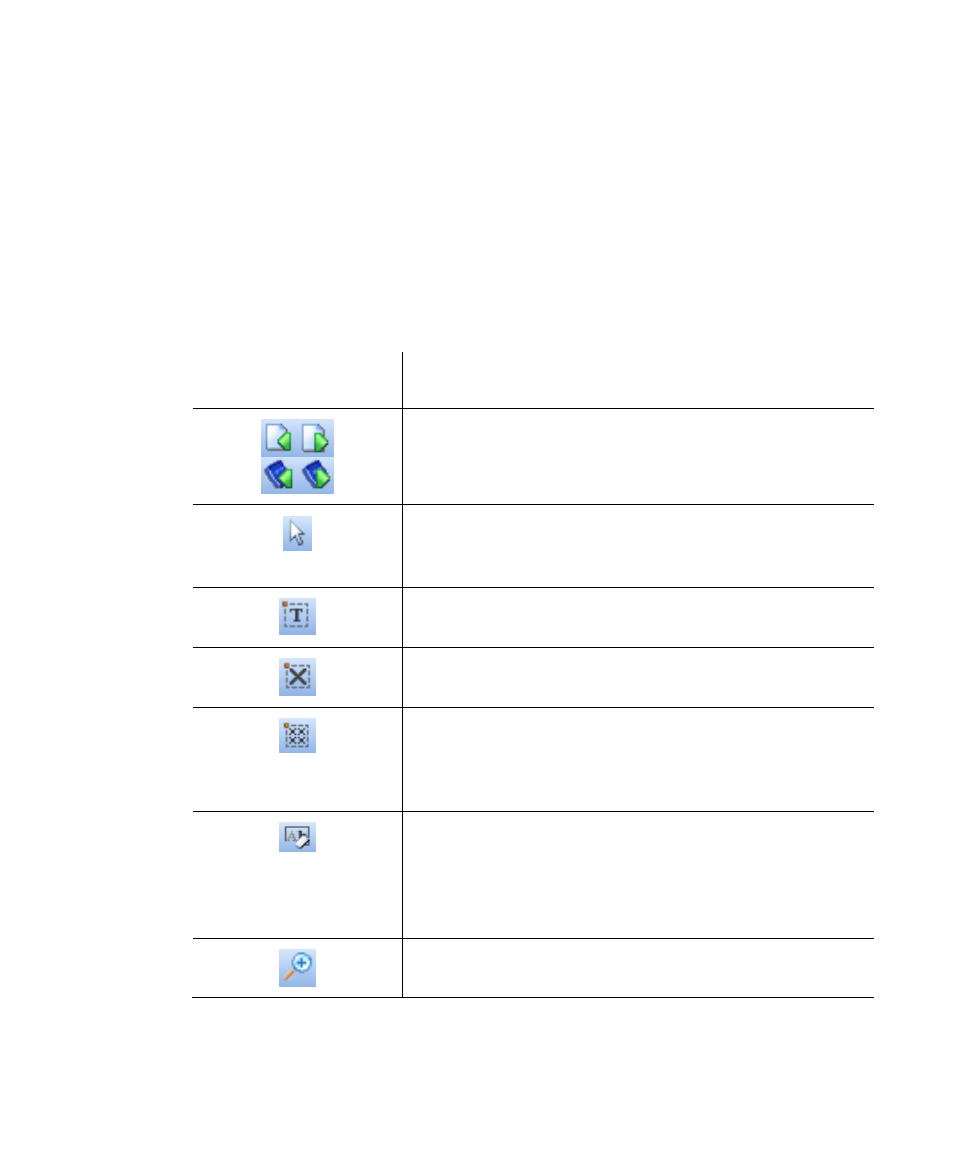
Project Builder User Interface
Ascent Xtrata Pro User's Guide
423
Zone Viewer Dialog Box
The Advanced Zone Locator provides a viewer to display documents where you can
define OCR and OMR zones. The zones that you draw on the document are
automatically added to the list of zones for the locator.
Viewer Toolbar
The Document Viewer toolbar provides shortcuts to many menu items and quick
access to important features.
Toolbar Buttons
Description
Previous/Next – navigates to the previous or next page
or document.
Selection Mode – used to select zones in the viewer
window. If you double-click a zone, the properties
dialog box will display.
Add Text Zone – used to draw an OCR text zone on the
reference document.
Add OMR Zone – used to draw an OMR zone on the
reference document.
Add OMR Group Zone – used to draw an OMR group
zone on the reference document. The group zone will
check for all OMR zones that are located within the
group zone.
Remove Background – used to perform background
removal for the document. Note that beside the
reference document, at least four additional sample
documents are required before you can perform
background removal.
Zoom In.
