Kofax Getting Started with Ascent Xtrata Pro User Manual
Page 262
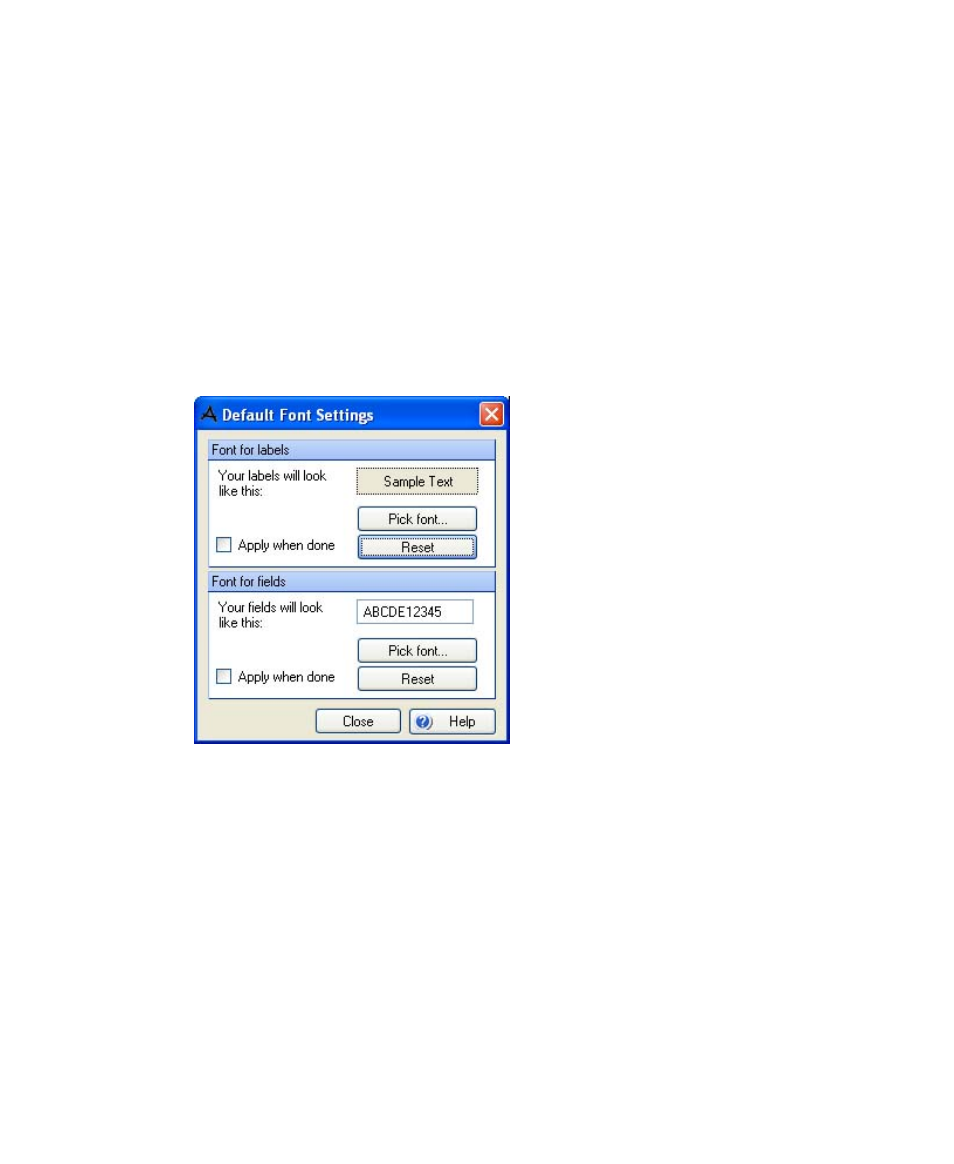
Set Up Validation
Ascent Xtrata Pro User's Guide
243
Click “Define field order” from the toolbar to show the Define Tab Sequence dialog
box. A green rectangle is added to the form that shows the tab order number of each
field. The rectangle’s color changes to blue for an element that is selected within the
Define Tab Sequence dialog box.
Use the Up and Down buttons to change the position of a field and the order of fields
within a group box.
Default Font Settings Dialog Box
This dialog box includes settings that define the font and size for fields and for the
labels that are used on the validation form.
Figure 5-17. Font Settings Dialog Box
Click “Pick font” to select the font and size for labels or fields. Enable the “Apply
when done” check box to apply the changes to the fields or labels of the validation
form after the dialog box is closed.
Click “Reset” to reset to the default font settings. Select “Apply when done” to apply
the settings to the validation form.
The settings apply to all fields and labels of the validation form.
- AP Automation (12 pages)
- AP Automation (18 pages)
- TotalAgility AP Automation (43 pages)
- SupplierExpress (80 pages)
- SupplierExpress (94 pages)
- SupplierExpress (6 pages)
- Capture (10 pages)
- Capture (14 pages)
- Capture (44 pages)
- Capture (12 pages)
- TotalAgility (28 pages)
- Export Connector 1.0.0 (12 pages)
- Export Connector 1.0.0 (6 pages)
- Export Connector 1.0.0 (10 pages)
- Export Connector 8.0.0 (14 pages)
- Export Connector 8.0.0 (8 pages)
- Export Connector 8.0.0 (16 pages)
- Export Connector 8.1.0 (12 pages)
- Export Connector 8.1.0 (16 pages)
- Export Connector 8.2.1 (26 pages)
- Export Connector 8.2.1 (6 pages)
- Capture Export Connector (30 pages)
- Capture Export Connector (18 pages)
- Release Script (24 pages)
- Ascen 7.0 Release Script (32 pages)
- Ascen 7.0 Release Script (48 pages)
- Ascen 7.0 Release Script (36 pages)
- Ascent Captur (30 pages)
- Export Connector for Fax 1.1.0 (10 pages)
- Export Connector for Fax 1.1.0 (8 pages)
- Export Connector 8.2.0 (10 pages)
- Export Connector for TotalAgility 1.1.0 (10 pages)
- Export Connector 8.3.0 for Microsoft SharePoint (18 pages)
- Capture Export Connector for Documentum 6.7 (18 pages)
- Export Connector 7.6.0 (8 pages)
- DM API (528 pages)
- Export Connector 8.2.0 for IBM FileNet Content Manager (30 pages)
- Ascen 7.0 Release Script for FileNet Panagon Content Services 5.2-5.4 (30 pages)
- Export Connector 8.1.0 for FileNet Content Manager (8 pages)
- Ascen 7.1 Release Script for FileNet Content Manager 4.0 (48 pages)
- Ascen 7.5 Release Script for FileNet Content Manager 4.5 (42 pages)
- Capture 8.0 Release Script for FileNet Content Manager 5.0 (30 pages)
- Ascen 7.0 Release Script for Hummingbird DM 5.0-5.1 (46 pages)
- Ascen 7.5 Release Script for Hummingbird DM 6.0 (45 pages)
