Kofax Getting Started with Ascent Xtrata Pro User Manual
Page 549
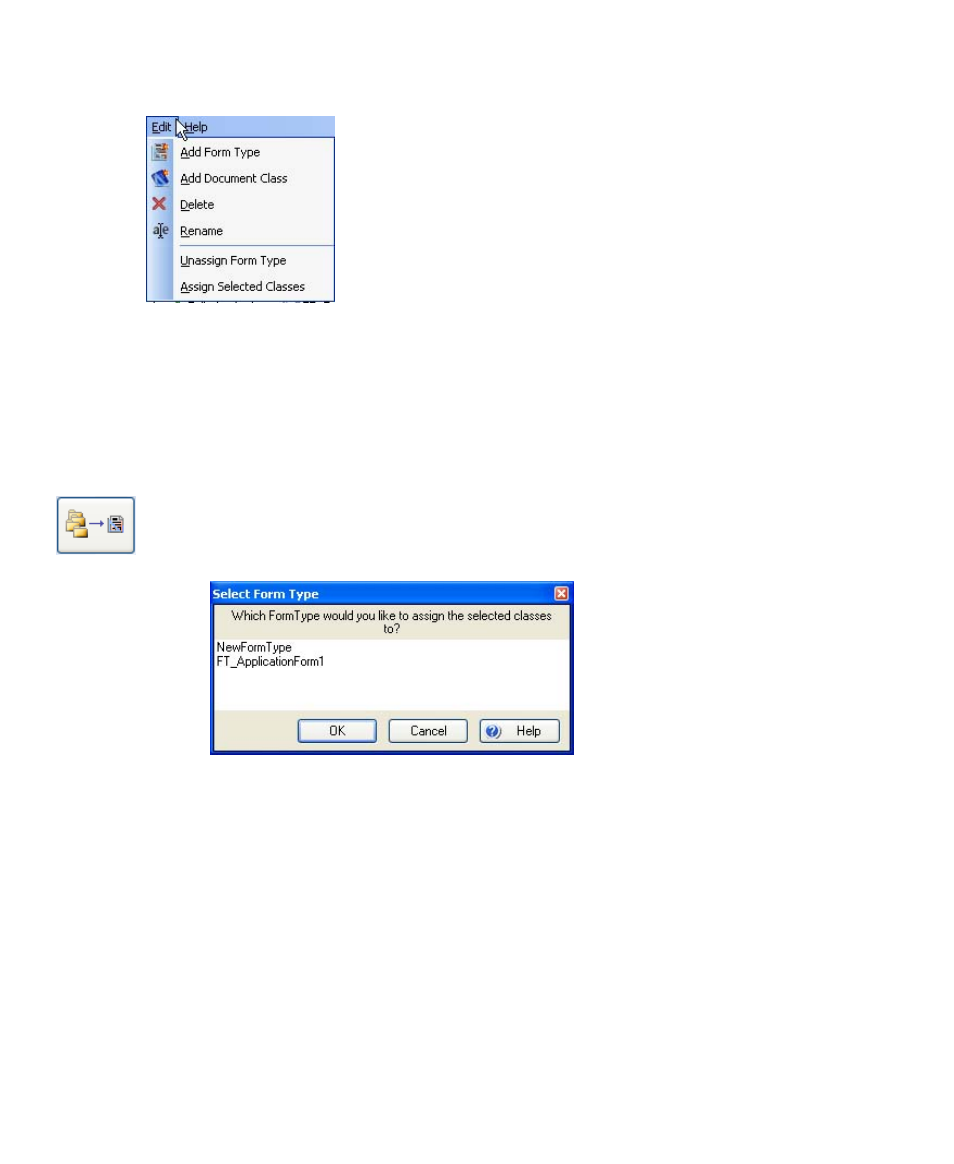
Chapter 7
530
Ascent Xtrata Pro User’s Guide
Figure 7-8. Synchronization Tool – Edit Menu
• Add Form Type: Adds a new form type to the selected document class. The
form type is added with a default name (NewFormType), but you can rename
it as desired. Just right-click the new form type, select Rename, and enter the
new name. The icons for the new form types are marked with an asterisk until
synchronization occurs (the last step in the Synchronization tool).
If a document class contains several form types and you try to assign classes
to a form type, then a dialog box is displayed so you can select the Ascent
Capture form type.
Figure 7-9. Select Form Type Dialog Box
• Add Document Class: Adds a new document class to the batch class. The
document class is added with a default name (DocumentClass), but you can
rename it as desired. Just right-click the new document class, select Rename,
and enter the new name. The icons for the new document classes are marked
with an asterisk until synchronization occurs (the last step of the
Synchronization tool).
• Delete: Deletes the selected items from the Ascent Capture Document
Classes list. Only items that have not already been saved to Ascent Capture
can be deleted from the Synchronization tool. (If desired, they can be directly
deleted from the Ascent Capture Batch class tree.)
