Project panel – Kofax Getting Started with Ascent Xtrata Pro User Manual
Page 279
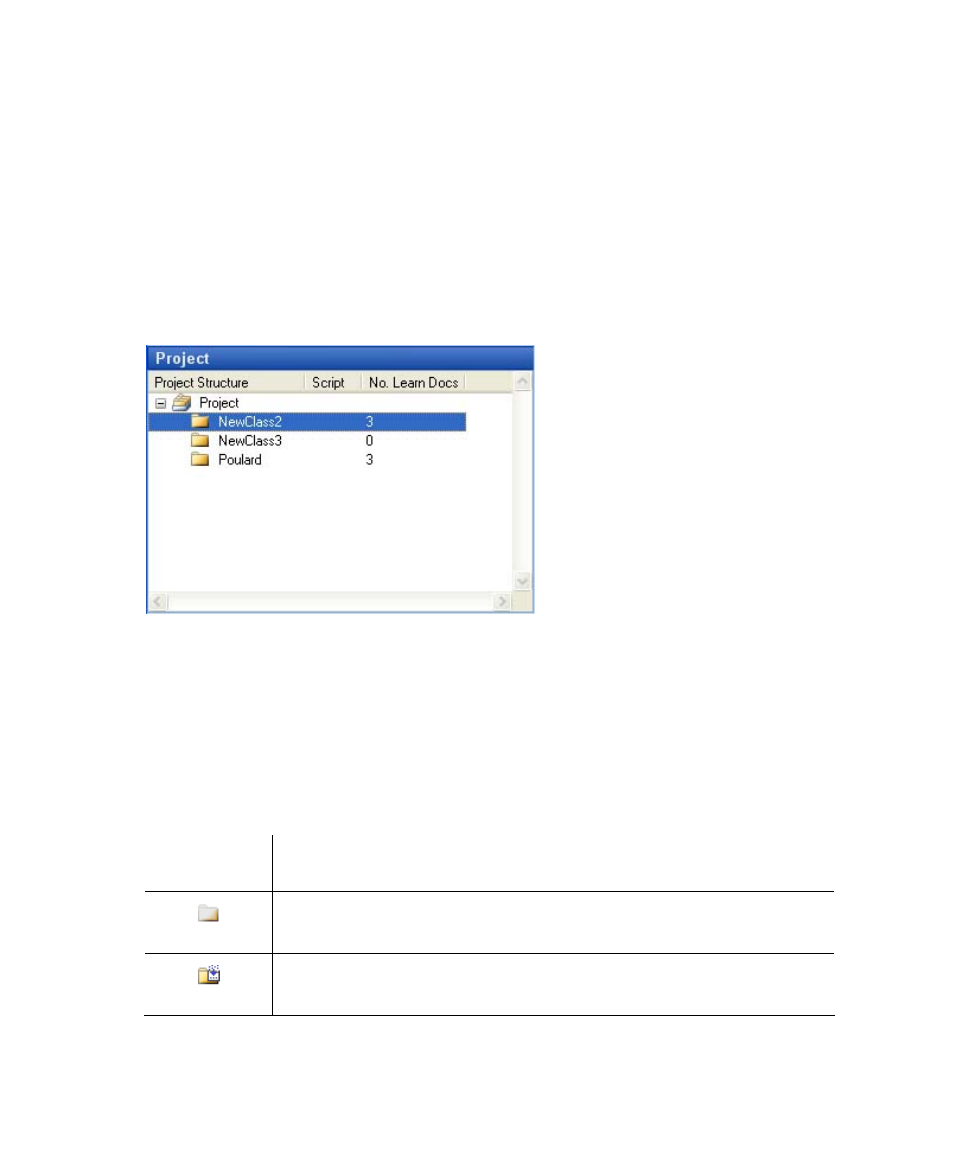
Chapter 6
260
Ascent Xtrata Pro User's Guide
Project Panel
This panel is consists of a table that shows the class hierarchy and details about the
classes. For example, it might indicate whether a script has been defined and the
number of training documents that are available for the class.
The class hierarchy is set up by adding classes and subclasses under the Project node
and specifying the desired properties for each class. The details shown for each class
in the Project panel can be customized by selecting View | Choose Details from the
main menu bar and selecting the desired items.
Figure 6-3. Project Panel
Class Icons
The following icons for classes are provided to give additional information to the
user.
Table 6-4. Icons for class conditions
Icon Description
Class icon shown when you select cut from the context menu. It
indicates that a paste operation is pending.
Class icon shown when a class is defined as the default
classification result.
- AP Automation (12 pages)
- AP Automation (18 pages)
- TotalAgility AP Automation (43 pages)
- SupplierExpress (80 pages)
- SupplierExpress (94 pages)
- SupplierExpress (6 pages)
- Capture (12 pages)
- Capture (10 pages)
- Capture (14 pages)
- Capture (44 pages)
- TotalAgility (28 pages)
- Export Connector 1.0.0 (10 pages)
- Export Connector 1.0.0 (12 pages)
- Export Connector 1.0.0 (6 pages)
- Export Connector 8.0.0 (16 pages)
- Export Connector 8.0.0 (14 pages)
- Export Connector 8.0.0 (8 pages)
- Export Connector 8.1.0 (12 pages)
- Export Connector 8.1.0 (16 pages)
- Export Connector 8.2.1 (6 pages)
- Export Connector 8.2.1 (26 pages)
- Capture Export Connector (30 pages)
- Capture Export Connector (18 pages)
- Release Script (24 pages)
- Ascen 7.0 Release Script (36 pages)
- Ascen 7.0 Release Script (32 pages)
- Ascen 7.0 Release Script (48 pages)
- Ascent Captur (30 pages)
- Export Connector for Fax 1.1.0 (10 pages)
- Export Connector for Fax 1.1.0 (8 pages)
- Export Connector 8.2.0 (10 pages)
- Export Connector for TotalAgility 1.1.0 (10 pages)
- Export Connector 8.3.0 for Microsoft SharePoint (18 pages)
- Capture Export Connector for Documentum 6.7 (18 pages)
- Export Connector 7.6.0 (8 pages)
- DM API (528 pages)
- Export Connector 8.2.0 for IBM FileNet Content Manager (30 pages)
- Ascen 7.0 Release Script for FileNet Panagon Content Services 5.2-5.4 (30 pages)
- Export Connector 8.1.0 for FileNet Content Manager (8 pages)
- Ascen 7.1 Release Script for FileNet Content Manager 4.0 (48 pages)
- Ascen 7.5 Release Script for FileNet Content Manager 4.5 (42 pages)
- Capture 8.0 Release Script for FileNet Content Manager 5.0 (30 pages)
- Ascen 7.0 Release Script for Hummingbird DM 5.0-5.1 (46 pages)
- Ascen 7.5 Release Script for Hummingbird DM 6.0 (45 pages)
