Kofax Getting Started with Ascent Xtrata Pro User Manual
Page 550
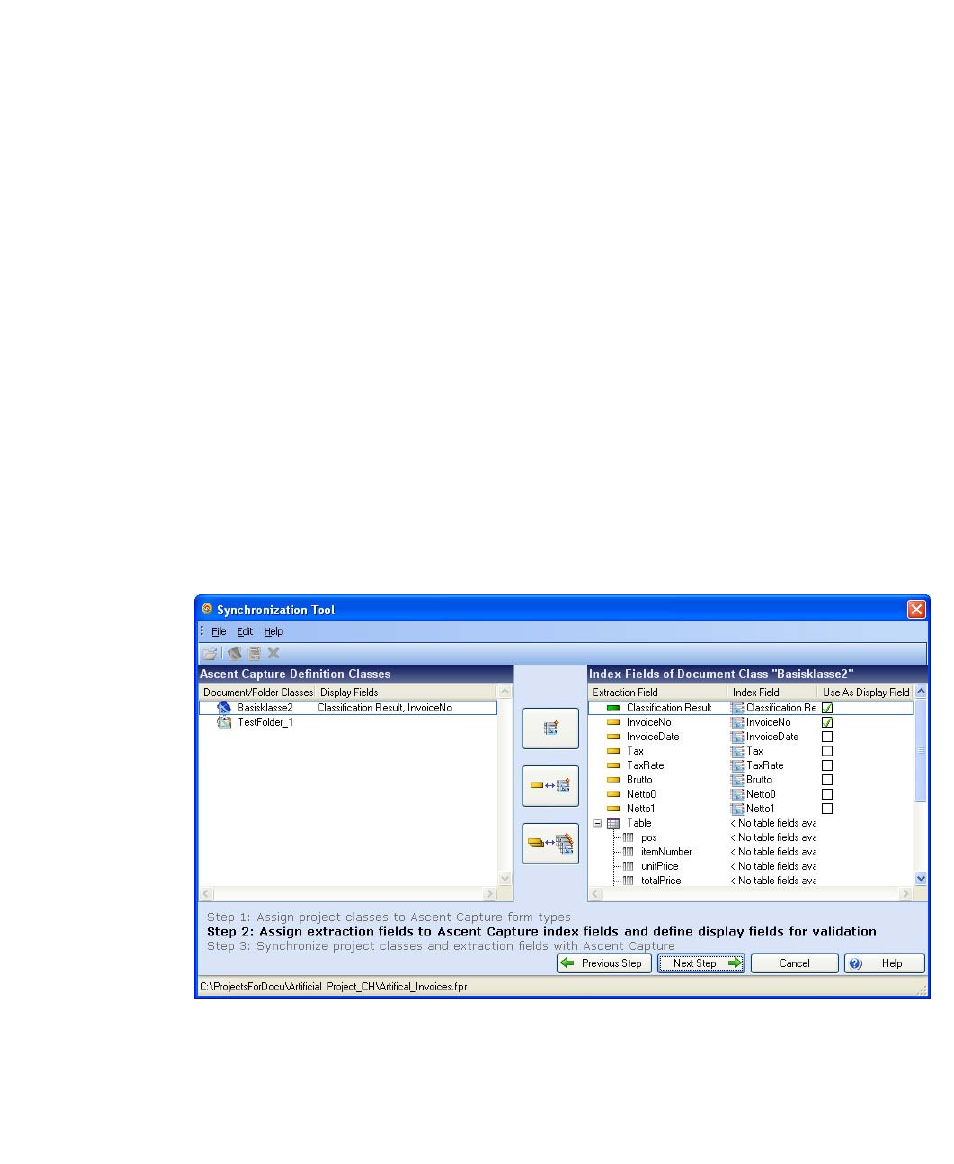
Setup a Batch Class in Ascent Capture
Ascent Xtrata Pro User’s Guide
531
• Rename: Allows renaming the Ascent Capture form type. Only items that
have not already been saved to Ascent Capture can be renamed from the
Synchronization tool. (If desired, they can be renamed from the Ascent
Capture Batch class tree.)
• Unassign Form Type: Removes the mapping of the assigned form type. If
there are any derived classes, a message box is shown. If you click Yes the
mapping is removed recursively. Click No if you only want to delete the
mapping for the selected class.
• Assign Selected Classes: Assigns the selected Ascent Capture form type to
the selected class. If there are any derived classes, a message box is shown. If
you click Yes the form type is assigned recursively to all the classes in that
part of the tree. Click No if you only want to assign the selected class.
Assigning Extraction Fields to Index Fields of Document Classes
The Synchronization tool’s second screen allows you to map the extraction fields
defined for the project to Ascent Capture index fields. The index fields may already
exist in Ascent Capture or may be created with the Synchronization tool.
To move from the first screen to the second screen, click Next Step.
Figure 7-10. Synchronization Tool – Assigning Fields
