Validate a document – Kofax Getting Started with Ascent Xtrata Pro User Manual
Page 589
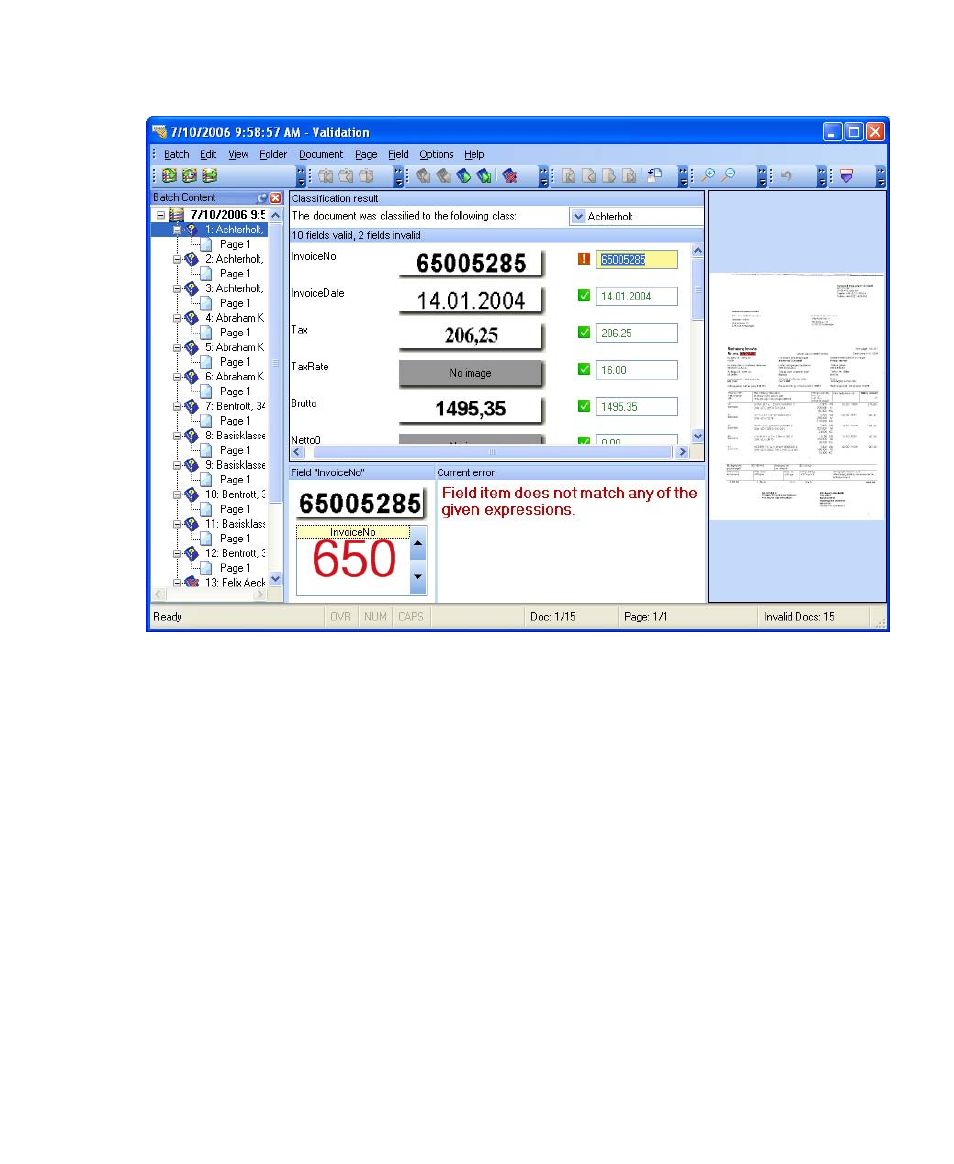
Chapter 9
570
Ascent Xtrata Pro User's Guide
Figure 9-20. Ascent Xtrata Pro Validation Showing First Invalid Document
Validate a Document
When you open a batch in validation the first document having invalid fields is
displayed and the invalid field is selected. Insert the correct value and click Enter to
validate the field. When the field is valid the field’s color turns green and the next
invalid field is displayed.
To edit the correct field’s content you can either type the correct value using the
keyboard, or select the correct entry from the document in the viewer with the
mouse. If you click the on the document the extraction result or draw a rectangle
with the mouse around the text, then the selection is copied to the selected field of
the validation form. Press Enter the validate the field and to show the next invalid
field. When you double click the recognition result or mouse selection then the
content is not only copied, but also validated at once.
- AP Automation (12 pages)
- AP Automation (18 pages)
- TotalAgility AP Automation (43 pages)
- SupplierExpress (94 pages)
- SupplierExpress (6 pages)
- SupplierExpress (80 pages)
- Capture (14 pages)
- Capture (44 pages)
- Capture (12 pages)
- Capture (10 pages)
- TotalAgility (28 pages)
- Export Connector 1.0.0 (12 pages)
- Export Connector 1.0.0 (6 pages)
- Export Connector 1.0.0 (10 pages)
- Export Connector 8.0.0 (14 pages)
- Export Connector 8.0.0 (8 pages)
- Export Connector 8.0.0 (16 pages)
- Export Connector 8.1.0 (12 pages)
- Export Connector 8.1.0 (16 pages)
- Export Connector 8.2.1 (26 pages)
- Export Connector 8.2.1 (6 pages)
- Capture Export Connector (18 pages)
- Capture Export Connector (30 pages)
- Release Script (24 pages)
- Ascen 7.0 Release Script (32 pages)
- Ascen 7.0 Release Script (48 pages)
- Ascen 7.0 Release Script (36 pages)
- Ascent Captur (30 pages)
- Export Connector for Fax 1.1.0 (10 pages)
- Export Connector for Fax 1.1.0 (8 pages)
- Export Connector 8.2.0 (10 pages)
- Export Connector for TotalAgility 1.1.0 (10 pages)
- Export Connector 8.3.0 for Microsoft SharePoint (18 pages)
- Capture Export Connector for Documentum 6.7 (18 pages)
- Export Connector 7.6.0 (8 pages)
- DM API (528 pages)
- Export Connector 8.2.0 for IBM FileNet Content Manager (30 pages)
- Ascen 7.0 Release Script for FileNet Panagon Content Services 5.2-5.4 (30 pages)
- Export Connector 8.1.0 for FileNet Content Manager (8 pages)
- Ascen 7.1 Release Script for FileNet Content Manager 4.0 (48 pages)
- Ascen 7.5 Release Script for FileNet Content Manager 4.5 (42 pages)
- Capture 8.0 Release Script for FileNet Content Manager 5.0 (30 pages)
- Ascen 7.0 Release Script for Hummingbird DM 5.0-5.1 (46 pages)
- Ascen 7.5 Release Script for Hummingbird DM 6.0 (45 pages)
