Chapter 8 - processing batches, Introduction, Processing batches – Kofax Getting Started with Ascent Xtrata Pro User Manual
Page 562: Chapter 8
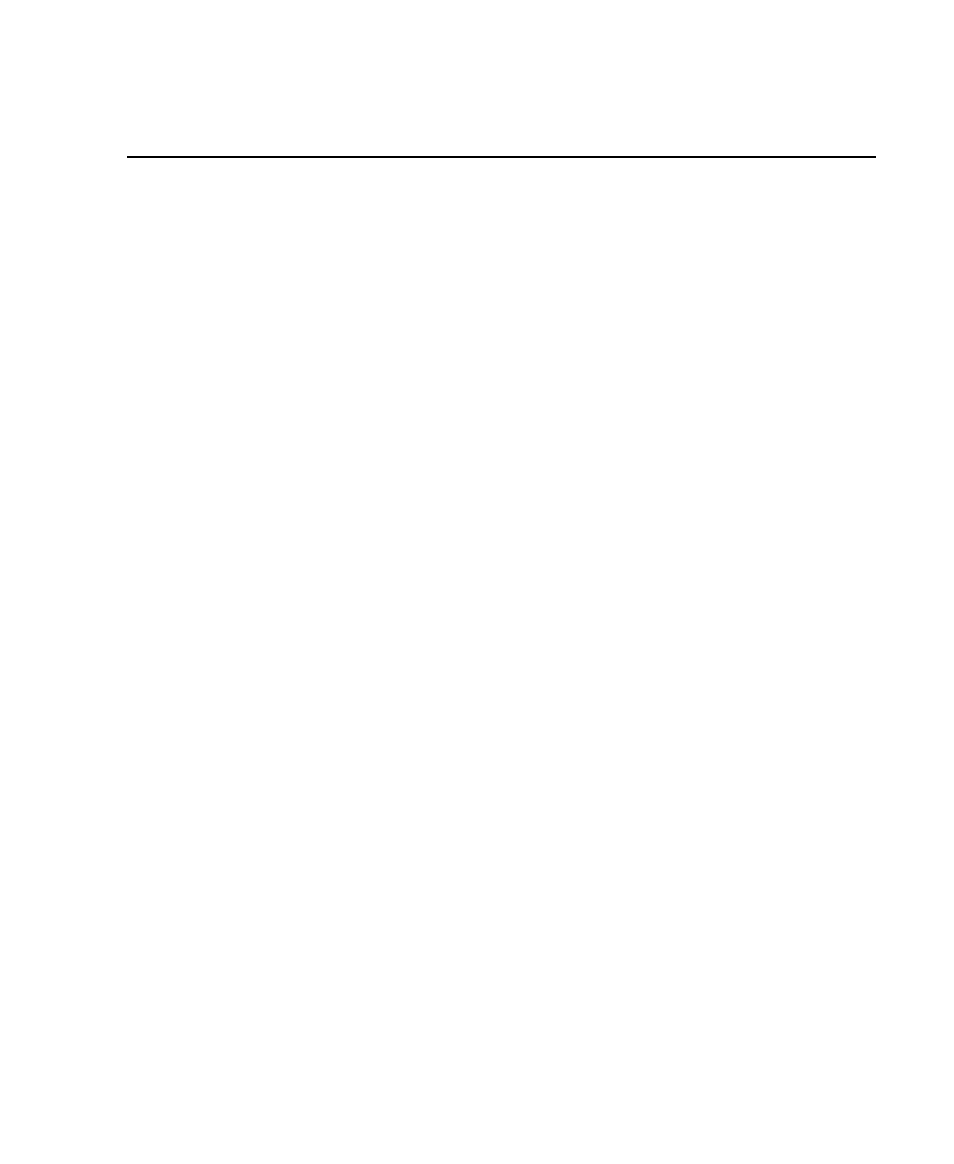
Ascent Xtrata Pro User's Guide
543
Chapter 8
Processing Batches
Introduction
Ascent Xtrata Pro Server is a custom module that can be added to the Ascent Capture
batch class queue list. Ascent Xtrata Pro Server is typically placed just after the Scan
module and before the Ascent Xtrata Pro Validation module in the workflow.
Ascent Xtrata Pro Server runs as an unattended module. It performs classification
and extraction of documents, and then passes the batch to the next queue in the
workflow.
Note that the Ascent Capture Recognition Server can also be included in the
workflow to take advantage of Ascent Capture’s forms processing capabilities. If
“Extract this class with external server” is selected for a project class (with the class
properties defined in Project Builder), then Ascent Xtrata Pro Server will route the
batch class documents to the Recognition Server for forms recognition. In this case,
the Ascent Capture Recognition Server must be placed after the Ascent Xtrata Pro
Server in the batch class queue list.
This chapter describes the general operation of Ascent Xtrata Pro Server.
Ascent Capture 7.0 Features
The Server now supports folders, tables, and high availability.
Multiprocessor Support
The Ascent Xtrata Pro Server (including when running as a service) supports multi-
processor systems. Parallel document processing provides up to four extraction
services. For example, while processing a batch, the Server can allocate multiple
processors so that each one is dedicated to a single document.
