Kofax Getting Started with Ascent Xtrata Pro User Manual
Page 100
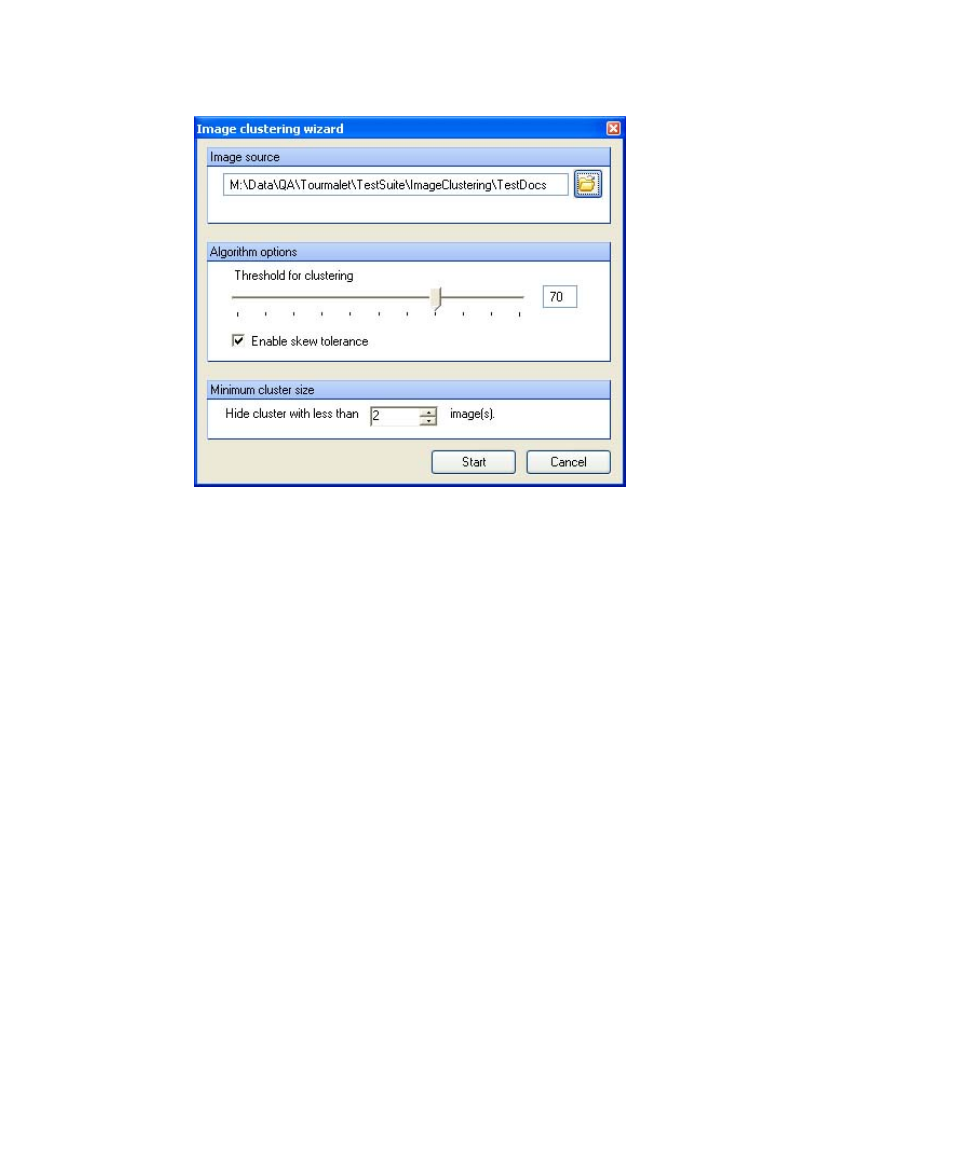
Classification
Ascent Xtrata Pro User's Guide
81
Figure 3-16. Image Clustering Properties
Image source
Select the directory with the image files you want to be organized into clusters.
The specified directory tree will be searched recursively for files with a .tif
extension.
Algorithm options
Threshold for clustering
This threshold controls if a document is assigned to an existing cluster or if it is
assigned to a new cluster. A higher value causes more clusters, but the clusters
will be smaller in size. A lower value causes fewer clusters, but the clusters will
be larger.
Enable skew tolerance
Select this option if the images were not deskewed during scanning. If the
images are not skewed (or have been deskewed), you should uncheck this option
to speed up the clustering process.
Minimum cluster size
This is a filter option for displaying the clustered images. The value specifies the
minimum number of images required for a cluster to be displayed in the
- AP Automation (12 pages)
- AP Automation (18 pages)
- TotalAgility AP Automation (43 pages)
- SupplierExpress (80 pages)
- SupplierExpress (94 pages)
- SupplierExpress (6 pages)
- Capture (10 pages)
- Capture (14 pages)
- Capture (44 pages)
- Capture (12 pages)
- TotalAgility (28 pages)
- Export Connector 1.0.0 (12 pages)
- Export Connector 1.0.0 (6 pages)
- Export Connector 1.0.0 (10 pages)
- Export Connector 8.0.0 (14 pages)
- Export Connector 8.0.0 (8 pages)
- Export Connector 8.0.0 (16 pages)
- Export Connector 8.1.0 (12 pages)
- Export Connector 8.1.0 (16 pages)
- Export Connector 8.2.1 (26 pages)
- Export Connector 8.2.1 (6 pages)
- Capture Export Connector (30 pages)
- Capture Export Connector (18 pages)
- Release Script (24 pages)
- Ascen 7.0 Release Script (32 pages)
- Ascen 7.0 Release Script (48 pages)
- Ascen 7.0 Release Script (36 pages)
- Ascent Captur (30 pages)
- Export Connector for Fax 1.1.0 (10 pages)
- Export Connector for Fax 1.1.0 (8 pages)
- Export Connector 8.2.0 (10 pages)
- Export Connector for TotalAgility 1.1.0 (10 pages)
- Export Connector 8.3.0 for Microsoft SharePoint (18 pages)
- Capture Export Connector for Documentum 6.7 (18 pages)
- Export Connector 7.6.0 (8 pages)
- DM API (528 pages)
- Export Connector 8.2.0 for IBM FileNet Content Manager (30 pages)
- Ascen 7.0 Release Script for FileNet Panagon Content Services 5.2-5.4 (30 pages)
- Export Connector 8.1.0 for FileNet Content Manager (8 pages)
- Ascen 7.1 Release Script for FileNet Content Manager 4.0 (48 pages)
- Ascen 7.5 Release Script for FileNet Content Manager 4.5 (42 pages)
- Capture 8.0 Release Script for FileNet Content Manager 5.0 (30 pages)
- Ascen 7.0 Release Script for Hummingbird DM 5.0-5.1 (46 pages)
- Ascen 7.5 Release Script for Hummingbird DM 6.0 (45 pages)
