Extraction design panel – Kofax Getting Started with Ascent Xtrata Pro User Manual
Page 288
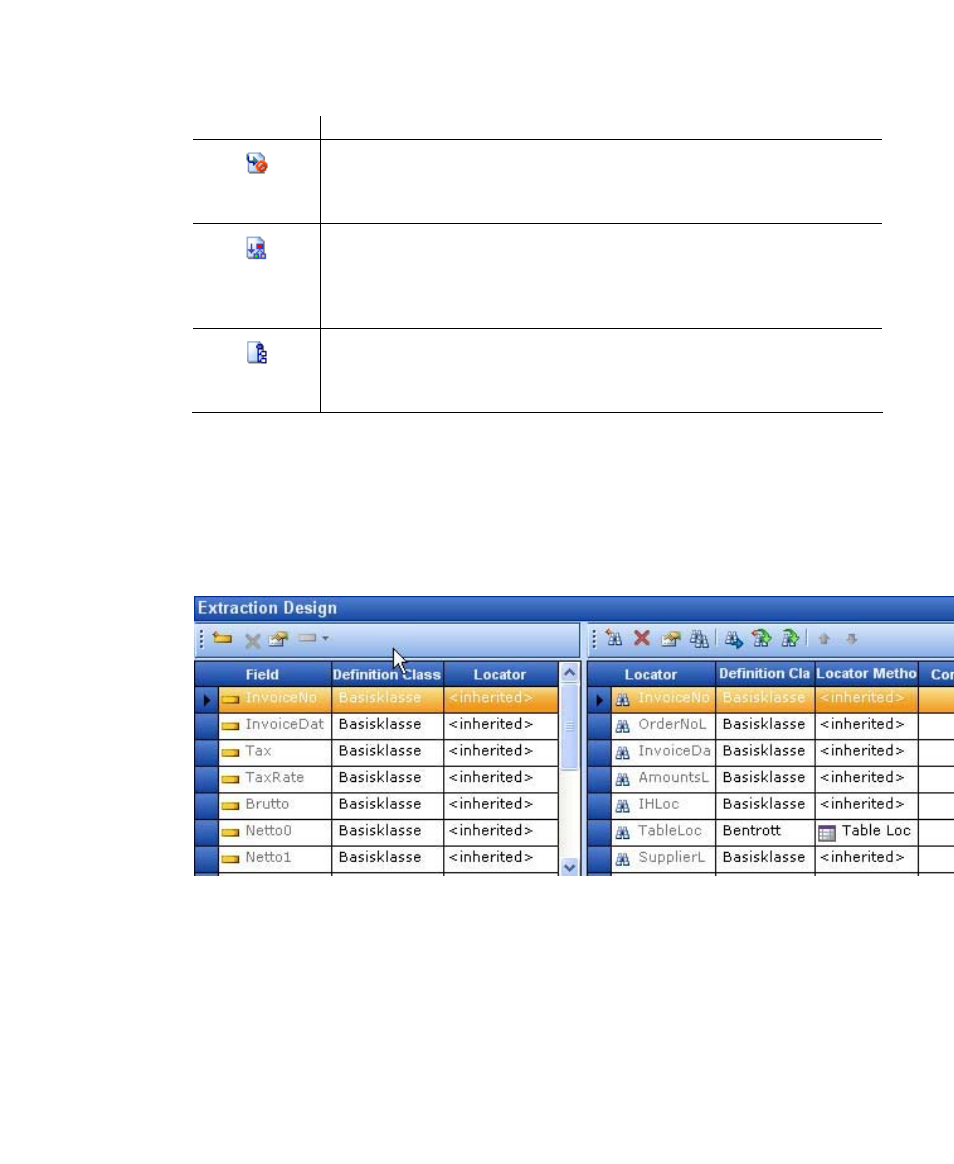
Project Builder User Interface
Ascent Xtrata Pro User's Guide
269
Competing Children.
Classification icon used when the classification result is the result of
the hierarchical “Propagated NOT flag” rule. For further details see
Classification – Hierarchical Evaluation Rules – Propagated NOT Flag.
Classification icon used when the classification result is the result of
the hierarchical “Child Wins Over Parent” rule. For further details
see Classification – Hierarchical Evaluation Rules – Single Child Wins
Over Parent.
Classification icon used when the classification result is the result of
Subtree classification. For further details see Classification –
Hierarchical Evaluation Rules – Subtree Classification.
Extraction Design Panel
The Extraction Design panel includes tools for managing extraction fields and
locators. The right side of the panel is for creating, defining, and managing locators,
while the left side is for creating, defining, and managing extraction fields for the
currently selected class.
Figure 6-2. Extraction Design -Panel
Extraction Design Toolbar
The following toolbar buttons are available for the Extraction Design panel.
