Document viewer – Kofax Getting Started with Ascent Xtrata Pro User Manual
Page 305
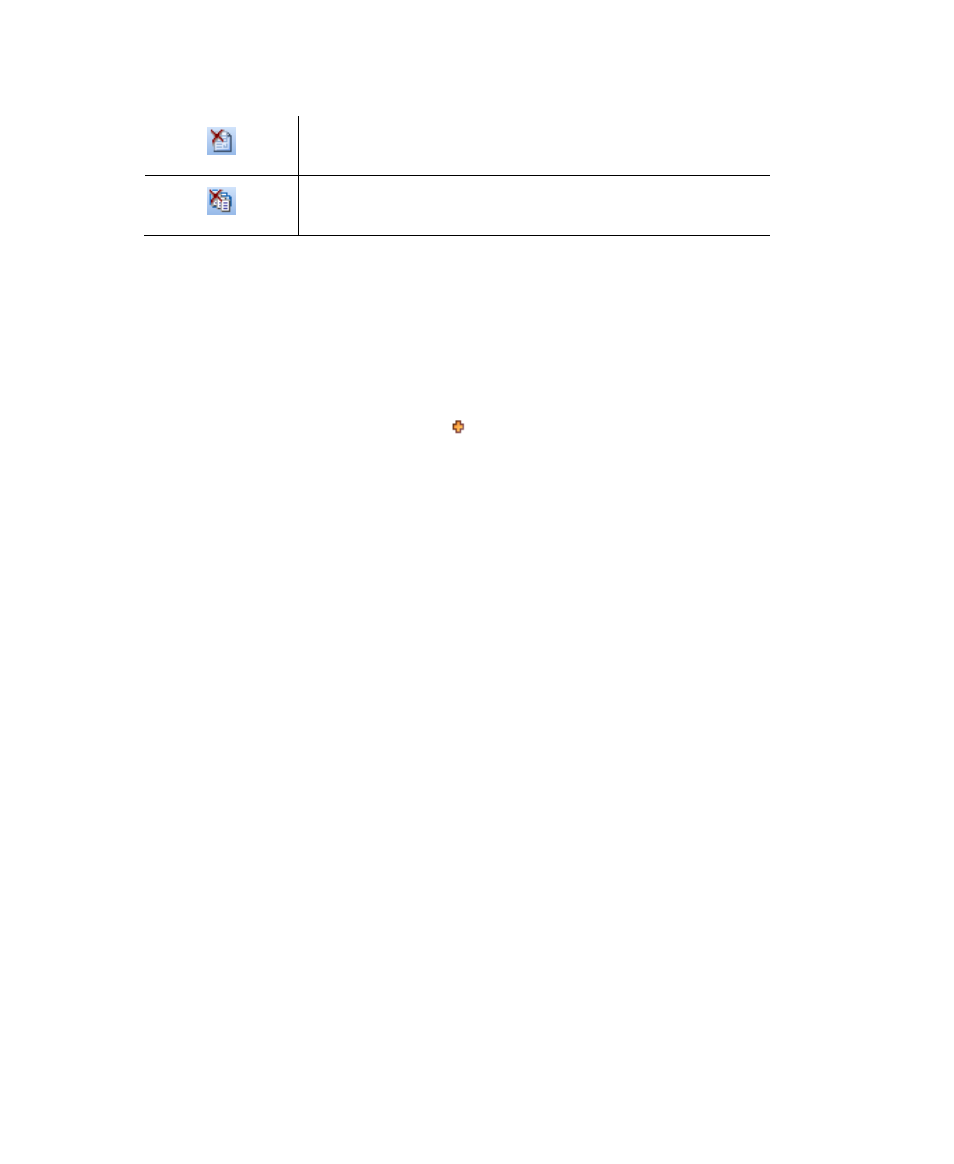
Chapter 6
286
Ascent Xtrata Pro User's Guide
Delete Selected Document – removes the currently
selected document from the sample set.
Delete all Documents – removes all documents from the
sample set.
New Samples Sample Documents List
As soon as a samples folder is opened, a list of files is displayed that may be used to
optimize the classification and/or extraction training set, or improve table extraction
by adding new table definitions from Validation module. In the Validation module
the user can add a reason why the document was returned for online learning.
Depending on the intended use of the sample file, the corresponding Classification
and/or Extraction column is marked ( ). Any additional comments will be shown in
the Comment column. If available, the user name, station name and the name of the
batch class are also provided.
Document Viewer
The Document Viewer displays documents (text or image).
- AP Automation (12 pages)
- AP Automation (18 pages)
- TotalAgility AP Automation (43 pages)
- SupplierExpress (80 pages)
- SupplierExpress (94 pages)
- SupplierExpress (6 pages)
- Capture (12 pages)
- Capture (10 pages)
- Capture (14 pages)
- Capture (44 pages)
- TotalAgility (28 pages)
- Export Connector 1.0.0 (10 pages)
- Export Connector 1.0.0 (12 pages)
- Export Connector 1.0.0 (6 pages)
- Export Connector 8.0.0 (16 pages)
- Export Connector 8.0.0 (14 pages)
- Export Connector 8.0.0 (8 pages)
- Export Connector 8.1.0 (12 pages)
- Export Connector 8.1.0 (16 pages)
- Export Connector 8.2.1 (6 pages)
- Export Connector 8.2.1 (26 pages)
- Capture Export Connector (30 pages)
- Capture Export Connector (18 pages)
- Release Script (24 pages)
- Ascen 7.0 Release Script (36 pages)
- Ascen 7.0 Release Script (32 pages)
- Ascen 7.0 Release Script (48 pages)
- Ascent Captur (30 pages)
- Export Connector for Fax 1.1.0 (10 pages)
- Export Connector for Fax 1.1.0 (8 pages)
- Export Connector 8.2.0 (10 pages)
- Export Connector for TotalAgility 1.1.0 (10 pages)
- Export Connector 8.3.0 for Microsoft SharePoint (18 pages)
- Capture Export Connector for Documentum 6.7 (18 pages)
- Export Connector 7.6.0 (8 pages)
- DM API (528 pages)
- Export Connector 8.2.0 for IBM FileNet Content Manager (30 pages)
- Ascen 7.0 Release Script for FileNet Panagon Content Services 5.2-5.4 (30 pages)
- Export Connector 8.1.0 for FileNet Content Manager (8 pages)
- Ascen 7.1 Release Script for FileNet Content Manager 4.0 (48 pages)
- Ascen 7.5 Release Script for FileNet Content Manager 4.5 (42 pages)
- Capture 8.0 Release Script for FileNet Content Manager 5.0 (30 pages)
- Ascen 7.0 Release Script for Hummingbird DM 5.0-5.1 (46 pages)
- Ascen 7.5 Release Script for Hummingbird DM 6.0 (45 pages)
