Kofax Getting Started with Ascent Xtrata Pro User Manual
Page 367
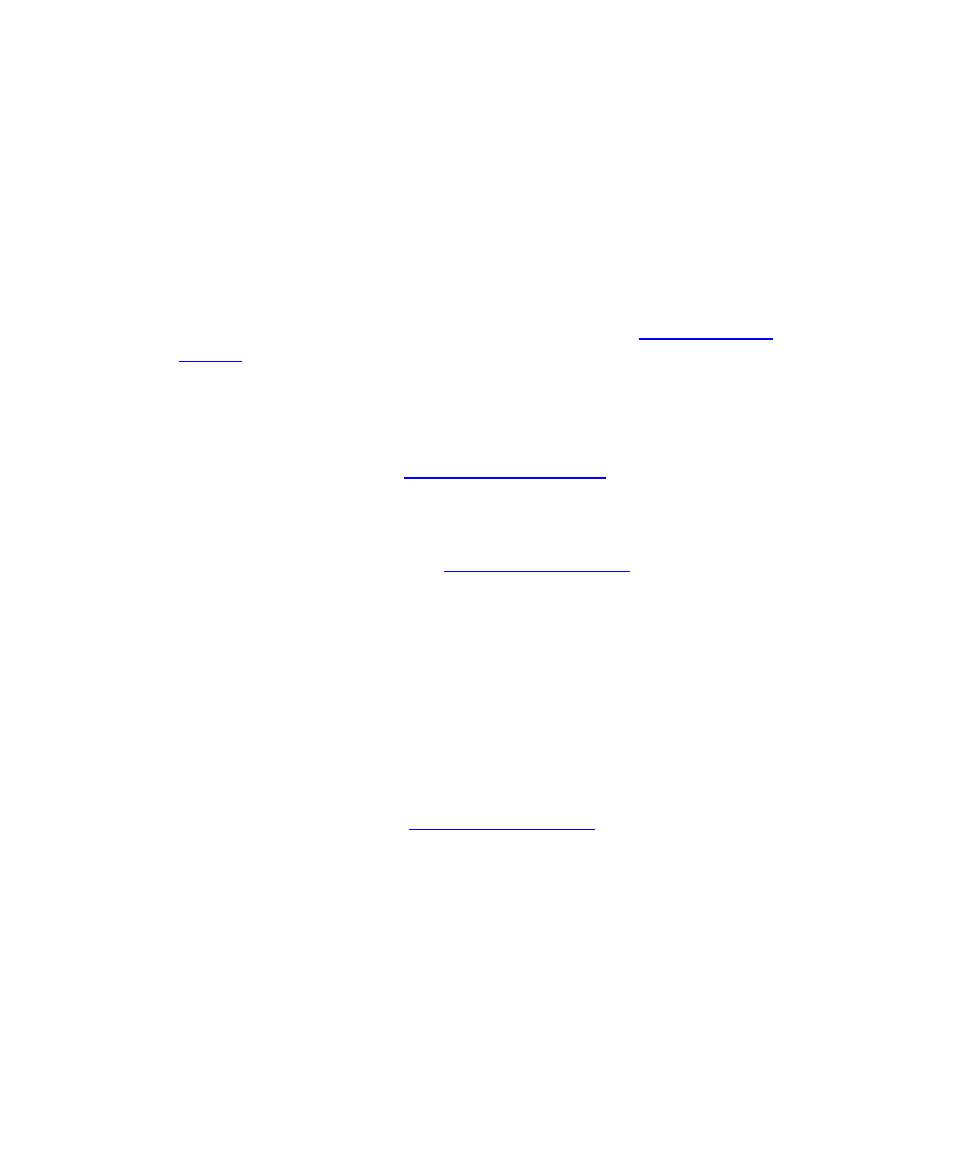
Chapter 6
348
Ascent Xtrata Pro User's Guide
Column Pool
The global columns are listed by name along with the languages for which they are
defined. To add or delete a column, or to edit the properties of a selected column, use
the following buttons.
Add New Column
Click this button to insert a new global column. The new column is named
“GlobalColumn,” or “GlobalColumnn,” where n is a sequential unique number.
To set the language of the column, to rename it, or to add additional local names,
click Edit Column Properties from the toolbar to show the
Settings
dialog box for the selected column.
Delete Selected Column
Click this button to delete the currently selected global column from the project.
Edit Column Properties
Click this button to open the
Global Columns Settings
dialog box on page 327.
Table Models
The table models are listed by name. Double click a model from the list or click “Edit
Table Model Properties,” to open the
dialog box for the
current table.
The following buttons are provided for the Table Model panel.
Add New Table Model
Click this button to insert a new table model. When prompted, enter a name for
the table model and click OK to open the properties dialog box for the model.
Delete Selected Table Model
Click this button to delete the currently selected table model from the project.
Edit Table Model Properties
Click this button to open the
Table Model Properties
dialog box on page 363.
Language Packages
The language packages are listed by name. Double click a language package from the
list to open the Training for Language Package dialog box to set up and change an
existing language package.
The following buttons are provided for the Language Packages panel.
