HP Hitachi Dynamic Link Manager Software Licenses User Manual
Page 614
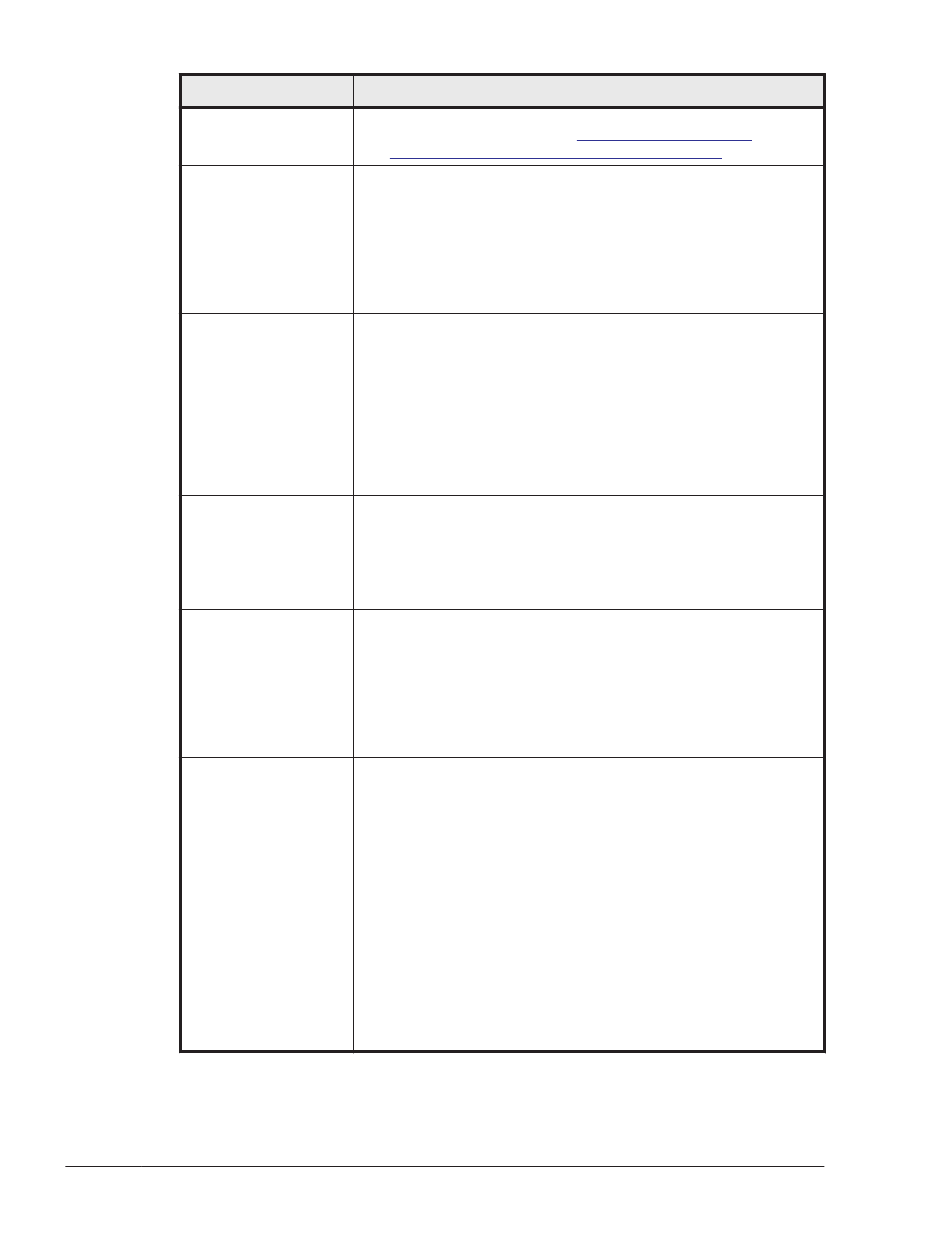
Message ID
Explanation
you have a maintenance contract for HDLM. For details on
the DLMgetras utility, see
Collecting HDLM Error Information on page 7-3
.
1026
Details
The acquisition of path information has been aborted,
because the path configuration was changed while the
system was attempting to acquire the path information.
Action
Refresh the host information, check the path status, and
then perform the operation again.
1027
Details
The error monitoring interval and the number of times that
the error needs to occur are conflicting with the automatic
failback-checking interval.
Action
Set the intermittent error-monitoring interval to a value that
is equal to or greater than (automatic-failback-checking-
interval x number-of-times-error-is-to-occur-for-
intermittent-error-monitoring).
1028
Details
An attempt to recover the path failed because an error
occurred in the path.
Action
Resolve the error in the relevant path, and then re-execute.
1029
Details
An attempt to recover the path failed because of insufficient
memory. Online processing will be stopped if online
processing is running for multiple paths.
Action
Re-execute. If the error occurs again, confirm that the host
memory is sufficient.
1030
Details
An attempt to recover the path failed because the LU for the
path to be put online has been reserved by another path.
Action
Use the format command to confirm that the LU for the
path to be put online is not reserved by another host.
If the LU is incorrectly reserved, remove the reservation,
and then re-execute the online operation for the HDLM
command.
If the LU is not incorrectly reserved or if the same error
occurs even after removing the reservation, execute the
DLMgetras utility for collecting HDLM error information to
collect the error information, and then contact your HDLM
vendor or maintenance company if you have a maintenance
contract.
8-138
Messages
Hitachi Dynamic Link Manager (for Solaris) User Guide
