Kapl11001 to kapl12000, Kapl11001 to kapl12000 -128 – HP Hitachi Dynamic Link Manager Software Licenses User Manual
Page 604
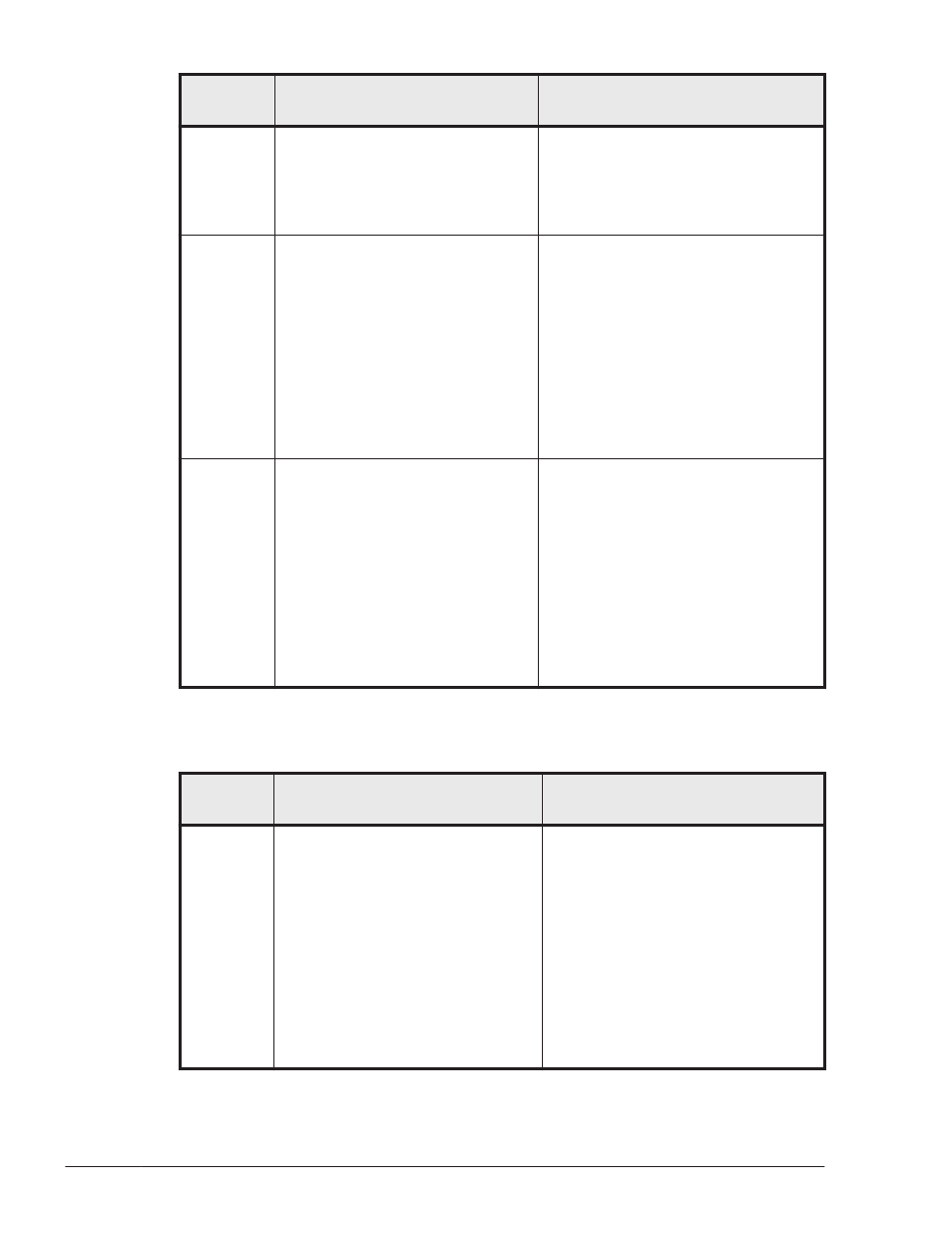
Message
ID
Message Text
Explanation
aa...aa: LDEV name
bb...bb: Filter path
Action
If you want to use the LU, reboot
the host.
KAPL10953
-E
Deletion of the path (aa...aa)
failed. (Function: bb...bb,
ErrorCode = cc...cc (dd...dd))
Details
Deletion of a path failed.
aa...aa: Filter path name
bb...bb: Function name
cc...cc: errno
dd...dd: errno string
Action
Contact your HDLM vendor or the
maintenance company if there is a
maintenance contract for HDLM.
KAPL10954
-E
Multiple paths have the same
property (aa...aa) value for the LU
(LDEV = bb...bb) that will be
deleted. The LU configuration will
not be changed.
Details
Multiple paths have the same
property value for a LU registered
in the filter driver information.
aa...aa: Property name =
property value
bb...bb: LDEV name
Action
Contact your HDLM vendor or the
maintenance company if there is a
maintenance contract for HDLM.
KAPL11001 to KAPL12000
Message
ID
Message Text
Explanation
KAPL11901
-I
aa...aa has started.
Details
The operation has started on the
host.
aa...aa: Operation (character
string)
¢
Get Path Information
¢
Get Option Information
¢
Set Option Information
¢
Clear Data
¢
Get HDLM Manager Status
¢
Get HDLM Driver Status
8-128
Messages
Hitachi Dynamic Link Manager (for Solaris) User Guide
