HP Hitachi Dynamic Link Manager Software Licenses User Manual
Page 133
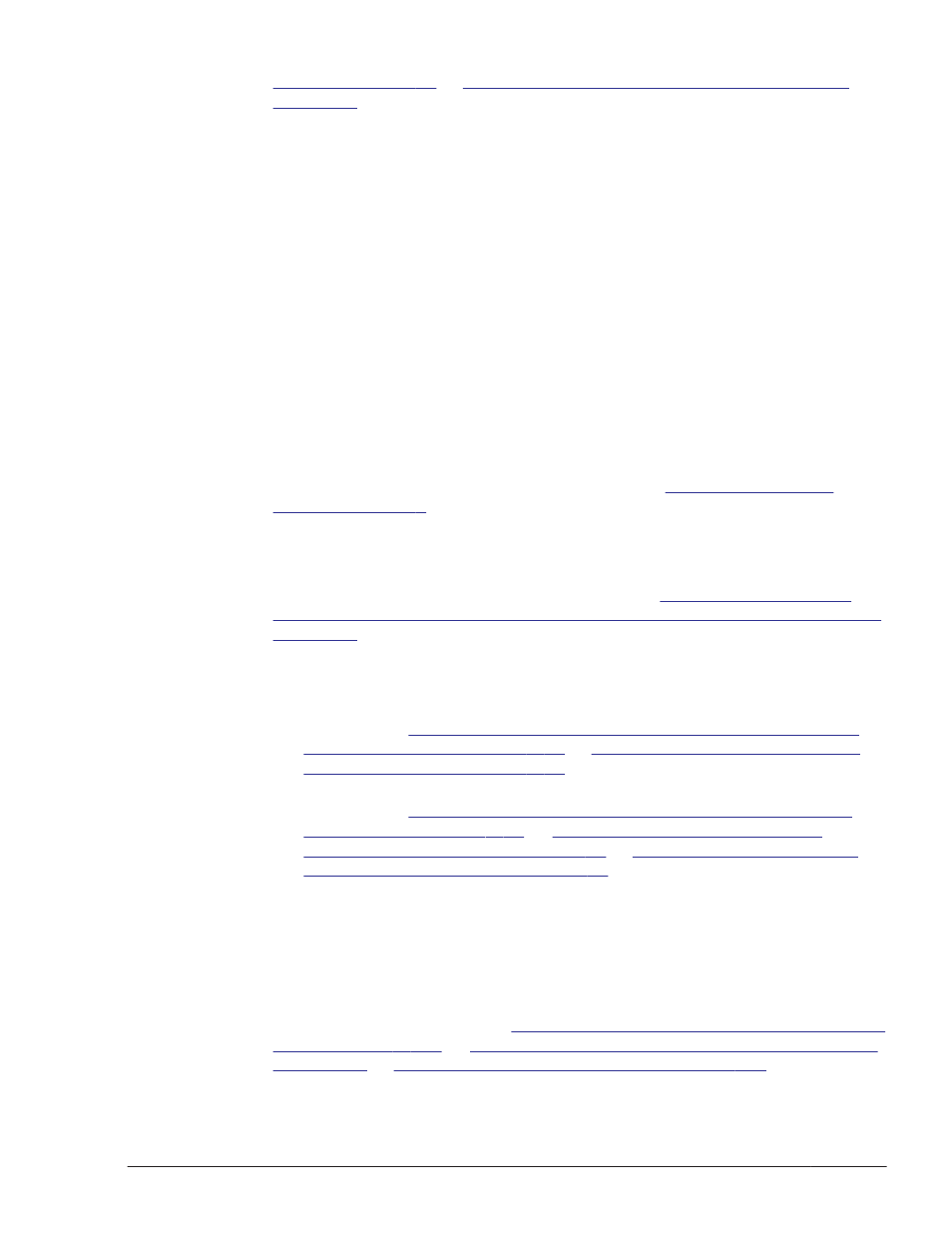
in
Preparations for a New Installation of HDLM on
16
.
Execute the following dlmsetconf utility to create the HDLM driver
configuration definition file (kernel/drv/dlmfdrv.conf) and the HDLM
driver unconfiguration definition file (/opt/DynamicLinkManager/config/
dlmfdrv.unconf).
# /opt/DynamicLinkManager/bin/dlmsetconf
Type y in response to the KAPL10242-I message displayed when you
execute the dlmsetconf utility.
Information associated with LUs that access a physical path is defined in
the HDLM driver configuration definition file (/kernel/drv/
dlmfdrv.conf). Do not edit this file.
17
.
Specify the devices that are to be excluded from management by HDLM,
if there are any.
This step is unnecessary if you want HDLM to manage all applicable
devices. Devices that cannot be managed by HDLM are automatically
removed from the HDLM driver configuration definition file. For details on
devices that cannot be managed by HDLM, see
.
To remove devices from HDLM management, edit the HDLM driver
unconfiguration definition file (/opt/DynamicLinkManager/config/
dlmfdrv.unconf).
For details on how to perform this setting, see
Unconfiguration Function When Performing a New Installation of HDLM on
Note
Set the boot disk in the post-migration environment as an HDLM-
managed device if, before this step, you executed the procedure
Migration by Installing HDLM in the Existing Local Boot
in
Procedure for Configuring a Boot
.
Note the following if, before this step, you executed the procedure
Migration by Installing HDLM in the Existing Boot Disk
or
Migration by Building a New Pre-
Migration Environment on page 3-89
in
Boot Disk Environment on page 3-83
:
- If the boot disk in the pre-migration environment is an HDLM-
managed device, change the setting to exclude it from HDLM
management.
- Set the post-migration boot disk as an HDLM-managed device.
18
.
When you use VxVM, from VxVM disable the devices that you do not need
to access.
Specify settings as shown in
Removing Devices from VxVM on a Controller
Removing Devices From VxVM on a Path Basis on
in
Removing Devices from VxVM on page 3-160
Creating an HDLM Environment
3-67
Hitachi Dynamic Link Manager (for Solaris) User Guide
