HP Hitachi Dynamic Link Manager Software Licenses User Manual
Page 524
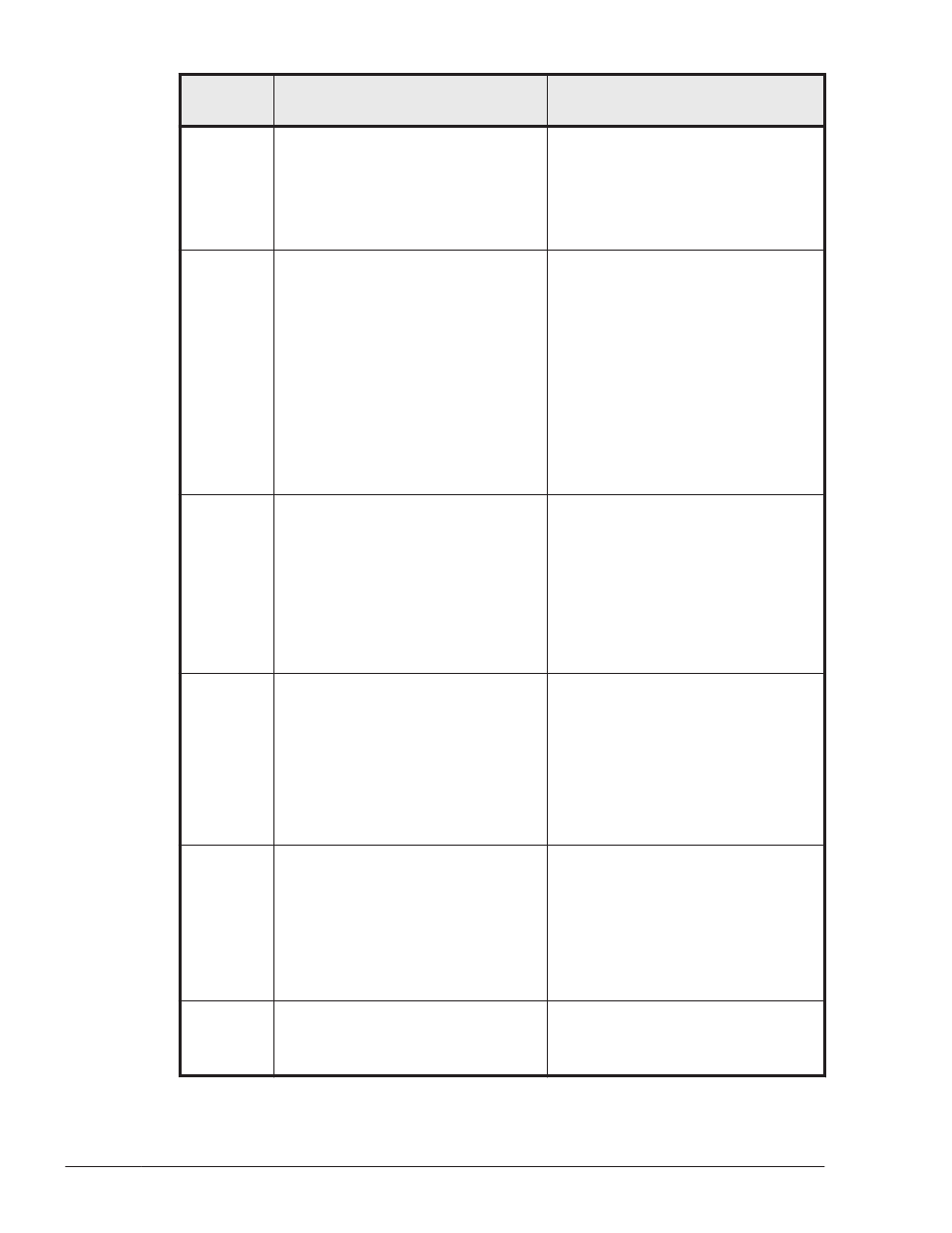
Message
ID
Message Text
Explanation
problems, this message is
sometimes output in Oracle ASM
environments. If this is the case,
you can ignore this message
because the reported problem
has no effect on the system
environment.
KAPL05515
-W
A path error occurred. The label
might be invalid. (ErrorCode =
aa...aa, PathID = bb...bb)
Details
A path error occurred. The label
might be invalid.
aa...aa: ErrorCode
bb...bb: PathID
Action
Make sure that the path is
connected. If a disconnected
path is not the cause of the
error, then the label of the LU
you tried to mount might be
invalid. Check the created label.
KAPL05901
-E
Failed to open aa...aa directory.
errno = bb...bb Execute the
DLMgetras utility to collect error
information, and then contact your
vendor or maintenance company.
Refer to the HDLM User's Guide for
instructions how to execute the
DLMgetras utility.
Details
An attempt by dlmsetdevname to
open a directory has failed.
aa...aa: Directory name
bb...bb: Error code
Action
Remove the error by referencing
errno.
KAPL05902
-E
Failed to allocate memory. errno =
aa...aa Check that there is enough
available memory.
Details
An attempt by dlmsetdevname to
assign memory has failed.
aa...aa: Error code (decimal
number)
Action
Check the memory capacity
which can be used.
KAPL05903
-E
Failed to search aa...aa directory.
Check the permission for the
directory.
Details
An attempt by dlmsetdevname to
search for a directory has failed.
aa...aa: Directory name
Action
Check the permission for the
directory.
KAPL05904
-E
Failed to set device name. Execute
the DLMgetras utility to collect error
information, and then contact your
vendor or maintenance company.
Details
An attempt by dlmsetdevname to
report the logical device file
8-48
Messages
Hitachi Dynamic Link Manager (for Solaris) User Guide
