HP Hitachi Dynamic Link Manager Software Licenses User Manual
Page 185
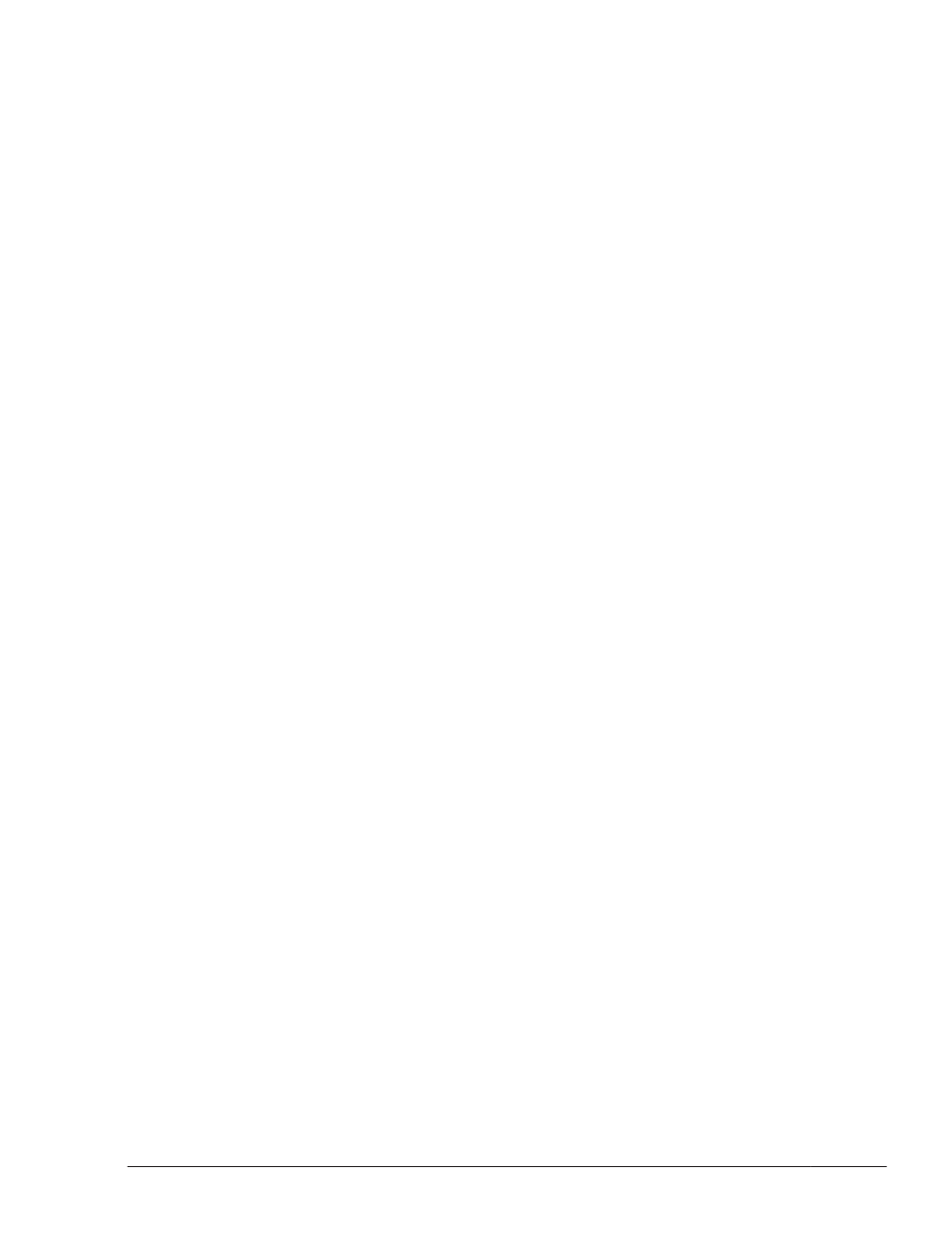
rf -)
13
.
In the post-migration /etc/system file, delete the rootdev parameter
that specifies the HDLM physical device file name.
14
.
Edit the post-migration boot disk's /etc/vfstab file, changing the Solaris
file system to the HDLM logical device file name of the post-migration
boot disk. If using Sun Cluster, change the mount device
#
of the Sun
Cluster global device file system in the same way.
An example is shown below.
Before editing
/dev/dsk/c8t50060E80004361D1d1s0 /dev/rdsk/
c8t50060E80004361D1d1s0 / ufs 1 no -
/dev/dsk/c8t50060E80004361D1d1s6 /dev/rdsk/
c8t50060E80004361D1d1s6 /usr ufs 1 no -
/dev/did/dsk/d30s3 /dev/did/rdsk/d30s3 /global/.devices/
node@1 ufs 2 no global
After editing
/dev/dsk/c0t0d0s0 /dev/rdsk/c0t0d0s0 / ufs 1 no -
/dev/dsk/c0t0d0s6 /dev/rdsk/c0t0d0s6 /usr ufs 1 no -
/dev/did/dsk/d24s3 /dev/did/rdsk/d24s3 /global/.devices/
node@1 ufs 2 no global
#
Execute the scdidadm -l command to find out the device ID to
specify as the mount device of the Sun Cluster global device file
system. In the following example, d30 is the pre-migration boot disk,
and d24 is the post-migration boot disk.
# scdidadm -l
...
24 node1:/dev/rdsk/c0t0d0 /dev/did/rdsk/d24
...
30 node1:/dev/rdsk/c8t50060E80004361D1d1 /dev/did/rdsk/d30
15
.
Edit the post-migration boot disk's /etc/vfstab file, changing the swap
device definition from the pre-migration boot disk to the post-migration
boot disk.
An example is shown below.
Before editing
/dev/dsk/c8t50060E80004361D1d1s1 - - swap - no -
After editing
/dev/dsk/c0t0d0s1 - - swap - no -
16
.
Edit the post-migration boot disk's /etc/dumpadm.conf file, changing the
dump device definition in the DUMPADM_DEVICE parameter from the pre-
migration boot disk to the post-migration boot disk.
An example is shown below.
Creating an HDLM Environment
3-119
Hitachi Dynamic Link Manager (for Solaris) User Guide
