HP Hitachi Dynamic Link Manager Software Licenses User Manual
Page 147
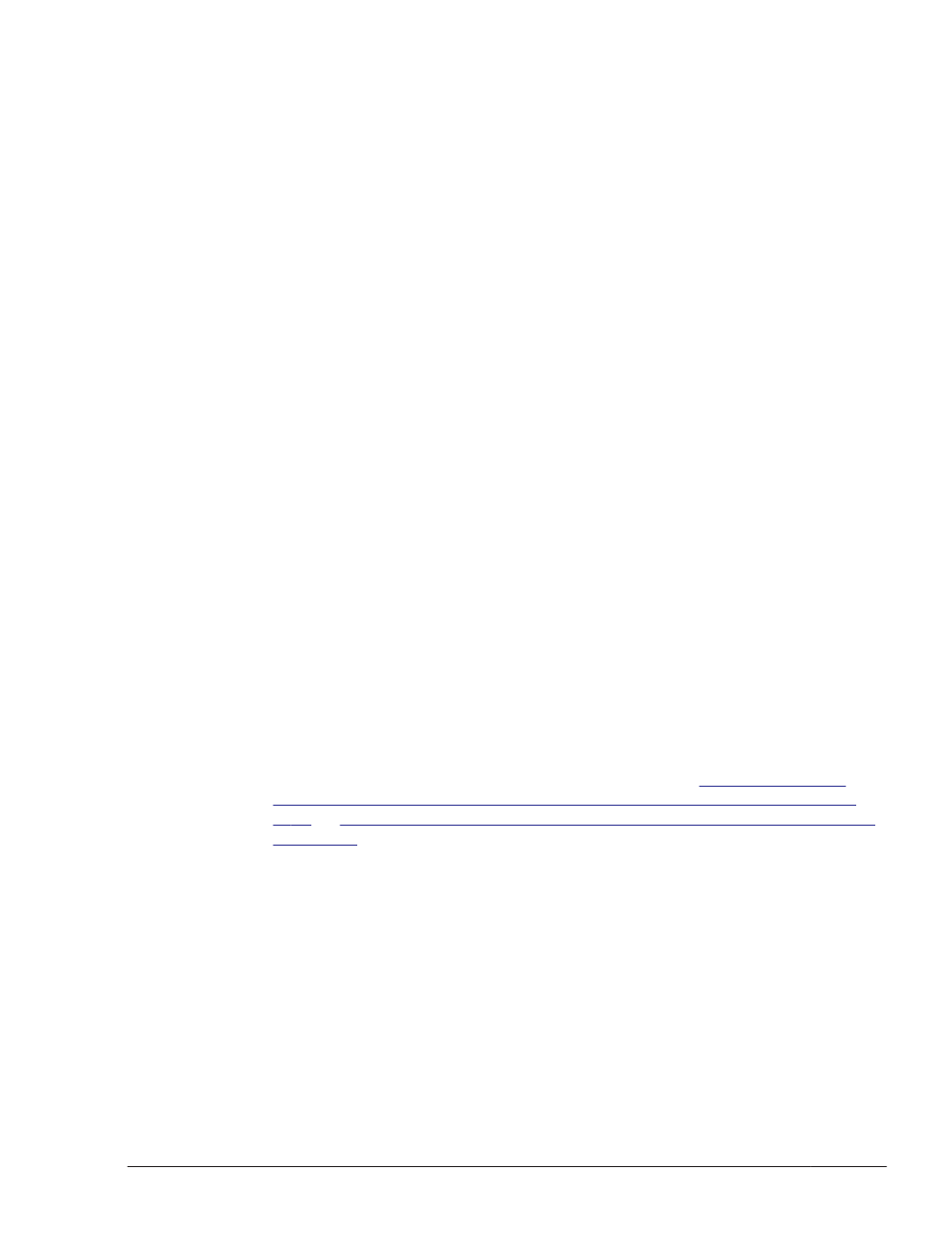
4
.
Execute the ldm rm-vdisk command to remove virtual disks from the
guest domain.
For example, to remove virtual disks vdisk1 and vdisk2 from the guest
domain ldg2, execute the command as follows:
# ldm rm-vdisk vdisk1 ldg2
# ldm rm-vdisk vdisk2 ldg2
5
.
Execute the ldm rm-vdsdev command to stop exporting virtual disk
backends from the service domain on the I/O domain to which HDLM will
be installed.
For example, to stop exporting virtual disk backends vol1 and vol2 from
the service domain ldg1, execute the command as follows:
# ldm rm-vdsdev vol1@ldg1-vds0
# ldm rm-vdsdev vol2@ldg1-vds0
6
.
Log in to the I/O domain.
7
.
Install HDLM in the I/O domain.
Use the virtual disk backends exported before installing HDLM to perform
the following operations:
¢
For a physical disk and physical disk slice
No action is required.
¢
For a UFS or VxFS file system
Unmount the file system.
¢
For a ZFS file system
Export the ZFS file system.
¢
For a VxVM logical volume
Deport the disk group.
¢
For an SVM logical volume
Cancel the volume group setting.
For details on the HDLM installation procedure, see
Installation of HDLM (When Solaris Cluster Is Not Being Used) on page
or
Performing an Upgrade Installation or Re-installation of HDLM on
After installing HDLM, restore the volume group and file
system that will be used as the virtual disk backend.
8
.
On the control domain, execute the ldm add-vdsdev command to export
the virtual disk backends from the service domain on the I/O domain to
which HDLM will be installed.
For example, to export virtual disk backends vol1 and vol2 from the
service domain ldg1, execute the command as follows:
# ldm add-vdsdev /dev/dsk/c4t50060E8010027A82d0s2 vol1@ldg1-vds0
#
# ldm add-vdsdev /dev/dsk/c4t50060E8010027A82d1s2 vol2@ldg1-vds0
#
#
Creating an HDLM Environment
3-81
Hitachi Dynamic Link Manager (for Solaris) User Guide
