HP Hitachi Dynamic Link Manager Software Licenses User Manual
Page 538
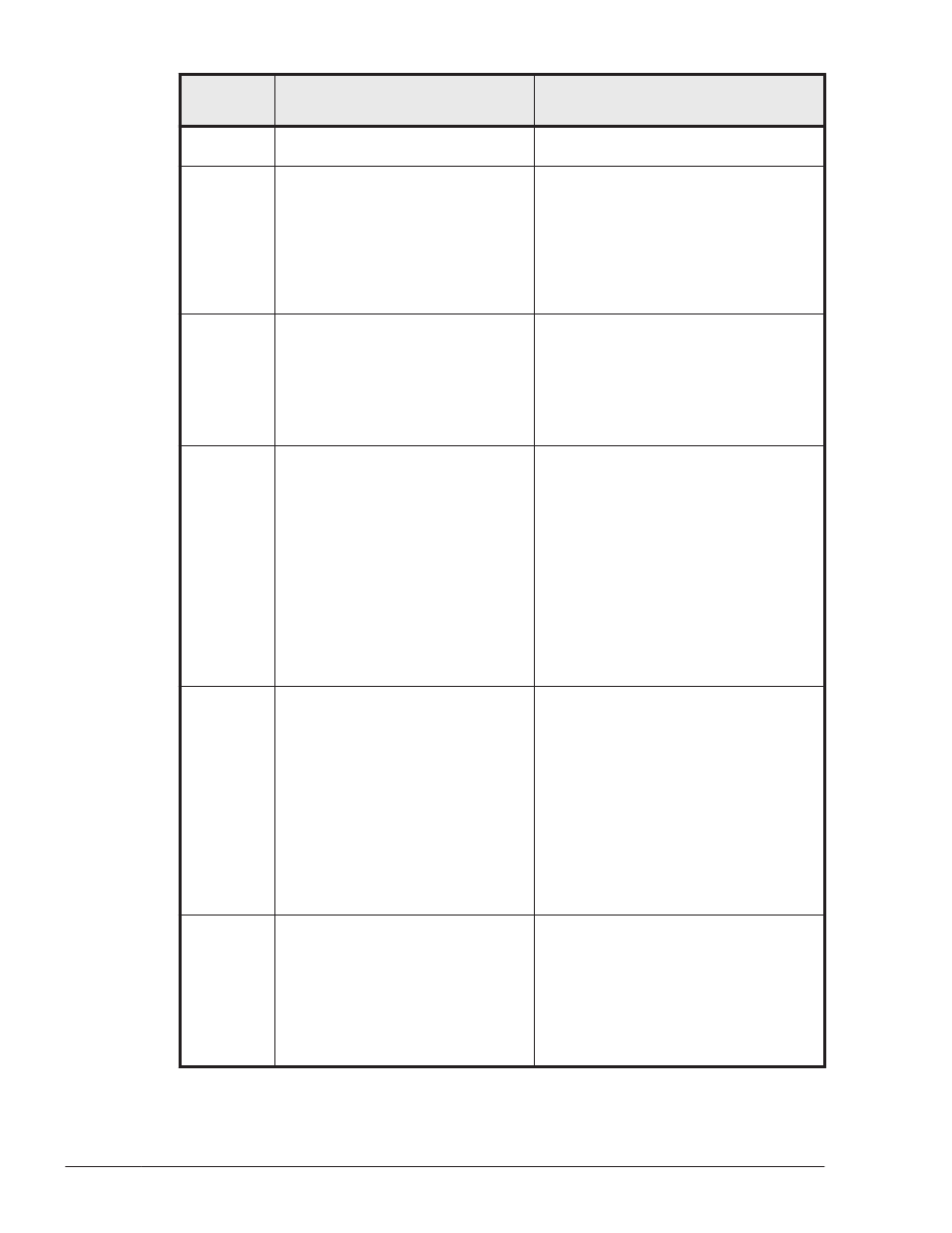
Message
ID
Message Text
Explanation
Install a permanent license at a
later time.
KAPL09091
-E
A fatal error occurred in HDLM.
The system environment is invalid.
Contact your HDLM vendor or the
maintenance company if there is a
maintenance contract of HDLM.
Details
A part of the HDLM configuration
file is missing.
Action
Contact your HDLM vendor or the
maintenance company if there is a
maintenance contract of HDLM.
KAPL09095
-E
The entered value is invalid. The
installation has been stopped.
Details
The entered value is invalid. The
installation has been stopped.
Action
To install HDLM, re-execute the
HDLM installation program.
KAPL09112
-E
The license key file is invalid. File
name = aa...aa
Place the correct license key file in
the designated directory
(/var/tmp/hdlm_license), in a
user-specified directory or with a
user-specified file name, and then
re-install HDLM.
Details
The format of the license key file is
invalid.
aa...aa: /var/tmp/hdlm_license
or the user-specified file
Action
Save the correct license key file in
the designated directory
(/var/tmp/hdlm_license), in a
user-specified directory or with a
user-specified file name, and then
re-execute the installation.
KAPL09113
-E
There is no installable license key
in the license key file. File name =
aa...aa
Make sure that the license key file
is correct, and then re-install
HDLM
Details
There is no HDLM-installable
license key in the license key file.
aa...aa: /var/tmp/hdlm_license
or the user-specified file
Action
Make sure that the license key file
is correct, and then re-install
HDLM.
/var/tmp/hdlm_license or the file
that the user specified.
KAPL09114
-I
There is no license key file. File
name = aa...aa
Details
There is no license key file in the
designated directory.
aa...aa: /var/tmp/hdlm_license
Action
Enter a license key when
prompted by a message to do so.
8-62
Messages
Hitachi Dynamic Link Manager (for Solaris) User Guide
