HP Hitachi Dynamic Link Manager Software Licenses User Manual
Page 573
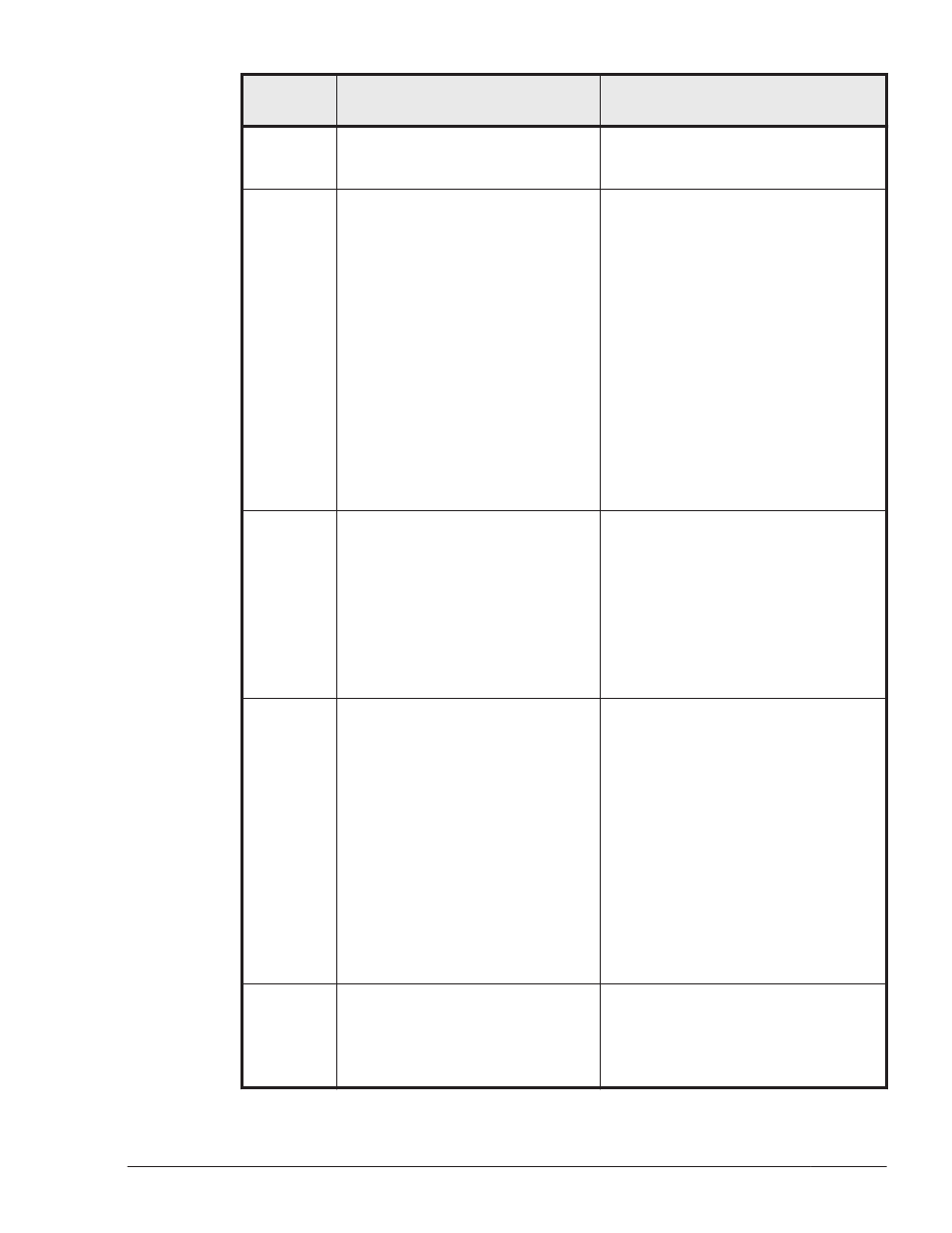
Message
ID
Message Text
Explanation
Action
Remove the error by referencing
Errno, and then retry.
KAPL10242
-I
To configure HDLM, device files of
sd/ssd devices managed by HDLM
are removed after reboot. Do you
want to continue? [y/n]
Details
This message is confirming
execution of the dlmsetconf
utility for creating the HDLM
driver configuration definition file.
To configure HDLM, the logical
device files of the HDLM-managed
sd or ssd device are deleted at
reboot.
Action
After you execute the dlmsetconf
utility, the logical device files of
the HDLM-managed sd or ssd
device are deleted at reboot. To
configure HDLM, enter y if you
want to execute the dlmsetconf
utility, enter n to stop.
KAPL10243
-W
A lock error occurred during open
processing for the physical path
(aa...aa).
Details
An attempt to open a path failed
because an exclusive open is
being executed for another
process.
aa...aa: Physical path
Action
Comply with the following
KAPL10244-I messages.
KAPL10244
-I
The definition of the physical path
was reconfigured since the same
physical path existed in the
configuration definition file
(dlmfdrv.conf).
Details
Information about the same
physical path (the same as the
path where the open processing
failed) was already defined in the
HDLM driver configuration file (/
kernel/drv/dlmfdrv.conf). The
path information was redefined on
the basis of that information.
Action
Remove the physical path that
was shown in the above
KAPL10243-W messages from the
configuration definition file if that
physical path is not needed.
KAPL10246
-E
Could not acquire the information
on a device (aa...aa) since
exclusion opening is carried out.
Details
Could not acquire the information
on a device (aa...aa) since
exclusion opening is carried out.
aa...aa: Physical path
Messages
8-97
Hitachi Dynamic Link Manager (for Solaris) User Guide
