HP Hitachi Dynamic Link Manager Software Licenses User Manual
Page 407
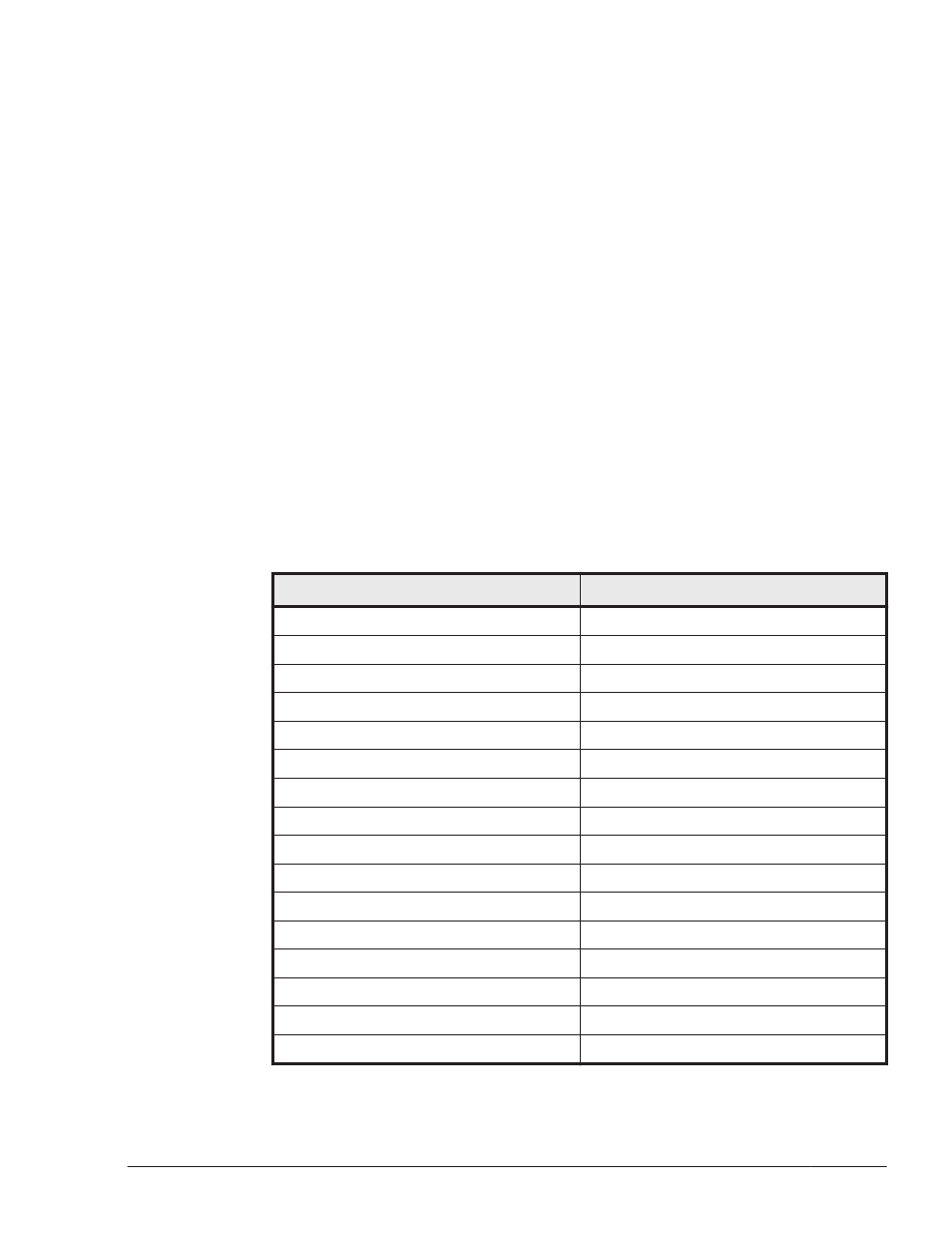
0671 c6t5d1 sd75 000001 Online
sd81 000007 Offline(E)
0672 c6t5d2 sd76 000002 Online
sd82 000008 Offline(C)
KAPL01001-I The HDLM command completed normally. Operation
name = view, completion time = yyyy/mm/dd hh:mm:ss
#
To display LU information (by adding items to be displayed)
-lu -item
The items specified with the -item parameter are added to the items to
be displayed by the -lu parameter and displayed.
When the value of the -item parameter is omitted or all is specified, all
the items, except for DPC, Physical-LDEV, Virtual-LDEV, Physical-
Product, Physical-SerialNumber, Physical-iLU, Physical-ChaPort,
Org-Product, Org-SerialNumber, and Org-iLU, that can be displayed
are displayed.
The table below lists the correspondence between the display items that
can be added by using the -item parameter and the parameter values
that can be specified after the -item parameter.
Table 6-16 Items That Can Be Added by Using the -lu -item Parameter
and Sub-parameters
Item that can be added
Sub-parameter
SLPR
slpr
PathName
pn
ChaPort
cp
CLPR
clpr
Type
type
IO-Count
ic
IO-Errors
ie
DNum
dnu
IEP
iep
Physical Device
pd
DPC
dpc
Physical-LDEV
phys
Virtual-LDEV
virt
Physical-Product
vid
Physical-SerialNumber
vid
Physical-iLU
vid
Command Reference
6-59
Hitachi Dynamic Link Manager (for Solaris) User Guide
