To display the format of the set operation -32 – HP Hitachi Dynamic Link Manager Software Licenses User Manual
Page 380
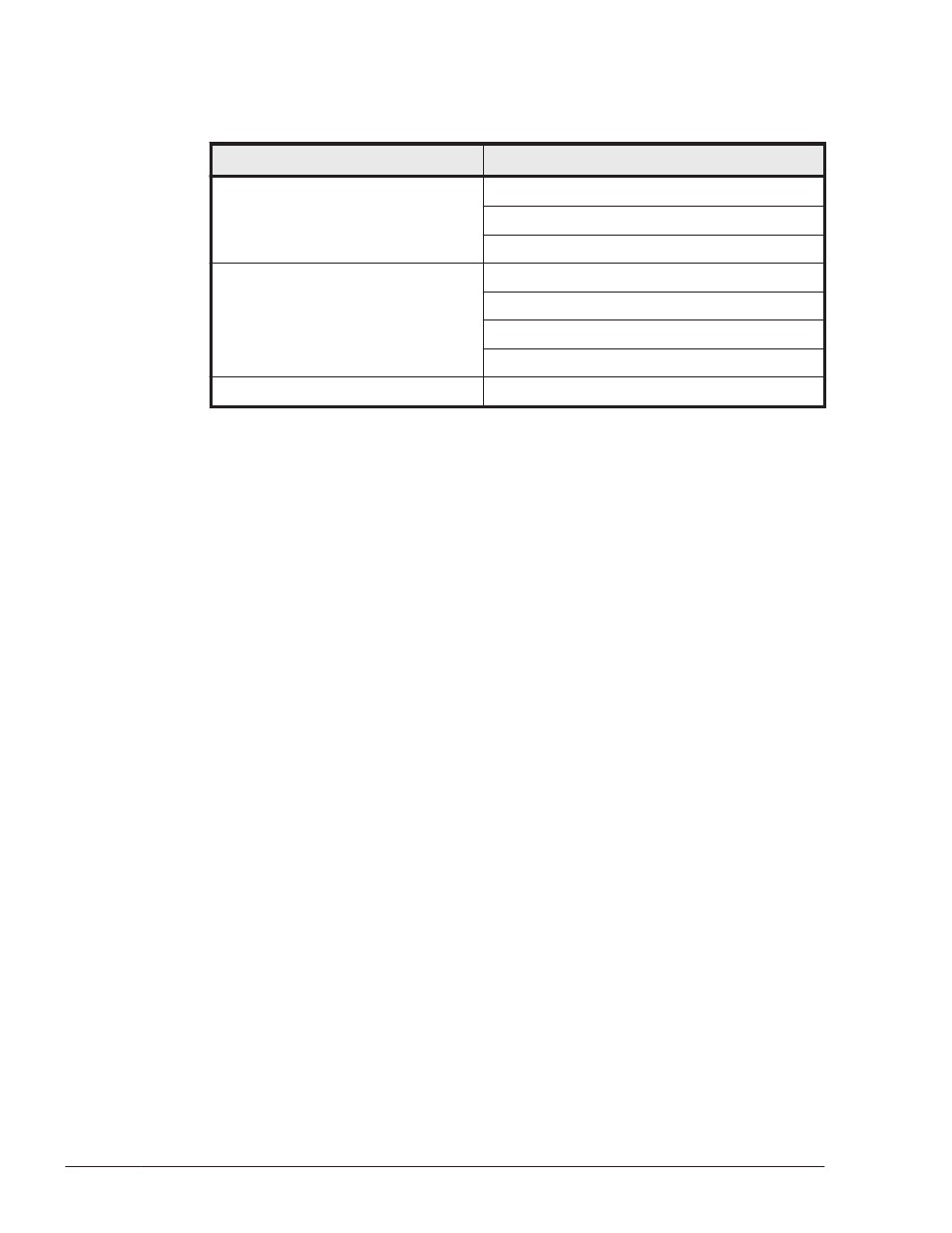
Table 6-10 Display items for which the display results of the view
operation differ depending on the -pstv parameter specification
Operation
Display Item
view -path
DskName
iLU
ChaPort (CP)
view -lu
Product
SerialNumber (S/N)
iLU
ChaPort
view -drv
LDEV
The set -pstv setting does not affect the display results of the view -
cha operation. Information about the physical storage system is always
displayed.
-s
Executes the command without displaying the message asking for
confirmation of command execution from the user. Specify this parameter
if you want to skip the response to the confirmation message. For
example, when you want to execute the command in a shell script or
batch file.
To display the format of the set operation
-help
Displays the format of the set operation.
Example
# /opt/DynamicLinkManager/bin/dlnkmgr set -help
set:
Format
dlnkmgr set { -lb on [ -lbtype { rr | exrr | lio | exlio
| lbk | exlbk } ]
| -lb off
| -ellv ElogLevel
| -elfs ElogFileSize
| -elfn Number-Of-ElogFiles
| -systflv TraceLevel
| -systfs TraceFileSize
| -systfn Number-Of-TraceFiles
| -pchk on [ -intvl Interval-Time ]
| -pchk off
| -afb on [ -intvl Interval-Time ]
| -afb off
| -iem on
[ -intvl Error-Monitor-Interval ]
[ -iemnum Number-Of-Times ]
6-32
Command Reference
Hitachi Dynamic Link Manager (for Solaris) User Guide
